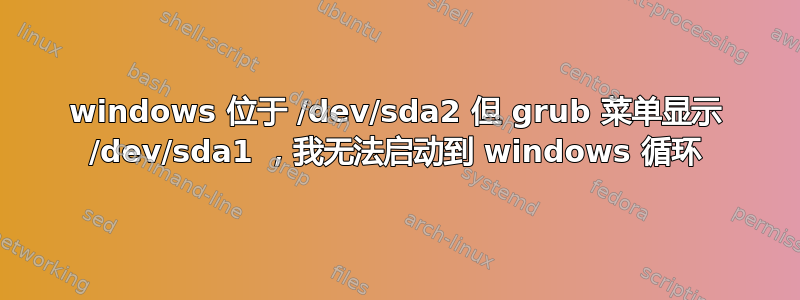
我安装了 Windows,并尝试使用 Ubuntu 进行双启动,就像这个视频中那样:
https://youtu.be/G28jfXt9EaI
在完成 ubuntu 安装后,我尝试启动到 Windows,但是当从 GRUB 选择 Windows 时,屏幕变黑,然后循环回到 GRUB 选择,好像我从未选择过 Windows,然后我意识到 Windows 安装在 /dev/sda2 中,而 grub 显示它在 /dev/sda1 中,当我运行时sudo update-grup出现此错误:
答案1
尝试使用引导修复
使用页面上的第二个选项加载 Ubuntu Live CD 并选择“尝试不安装”->然后打开终端并逐个输入这些命令
sudo add-apt-repository ppa:yannubuntu/boot-repair && sudo apt update
sudo apt install -y boot-repair && boot-repair


