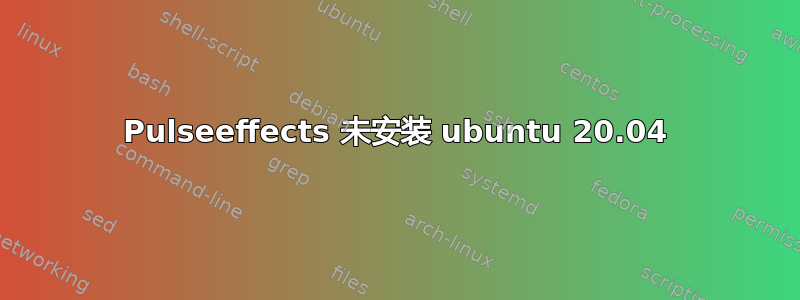
我尝试使用此命令在 ubuntu 20.04 上安装脉冲效果,sudo apt -y install pulseeffects但它给出了一个错误,说未满足依赖关系
Some packages could not be installed. This may mean that you have
requested an impossible situation or if you are using the unstable
distribution that some required packages have not yet been created
or been moved out of Incoming.
The following information may help to resolve the situation:
The following packages have unmet dependencies:
pulseeffects : Depends: gstreamer1.0-plugins-bad but it is not going to be installed
E: Unable to correct problems, you have held broken packages.
有任何解决这个问题的方法吗?
答案1
首先尝试安装插件:
sudo apt-get install -y gstreamer1.0-plugins-bad
然后再次安装 pulseeffects。
答案2
我想添加一个替代答案来帮助那些可能尚未选择安装方法就到达此页面的人。我发现使用我的 Ubuntu 22.04 系统上的 Synaptic 包管理器安装和运行 PulseEffects 非常简单。
我首先确保没有任何先前的软件升级正在等待、卡住或被阻止。然后我使用 Synaptic 搜索 PulseEffects。它找到了该软件包及其依赖项和可选插件。我标记了所有插件和主软件包以供安装。当我手动勾选每个插件时,大多数插件都会弹出一个窗口询问我是否要安装所需的依赖项,我回答是。
完成所有操作后,我点击操作按钮让 Synaptic 安装所有已标记的内容。安装过程非常顺利,即使我的耳机上已经有音频流,安装也能立即开始工作。


