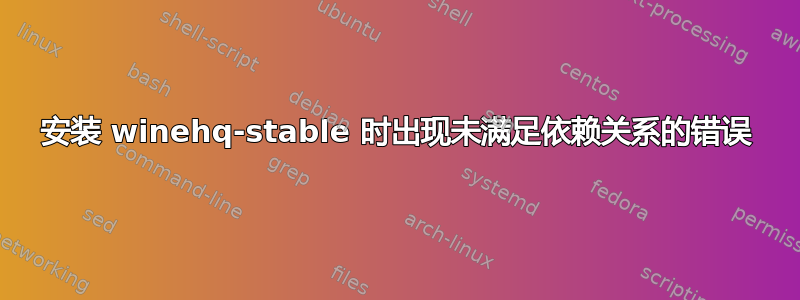
我在 ubuntu 22.04 上,我尝试安装 wine。我按照网站上的所有步骤操作,并且存储库运行良好,但是当我这样做时,
sudo apt install --install-recommends winehq-stable
它给了我一个错误:
Some packages could not be installed. This may mean that you have
requested an impossible situation or if you are using the unstable
distribution that some required packages have not yet been created
or been moved out of Incoming.
The following information may help to resolve the situation:
The following packages have unmet dependencies:
winehq-stable : Depends: wine-stable (= 7.0.1~jammy-1)
E: Unable to correct problems, you have held broken packages.
请帮忙
答案1
我安装它没有问题。
sudo dpkg --add-architecture i386
添加 32 位 arch。现在我们需要 repo 的密钥
wget -O- https://dl.winehq.org/wine-builds/winehq.key | sudo gpg --dearmor | sudo tee /usr/share/keyrings/winehq.gpg
然后我们添加 jammy 的 repo。
echo deb [signed-by=/usr/share/keyrings/winehq.gpg] http://dl.winehq.org/wine-builds/ubuntu/ $(lsb_release -cs) main | sudo tee /etc/apt/sources.list.d/winehq.list
现在
sudo apt update && sudo apt install --install-recommends winehq-stable
在我的系统上
wine --version
wine-7.0.1
旁注:我只启用了 mozillateam repo(用于 firefox 和 thunderbird 软件包)。我系统上的其他软件包均来自默认 repo。


