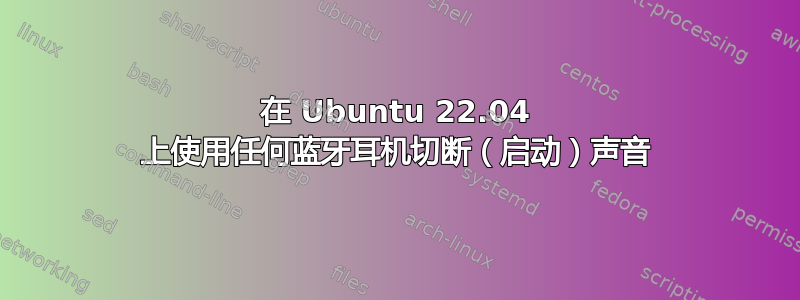
在我的荣耀 MagicBook 16(AMD Ryzen 5 5600H)上安装了 Ubuntu 22.04,发现无法使用任何蓝牙音频设备:尝试了 SONY WH-CH510、荣耀 EarBuds X、JBL 扬声器。设备连接正常,但声音很糟糕:断断续续、断断续续,有时根本没有声音。系统信息:uname -r:5.15.0-56-generic(尝试过内核 5.15.0-58,内核 6)
lsusb:
Bus 004 Device 001: ID 1d6b:0003 Linux Foundation 3.0 root hub
Bus 003 Device 003: ID 2b7e:b519 SunplusIT Inc HD Camera
Bus 003 Device 002: ID 0489:e0df Foxconn / Hon Hai
Bus 003 Device 004: ID 25a7:fa23 Areson Technology Corp 2.4G Receiver
Bus 003 Device 001: ID 1d6b:0002 Linux Foundation 2.0 root hub
Bus 002 Device 001: ID 1d6b:0003 Linux Foundation 3.0 root hub
Bus 001 Device 002: ID 27c6:5125 Shenzhen Goodix Technology Co.,Ltd. Goodix Fingerprint Device
Bus 001 Device 001: ID 1d6b:0002 Linux Foundation 2.0 root hub
尝试了pulseaudio:
Library Protocol Version: 35
Server Protocol Version: 35
Is Local: yes
Client Index: 25
Tile Size: 65472
User Name: john
Host Name: honor
Server Name: pulseaudio
Server Version: 15.99.1
Default Sample Specification: s16le 2ch 44100Hz
Default Channel Map: front-left,front-right
Default Sink: alsa_output.pci-0000_04_00.6.analog-stereo
Default Source: alsa_input.pci-0000_04_00.6.analog-stereo
Cookie: af14:00cb
使用 Pipewire 的 pulseaudio
Server String: /run/user/1000/pulse/native
Library Protocol Version: 35
Server Protocol Version: 35
Is Local: yes
Client Index: 81
Tile Size: 65472
User Name: john
Host Name: honor
Server Name: PulseAudio (on PipeWire 0.3.65)
Server Version: 15.0.0
Default Sample Specification: float32le 2ch 48000Hz
Default Channel Map: front-left,front-right
Default Sink: bluez_output.74_45_CE_08_F8_07.a2dp-sink
Default Source: alsa_input.pci-0000_04_00.6.analog-stereo
Cookie: 43fb:a915
我做错了什么?该怎么办?


