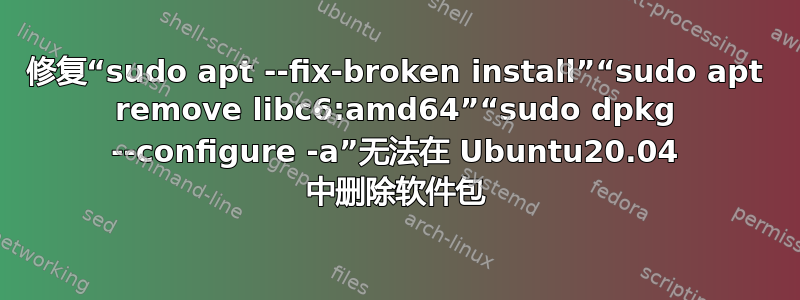
结论:感谢所有帮助我解决这个问题的人。现在我已经尝试了几乎所有相关方法,但仍然无法弄清楚。
所以我打算重新安装整个系统。
PS:永远不要停止处理程序,否则你会遇到和我一样的问题。
问题:
我实际上尝试了很多方法但仍然没有找到答案。有人能帮助我吗?
我的系统是 Ubuntu 20.04,当我运行下面的代码时
sudo apt --fix-broken install
我收到一条错误消息
Reading package lists... Done
Building dependency tree
Reading state information... Done
Correcting dependencies... Done
The following packages were automatically installed and are no longer required:
libopencc2 libopencc2-data
Use 'sudo apt autoremove' to remove them.
The following additional packages will be installed:
locales
The following NEW packages will be installed
locales
0 to upgrade, 1 to newly install, 0 to remove and 0 not to upgrade.
3 not fully installed or removed.
Need to get 0 B/6,592 kB of archives.
After this operation, 17.6 MB of additional disk space will be used.
Do you want to continue? [Y/n] y
Preconfiguring packages ...
dpkg: error processing package libc6:amd64 (--configure):
package libc6:amd64 is not ready for configuration
cannot configure (current status 'half-installed')
Errors were encountered while processing:
libc6:amd64
E: Sub-process /usr/bin/dpkg returned an error code (1)
我试图删除
sudo apt remove libc6:amd64
我得到了
Reading package lists... Done
Building dependency tree
Reading state information... Done
You might want to run 'apt --fix-broken install' to correct these.
The following packages have unmet dependencies.
accountsservice : Depends: libc6 (>= 2.4) but it is not going to be installed
acl : Depends: libc6 (>= 2.14) but it is not going to be installed
acpid : Depends: libc6 (>= 2.27) but it is not going to be installed
activity-log-manager : Depends: libc6 (>= 2.4) but it is not going to be installed
alsa-utils : Depends: libc6 (>= 2.29) but it is not going to be installed
anacron : Depends: libc6 (>= 2.7) but it is not going to be installed
apg : Depends: libc6 (>= 2.14) but it is not going to be installed
apparmor : Depends: libc6 (>= 2.17) but it is not going to be installed
appstream : Depends: libc6 (>= 2.4) but it is not going to be installed
apt : Depends: libc6 (>= 2.15) but it is not going to be installed
apt-utils : Depends: libc6 (>= 2.14) but it is not going to be installed
aspell : Depends: libc6 (>= 2.14) but it is not going to be installed
at-spi2-core : Depends: libc6 (>= 2.7) but it is not going to be installed
avahi-autoipd : Depends: libc6 (>= 2.14) but it is not going to be installed
avahi-daemon : Depends: libc6 (>= 2.27) but it is not going to be installed
avahi-utils : Depends: libc6 (>= 2.4) but it is not going to be installed
bamfdaemon : Depends: libc6 (>= 2.14) but it is not going to be installed
baobab : Depends: libc6 (>= 2.4) but it is not going to be installed
base-files : Depends: libc6 (>= 2.3.4) but it is not going to be installed
base-passwd : Depends: libc6 (>= 2.8) but it is not going to be installed
bash : PreDepends: libc6 (>= 2.15) but it is not going to be installed
bc : Depends: libc6 (>= 2.14) but it is not going to be installed
bind9-dnsutils : Depends: libc6 (>= 2.4) but it is not going to be installed
bind9-host : Depends: libc6 (>= 2.4) but it is not going to be installed
bind9-libs : Depends: libc6 (>= 2.17) but it is not going to be installed
binutils-x86-64-linux-gnu : Depends: libc6 (>= 2.27) but it is not going to be installed
blender : Depends: libc6 (>= 2.29) but it is not going to be installed
bluez : Depends: libc6 (>= 2.17) but it is not going to be installed
bluez-cups : Depends: libc6 (>= 2.15) but it is not going to be installed
bluez-obexd : Depends: libc6 (>= 2.28) but it is not going to be installed
bolt : Depends: libc6 (>= 2.28) but it is not going to be installed
brightnessctl : Depends: libc6 (>= 2.27) but it is not going to be installed
brltty : Depends: libc6 (>= 2.27) but it is not going to be installed
bsdmainutils : Depends: libc6 (>= 2.14) but it is not going to be installed
bsdutils : PreDepends: libc6 (>= 2.17) but it is not going to be installed
bubblewrap : Depends: libc6 (>= 2.16) but it is not going to be installed
busybox-initramfs : Depends: libc6 (>= 2.28) but it is not going to be installed
bzip2 : Depends: libc6 (>= 2.14) but it is not going to be installed
cheese : Depends: libc6 (>= 2.4) but it is not going to be installed
colord : Depends: libc6 (>= 2.29) but it is not going to be installed
compiz-core : Depends: libc6 (>= 2.14) but it is not going to be installed
compiz-gnome : Depends: libc6 (>= 2.7) but it is not going to be installed
compiz-plugins-default : Depends: libc6 (>= 2.29) but it is not going to be installed
copyq : Depends: libc6 (>= 2.14) but it is not going to be installed
coreutils : PreDepends: libc6 (>= 2.28) but it is not going to be installed
cpio : Depends: libc6 (>= 2.17) but it is not going to be installed
cpp-9 : Depends: libc6 (>= 2.14) but it is not going to be installed
cracklib-runtime : Depends: libc6 (>= 2.4) but it is not going to be installed
crda : Depends: libc6 (>= 2.7) but it is not going to be installed
cron : Depends: libc6 (>= 2.7) but it is not going to be installed
cups : Depends: libc6 (>= 2.16) but it is not going to be installed
cups-browsed : Depends: libc6 (>= 2.7) but it is not going to be installed
cups-bsd : Depends: libc6 (>= 2.4) but it is not going to be installed
cups-client : Depends: libc6 (>= 2.7) but it is not going to be installed
cups-core-drivers : Depends: libc6 (>= 2.7) but it is not going to be installed
cups-daemon : Depends: libc6 (>= 2.15) but it is not going to be installed
cups-filters : Depends: libc6 (>= 2.29) but it is not going to be installed
cups-filters-core-drivers : Depends: libc6 (>= 2.14) but it is not going to be installed
...TOO LONG SO I JUST CUT THE START AND THE END...
xserver-xorg-video-qxl : Depends: libc6 (>= 2.14) but it is not going to be installed
xserver-xorg-video-radeon : Depends: libc6 (>= 2.17) but it is not going to be installed
xserver-xorg-video-vesa : Depends: libc6 (>= 2.14) but it is not going to be installed
xserver-xorg-video-vmware : Depends: libc6 (>= 2.14) but it is not going to be installed
xwayland : Depends: libc6 (>= 2.29) but it is not going to be installed
xxd : Depends: libc6 (>= 2.3.4) but it is not going to be installed
xz-utils : Depends: libc6 (>= 2.17) but it is not going to be installed
yelp : Depends: libc6 (>= 2.4) but it is not going to be installed
zeitgeist-core : Depends: libc6 (>= 2.14) but it is not going to be installed
zeitgeist-datahub : Depends: libc6 (>= 2.4) but it is not going to be installed
zenity : Depends: libc6 (>= 2.4) but it is not going to be installed
zip : Depends: libc6 (>= 2.14) but it is not going to be installed
zlib1g : Depends: libc6 (>= 2.14) but it is not going to be installed
E: Unmet dependencies. Try 'apt --fix-broken install' with no packages (or specify a solution).
谁能帮我?
更新
当我跑步时
sudo apt install --reinstall libc6:amd64
我有
Reading package lists... Done
Building dependency tree
Reading state information... Done
You might want to run 'apt --fix-broken install' to correct these.
The following packages have unmet dependencies.
language-pack-en-base : Depends: locales (>= 2.3.6) but it is not going to be installed
language-pack-gnome-en-base : Depends: locales (>= 2.3.6) but it is not going to be installed
language-pack-gnome-zh-hans-base : Depends: locales (>= 2.3.6) but it is not going to be installed
language-pack-zh-hans-base : Depends: locales (>= 2.3.6) but it is not going to be installed
libreoffice-l10n-en-gb : Depends: locales but it is not going to be installed or
locales-all
libreoffice-l10n-en-za : Depends: locales but it is not going to be installed or
locales-all
E: Unmet dependencies. Try 'apt --fix-broken install' with no packages (or specify a solution).
然后我跑
sudo dpkg --configure -a
我有
dpkg: error processing package libc6:i386 (--configure):
package libc6:i386 cannot be configured because libc6:amd64 is not ready (current status 'half-installed')
dpkg: dependency problems prevent configuration of libcrypt1:i386:
libcrypt1:i386 depends on libc6 (>= 2.25); however:
Package libc6:i386 is not configured yet.
dpkg: error processing package libcrypt1:i386 (--configure):
dependency problems - leaving unconfigured
dpkg: dependency problems prevent processing triggers for libc-bin:
libc-bin depends on libc6 (>> 2.31); however:
Package libc6:amd64 is not installed.
libc-bin depends on libc6 (<< 2.32); however:
Package libc6:amd64 is not installed.
dpkg: error processing package libc-bin (--configure):
dependency problems - leaving triggers unprocessed
dpkg: dependency problems prevent processing triggers for man-db:
man-db depends on libc6 (>= 2.28); however:
Package libc6:amd64 is not installed.
dpkg: error processing package man-db (--configure):
dependency problems - leaving triggers unprocessed
Errors were encountered while processing:
libc6:i386
libcrypt1:i386
libc-bin
man-db
当我尝试
sudo aptitude reinstall libc6:amd64
表明
sudo: aptitude: command not found
然后我尝试
sudo apt-get install aptitude
我有
Reading package lists... Done
Building dependency tree
Reading state information... Done
You might want to run 'apt --fix-broken install' to correct these.
The following packages have unmet dependencies.
aptitude : Depends: aptitude-common (= 0.8.12-1ubuntu4) but it is not going to be installed
Depends: libcwidget4 (>= 0.5.18-1) but it is not going to be installed
Recommends: libparse-debianchangelog-perl but it is not going to be installed
language-pack-en-base : Depends: locales (>= 2.3.6) but it is not going to be installed
language-pack-gnome-en-base : Depends: locales (>= 2.3.6) but it is not going to be installed
language-pack-gnome-zh-hans-base : Depends: locales (>= 2.3.6) but it is not going to be installed
language-pack-zh-hans-base : Depends: locales (>= 2.3.6) but it is not going to be installed
libreoffice-l10n-en-gb : Depends: locales but it is not going to be installed or
locales-all
libreoffice-l10n-en-za : Depends: locales but it is not going to be installed or
locales-all
E: Unmet dependencies. Try 'apt --fix-broken install' with no packages (or specify a solution).
又一个循环。
更新
我试过
sudo apt update
我有
Hit:1 http://au.archive.ubuntu.com/ubuntu focal InRelease
Get:2 http://au.archive.ubuntu.com/ubuntu focal-updates InRelease [114 kB]
Get:3 http://au.archive.ubuntu.com/ubuntu focal-backports InRelease [108 kB]
Get:4 http://au.archive.ubuntu.com/ubuntu focal-updates/main amd64 Packages [2,384 kB]
Hit:5 https://typora.io ./linux/ InRelease
Hit:6 https://typora.io/linux ./ InRelease
Hit:7 https://dl.google.com/linux/chrome/deb stable InRelease
Get:8 http://security.ubuntu.com/ubuntu focal-security InRelease [114 kB]
Hit:9 http://ppa.launchpad.net/hluk/copyq/ubuntu focal InRelease
Get:10 http://au.archive.ubuntu.com/ubuntu focal-updates/main i386 Packages [788 kB]
Get:11 http://security.ubuntu.com/ubuntu focal-security/main amd64 DEP-11 Metadata [59.9 kB]
Get:13 http://au.archive.ubuntu.com/ubuntu focal-updates/main amd64 DEP-11 Metadata [274 kB]
Get:14 http://au.archive.ubuntu.com/ubuntu focal-updates/universe i386 Packages [712 kB]
Get:15 http://security.ubuntu.com/ubuntu focal-security/universe amd64 DEP-11 Metadata [94.1 kB]
Get:16 http://security.ubuntu.com/ubuntu focal-security/multiverse amd64 DEP-11 Metadata [940 B]
Get:17 http://au.archive.ubuntu.com/ubuntu focal-updates/universe amd64 Packages [1,026 kB]
Get:18 http://au.archive.ubuntu.com/ubuntu focal-updates/universe amd64 DEP-11 Metadata [408 kB]
Get:19 http://au.archive.ubuntu.com/ubuntu focal-updates/universe amd64 c-n-f Metadata [23.6 kB]
Get:20 http://au.archive.ubuntu.com/ubuntu focal-updates/multiverse amd64 DEP-11 Metadata [940 B]
Get:21 http://au.archive.ubuntu.com/ubuntu focal-backports/main amd64 DEP-11 Metadata [8,000 B]
Get:22 http://au.archive.ubuntu.com/ubuntu focal-backports/universe amd64 DEP-11 Metadata [30.5 kB]
Hit:12 https://archive.ubuntukylin.com/ukui focal InRelease
Fetched 6,146 kB in 5s (1,359 kB/s)
Reading package lists... Done
Building dependency tree
Reading state information... Done
All packages are up-to-date.
W: Conflicting distribution: https://typora.io ./linux/ InRelease (expected ./linux/ but got )
然后我尝试
grep -r deb /etc/apt/sources.list /etc/apt/sources.list.d/
我有
/etc/apt/sources.list:# deb cdrom:[Ubuntu 20.04.5 LTS _Focal Fossa_ - Release amd64 (20220831)]/ focal main restricted
/etc/apt/sources.list:deb http://au.archive.ubuntu.com/ubuntu/ focal main restricted
/etc/apt/sources.list:# deb-src http://au.archive.ubuntu.com/ubuntu/ focal main restricted
/etc/apt/sources.list:deb http://au.archive.ubuntu.com/ubuntu/ focal-updates main restricted
/etc/apt/sources.list:# deb-src http://au.archive.ubuntu.com/ubuntu/ focal-updates main restricted
/etc/apt/sources.list:deb http://au.archive.ubuntu.com/ubuntu/ focal universe
/etc/apt/sources.list:# deb-src http://au.archive.ubuntu.com/ubuntu/ focal universe
/etc/apt/sources.list:deb http://au.archive.ubuntu.com/ubuntu/ focal-updates universe
/etc/apt/sources.list:# deb-src http://au.archive.ubuntu.com/ubuntu/ focal-updates universe
/etc/apt/sources.list:deb http://au.archive.ubuntu.com/ubuntu/ focal multiverse
/etc/apt/sources.list:# deb-src http://au.archive.ubuntu.com/ubuntu/ focal multiverse
/etc/apt/sources.list:deb http://au.archive.ubuntu.com/ubuntu/ focal-updates multiverse
/etc/apt/sources.list:# deb-src http://au.archive.ubuntu.com/ubuntu/ focal-updates multiverse
/etc/apt/sources.list:deb http://au.archive.ubuntu.com/ubuntu/ focal-backports main restricted universe multiverse
/etc/apt/sources.list:# deb-src http://au.archive.ubuntu.com/ubuntu/ focal-backports main restricted universe multiverse
/etc/apt/sources.list:# deb http://archive.canonical.com/ubuntu focal partner
/etc/apt/sources.list:# deb-src http://archive.canonical.com/ubuntu focal partner
/etc/apt/sources.list:deb http://security.ubuntu.com/ubuntu focal-security main restricted
/etc/apt/sources.list:# deb-src http://security.ubuntu.com/ubuntu focal-security main restricted
/etc/apt/sources.list:deb http://security.ubuntu.com/ubuntu focal-security universe
/etc/apt/sources.list:# deb-src http://security.ubuntu.com/ubuntu focal-security universe
/etc/apt/sources.list:deb http://security.ubuntu.com/ubuntu focal-security multiverse
/etc/apt/sources.list:# deb-src http://security.ubuntu.com/ubuntu focal-security multiverse
/etc/apt/sources.list:# (e.g. netinst, live or single CD). The matching "deb cdrom"
/etc/apt/sources.list:deb https://typora.io ./linux/
/etc/apt/sources.list:# deb-src https://typora.io ./linux/
/etc/apt/sources.list:deb https://typora.io/linux ./
/etc/apt/sources.list:# deb-src https://typora.io/linux ./
/etc/apt/sources.list:deb http://archive.ubuntukylin.com/ukui focal main
/etc/apt/sources.list:# deb-src http://archive.ubuntukylin.com/ukui focal main
/etc/apt/sources.list.d/hluk-ubuntu-copyq-focal.list.save:deb http://ppa.launchpad.net/hluk/copyq/ubuntu focal main
/etc/apt/sources.list.d/hluk-ubuntu-copyq-focal.list.save:# deb-src http://ppa.launchpad.net/hluk/copyq/ubuntu focal main
/etc/apt/sources.list.d/google-chrome.list:deb [arch=amd64] https://dl.google.com/linux/chrome/deb/ stable main
/etc/apt/sources.list.d/hluk-ubuntu-copyq-focal.list:deb http://ppa.launchpad.net/hluk/copyq/ubuntu focal main
/etc/apt/sources.list.d/hluk-ubuntu-copyq-focal.list:# deb-src http://ppa.launchpad.net/hluk/copyq/ubuntu focal main
/etc/apt/sources.list.d/google-chrome.list.save:deb [arch=amd64] https://dl.google.com/linux/chrome/deb/ stable main
然后我尝试
apt-cache policy libc6:amd64 libc6:i386 libcrypt1:i386 libcrypt1:amd64
我有
libc6:
Installed: 2.31-0ubuntu9.9
Candidate: 2.31-0ubuntu9.9
Version table:
*** 2.31-0ubuntu9.9 500
500 http://au.archive.ubuntu.com/ubuntu focal-updates/main amd64 Packages
100 /var/lib/dpkg/status
2.31-0ubuntu9.7 500
500 http://security.ubuntu.com/ubuntu focal-security/main amd64 Packages
2.31-0ubuntu9 500
500 http://au.archive.ubuntu.com/ubuntu focal/main amd64 Packages
libc6:i386:
Installed: 2.31-0ubuntu9.9
Candidate: 2.31-0ubuntu9.9
Version table:
*** 2.31-0ubuntu9.9 500
500 http://au.archive.ubuntu.com/ubuntu focal-updates/main i386 Packages
100 /var/lib/dpkg/status
2.31-0ubuntu9.7 500
500 http://security.ubuntu.com/ubuntu focal-security/main i386 Packages
2.31-0ubuntu9 500
500 http://au.archive.ubuntu.com/ubuntu focal/main i386 Packages
libcrypt1:i386:
Installed: 1:4.4.10-10ubuntu4
Candidate: 1:4.4.10-10ubuntu4
Version table:
*** 1:4.4.10-10ubuntu4 500
500 http://au.archive.ubuntu.com/ubuntu focal/main i386 Packages
100 /var/lib/dpkg/status
libcrypt1:
Installed: 1:4.4.10-10ubuntu4
Candidate: 1:4.4.10-10ubuntu4
Version table:
*** 1:4.4.10-10ubuntu4 500
500 http://au.archive.ubuntu.com/ubuntu focal/main amd64 Packages
100 /var/lib/dpkg/status
然后我尝试
sudo apt --fix-broken install
我有
Reading package lists... Done
Building dependency tree
Reading state information... Done
Correcting dependencies... Done
The following packages were automatically installed and are no longer required:
libopencc2 libopencc2-data
Use 'sudo apt autoremove' to remove them.
The following additional packages will be installed:
locales
The following NEW packages will be installed
locales
0 to upgrade, 1 to newly install, 0 to remove and 0 not to upgrade.
3 not fully installed or removed.
Need to get 0 B/6,592 kB of archives.
After this operation, 17.6 MB of additional disk space will be used.
Do you want to continue? [Y/n] y
Preconfiguring packages ...
dpkg: error processing package libc6:amd64 (--configure):
package libc6:amd64 is not ready for configuration
cannot configure (current status 'half-installed')
Errors were encountered while processing:
libc6:amd64
E: Sub-process /usr/bin/dpkg returned an error code (1)
更新 - - - - - - - - - - - - - - - - - - - - - - - - - - - - - - - - - -
我试过
sudo apt reinstall --fix-broken libc6:amd64
Reading package lists... Done
Building dependency tree
Reading state information... Done
You might want to run 'apt --fix-broken install' to correct these.
The following packages have unmet dependencies.
language-pack-en-base : Depends: locales (>= 2.3.6) but it is not going to be installed
language-pack-gnome-en-base : Depends: locales (>= 2.3.6) but it is not going to be installed
language-pack-gnome-zh-hans-base : Depends: locales (>= 2.3.6) but it is not going to be installed
language-pack-zh-hans-base : Depends: locales (>= 2.3.6) but it is not going to be installed
libreoffice-l10n-en-gb : Depends: locales but it is not going to be installed or
locales-all
libreoffice-l10n-en-za : Depends: locales but it is not going to be installed or
locales-all
E: Unmet dependencies. Try 'apt --fix-broken install' with no packages (or specify a solution).
我试过
/etc/apt/sources.list
我有
bash: /etc/apt/sources.list: Permission denied
我试过
deb https://typora.io/linux ./
我有
Command 'deb' not found, did you mean:
command 'den' from snap den (1.2.0-0)
command 'dub' from snap dub (1.19.0)
command 'edb' from deb edb-debugger (1.0.0-1build3)
command 'dab' from deb bsdgames (2.17-28build1)
command 'dub' from deb dub (1.19.0-1build2.1)
command 'derb' from deb icu-devtools (66.1-2ubuntu2.1)
command 'debi' from deb devscripts (2.20.2ubuntu2)
command 'debc' from deb devscripts (2.20.2ubuntu2)
command 'dex' from deb dex (0.8.0-2)
command 'dep' from deb go-dep (0.5.4-3ubuntu0.1)
command 'deb3' from deb quilt (0.65-3)
See 'snap info <snapname>' for additional versions.
我尝试编辑
/etc/apt/sources.list
我有
/etc/apt/sources.list: Permission denied
并且无法保存只读文件。
答案1
我在使用 apt 时也遇到了类似的问题。
我的解决方案正在运行sudo apt-get update。
此后 apt 就可以正常工作了!
因此尝试此命令然后运行sudo apt --fix-broken install
答案2
我試一試。
请
/etc/apt/sources.list
变更条目
deb https://typora.io/linux ./
到
#deb https://typora.io/linux ./
apt 对此条目发出警告。然后从镜像服务器更改为主服务器
sudo sed -i s,//au.archive,//archive,g /etc/apt/sources.list
现在我们让 apt 忘记镜像服务器上有哪些可用内容。
sudo rm -rf /var/lib/apt/lists/*
dpkg 也一样。
sudo dpkg --clear-avail
请与
sudo ls -al /var/cache/apt/archives/partial/
如果此文件夹为空。如果不是,则仅删除内容。
sudo rm /var/cache/apt/archives/partial/*
现在继续
sudo apt update && sudo apt -f install
旁注:对重要数据进行当前备份总是一个好主意。


