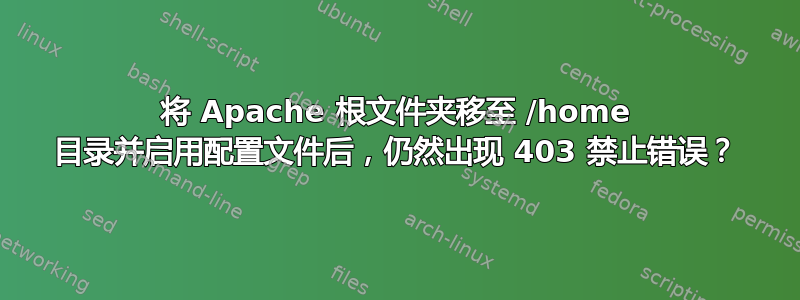
我想将根目录从var/html/www到主页/mitacheto/项目,其中“mitacheto”是我的用户名。我已经做了:
1-打开etc/apache2/sites-enabled/000-default.conf并更改 DocumentRoot,如下所示:
DocumentRoot /home/mitacheto/projects
2-将其添加到同一文件的末尾etc/apache2/sites-enabled/000-default.conf:
<Directory /home/mitacheto/projects>
Options FollowSymLinks
AllowOverride None
Require all granted
</Directory>
3 - 我更改了 etc/apache2/apache2.conf 中的目录,因此它看起来像这样:
<Directory />
Options FollowSymLinks
AllowOverride None
Require all granted
</Directory>
<Directory /usr/share>
AllowOverride None
Require all granted
</Directory>
<Directory /home/mitacheto/projects>
Options Indexes FollowSymLinks
AllowOverride None
Require all granted
</Directory>
4-最后我重新启动了 apache 服务:
sudo service apache2 restart
当我打开 localhost 时,我得到:
禁止您无权访问此资源。
我是否应该将 home/mitacheto/projects 的权限更改为 755?


