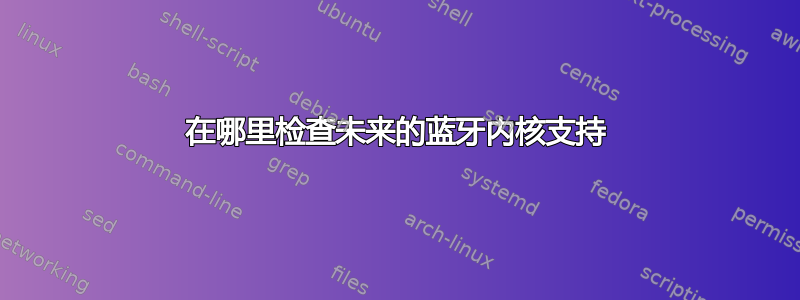
我无法在系统上启用蓝牙。我5.19.0-38-generic在 Ubuntu 22.04LTS 上运行内核版本:;我的蓝牙/wifi 模块的信息如下:链接(USB 0489:e069)。似乎表明在撰写本文时 Linux 不支持此功能。我想知道如何跟踪在 6.2 内核中是否取得了任何进展以包含对此设备的支持。
其他所需信息:
[ 0.083001] Spectre V2 : Enabling Restricted Speculation for firmware calls
[ 0.244580] ACPI: [Firmware Bug]: BIOS _OSI(Linux) query ignored
[ 0.253788] acpi PNP0A08:00: [Firmware Info]: MMCONFIG for domain 0000 [bus 00-7f] only partially covers this bridge
[ 2.589070] [drm] Loading DMUB firmware via PSP: version=0x05000500
[ 2.589530] [drm] Found VCN firmware Version ENC: 1.24 DEC: 2 VEP: 0 Revision: 0
[ 2.589533] amdgpu 0000:0b:00.0: amdgpu: Will use PSP to load VCN firmware
[ 4.628019] Bluetooth: Core ver 2.22
[ 4.628068] NET: Registered PF_BLUETOOTH protocol family
[ 4.628070] Bluetooth: HCI device and connection manager initialized
[ 4.628073] Bluetooth: HCI socket layer initialized
[ 4.628075] Bluetooth: L2CAP socket layer initialized
[ 4.628078] Bluetooth: SCO socket layer initialized
[ 4.867270] mt7921e 0000:08:00.0: WM Firmware Version: ____000000, Build Time: 20221227123243
[ 5.046049] Bluetooth: BNEP (Ethernet Emulation) ver 1.3
[ 5.046051] Bluetooth: BNEP filters: protocol multicast
[ 5.046054] Bluetooth: BNEP socket layer initialized
[ 6.777901] Bluetooth: hci0: Opcode 0x c03 failed: -110
07:00.0 Ethernet controller [0200]: Intel Corporation Ethernet Controller I225-V [8086:15f3] (rev 03)
DeviceName: Intel I225-V LAN
Subsystem: ASUSTeK Computer Inc. Ethernet Controller I225-V [1043:87d2]
Kernel driver in use: igc
Kernel modules: igc
08:00.0 Network controller [0280]: MEDIATEK Corp. Device [14c3:0616]
Subsystem: Foxconn International, Inc. Device [105b:e0cd]
Kernel driver in use: mt7921e
Kernel modules: mt7921e
答案1
您可以测试一下,看看蓝牙是否能正常工作。需要禁用安全启动,请检查mokutil --sb
sudo apt install git dkms
git clone https://github.com/jeremyb31/bluetooth-5.19.git
cd bluetooth-5.19
make -j4 -C /lib/modules/$(uname -r)/build M=$(pwd) modules
sudo mv /lib/modules/$(uname -r)/kernel/drivers/bluetooth/btusb.ko /lib/modules/$(uname -r)/kernel/drivers/bluetooth/btusb.bak
sudo mv btusb.ko /lib/modules/$(uname -r)/kernel/drivers/bluetooth/btusb.ko重启,如果成功,请针对 Linux 软件包提交 Ubuntu 错误报告,并包含终端结果sudo cat /sys/kernel/debug/usb/devices | awk '/e069/' RS=
关于提交错误报告的信息https://ubuntuforums.org/showthread.php?t=1011078
答案2
我可以确认该芯片组可与带有默认 6.2 内核的 Ubuntu 23.04 兼容。
当我在新工作站上安装 Ubuntu 22.04 LTS 时,我遇到了同样的错误。该计算机的芯片组与 cogle 在其问题中报告的芯片组相同:
Network controller [0280]: MEDIATEK Corp. Device [14c3:0616]
Subsystem: Foxconn International, Inc. Device [105b:e0cd].
我的工作站报告了同样的错误:
Bluetooth: hci0: Opcode 0x c03 failed: -110
我已将系统升级到 Ubuntu 23.04,蓝牙现在可以正常工作。


