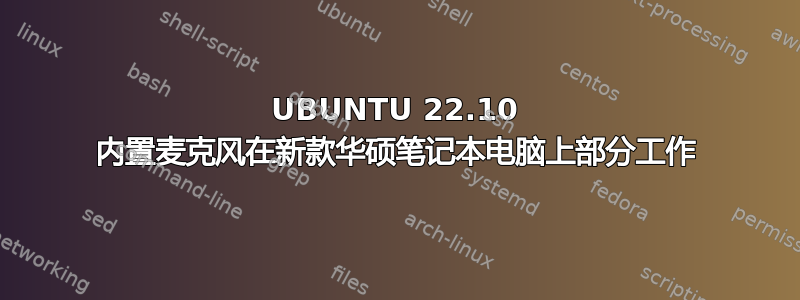
我不得不买一台新的华硕 Expertbook B1500 笔记本电脑(第 11 代)。昨天买的,安装了 Ubuntu 22.10(最小安装),并添加了家人想要的所有应用程序。
除内置麦克风外,一切似乎都正常工作。pulseaudio 控制器将其报告为“C-Media(R)Audio”系统分析器和基准测试报告它来自 ASUSTek,但也表示供应商是 SEAGATE。
有趣的地方就在这里。它可能是立体声麦克风,因为上面有 2 个孔,手册上似乎也提到了这一点。
无论我选择哪种配置文件,‘pulseaudio 音量控制’ 都毫无作用。我甚至尝试解锁麦克风的左右声道,并将其中一个设置为零,但毫无效果。
Gnome 设置->音频确实显示有音频,但是什么都没有输出。Skype 也收不到任何声音,尽管摄像头可以工作。不过,外部网络摄像头工作正常。
当我尝试录制视频时,cheese 崩溃了。即使我选择了 ALSA,webcamoid 也可以录制视频,但是没有音频。
我把 alsamixer 的音量调到最大,将所有能找到的东西都调到最大。
但问题就在这里……如果我选择了正确的“录音设备”,Audacity 就可以工作。现在主机是 ALSA,所以我猜它绕过了 pulseaudio。“pulseaudio 音量控制”无法识别 Audacity 正在录制任何内容。在配置文件下,有一个“C-Media(R) 音频”部分(我一直在测试)和一个“Tiger Lake-LP 智能声音技术音频控制器”部分(但它始终处于“关闭”状态)。
我只是不确定这是否是驱动程序问题,或者其他什么,或者是 pulseaudio 误读了某些内容。当我在终端中输入“pulseaudio”时,我收到很多错误。
W: [pulseaudio] pid.c: Stale PID file, overwriting.
E: [pulseaudio] module-alsa-card.c: Failed to find a working profile.
E: [pulseaudio] module.c: Failed to load module "module-alsa-card" (argument: "device_id="0" name="pci-0000_00_1f.3-platform-skl_hda_dsp_generic" card_name="alsa_card.pci-0000_00_1f.3-platform-skl_hda_dsp_generic" namereg_fail=false tsched=yes fixed_latency_range=no ignore_dB=no deferred_volume=yes use_ucm=yes avoid_resampling=no card_properties="module-udev-detect.discovered=1""): initialization failed.
E: [pulseaudio] socket-server.c: bind(): Address already in use
E: [pulseaudio] module.c: Failed to load module "module-native-protocol-unix" (argument: ""): initialization failed.
E: [pulseaudio] main.c: D-Bus name org.pulseaudio.Server already taken.
E: [pulseaudio] module-alsa-card.c: Failed to find a working profile.
E: [pulseaudio] module.c: Failed to load module "module-alsa-card" (argument: "device_id="0" name="pci-0000_00_1f.3-platform-skl_hda_dsp_generic" card_name="alsa_card.pci-0000_00_1f.3-platform-skl_hda_dsp_generic" namereg_fail=false tsched=yes fixed_latency_range=no ignore_dB=no deferred_volume=yes use_ucm=yes avoid_resampling=no card_properties="module-udev-detect.discovered=1""): initialization failed.
E: [pulseaudio] module-alsa-card.c: Failed to find a working profile.
E: [pulseaudio] module.c: Failed to load module "module-alsa-card" (argument: "device_id="0" name="pci-0000_00_1f.3-platform-skl_hda_dsp_generic" card_name="alsa_card.pci-0000_00_1f.3-platform-skl_hda_dsp_generic" namereg_fail=false tsched=yes fixed_latency_range=no ignore_dB=no deferred_volume=yes use_ucm=yes avoid_resampling=no card_properties="module-udev-detect.discovered=1""): initialization failed.
E: [pulseaudio] module-alsa-card.c: Failed to find a working profile.
E: [pulseaudio] module.c: Failed to load module "module-alsa-card" (argument: "device_id="0" name="pci-0000_00_1f.3-platform-skl_hda_dsp_generic" card_name="alsa_card.pci-0000_00_1f.3-platform-skl_hda_dsp_generic" namereg_fail=false tsched=yes fixed_latency_range=no ignore_dB=no deferred_volume=yes use_ucm=yes avoid_resampling=no card_properties="module-udev-detect.discovered=1""): initialization failed.
E: [pulseaudio] module-alsa-card.c: Failed to find a working profile.
E: [pulseaudio] module.c: Failed to load module "module-alsa-card" (argument: "device_id="0" name="pci-0000_00_1f.3-platform-skl_hda_dsp_generic" card_name="alsa_card.pci-0000_00_1f.3-platform-skl_hda_dsp_generic" namereg_fail=false tsched=yes fixed_latency_range=no ignore_dB=no deferred_volume=yes use_ucm=yes avoid_resampling=no card_properties="module-udev-detect.discovered=1""): initialization failed.
E: [pulseaudio] module-alsa-card.c: Failed to find a working profile.
E: [pulseaudio] module.c: Failed to load module "module-alsa-card" (argument: "device_id="0" name="pci-0000_00_1f.3-platform-skl_hda_dsp_generic" card_name="alsa_card.pci-0000_00_1f.3-platform-skl_hda_dsp_generic" namereg_fail=false tsched=yes fixed_latency_range=no ignore_dB=no deferred_volume=yes use_ucm=yes avoid_resampling=no card_properties="module-udev-detect.discovered=1""): initialization failed.
W: [pulseaudio] module-udev-detect.c: Tried to configure /devices/pci0000:00/0000:00:1f.3/skl_hda_dsp_generic/sound/card0 (alsa_card.pci-0000_00_1f.3-platform-skl_hda_dsp_generic) more often than 5 times in 10s
W: [pulseaudio] module-udev-detect.c: Tried to configure /devices/pci0000:00/0000:00:1f.3/skl_hda_dsp_generic/sound/card0 (alsa_card.pci-0000_00_1f.3-platform-skl_hda_dsp_generic) more often than 5 times in 10s
我已经筋疲力尽了,不知道不到一周的 23.04 是否能解决这个问题。
答案1
关键在于升级到 v23.04。它允许在“pulseaudio 音量控制器”(pulsevc) 中启用“Tigerlake”配置文件
在启动时我仍然会遇到很多烦人的错误,但声音正常,我可以将其传递给所有者。
因此,一个功能性修复是:
- 忘记整个音量 L/R 和 alsamixer 解决方案
- 安装 23.04
- 安装 pulseaudio 音量控制
- 启用 Tigerlake 配置文件并确保您具有“模拟立体声双工”
- 在 gnome->settings->sound 中将麦克风设置为最后一个 Tigerlake 选项(在我的情况下是通道 7)。
当你发出声音时,你应该立即看到指示器开始移动。
不过需要注意的是......如果您使用任何录音工具并选择除麦克风的 tigerlake 选项之外的其他选项,则 tigerlake 配置文件将在“pulsevc”中关闭。
但很容易进入程序并重新打开配置文件,然后在 gnome->settings->sound 中进行设置


