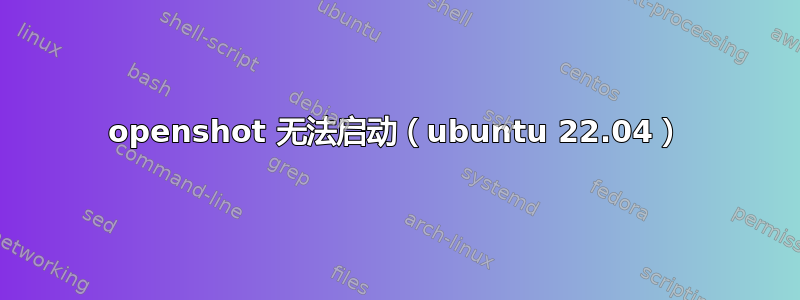
我正在使用 Ubuntu 22.04,Openshot 视频编辑器无法启动,我尝试删除并重新安装并安装 PPA。
这是我从终端获得的信息:
Loaded modules from: /usr/lib/python3/dist-packages/openshot_qt
INFO app: ------------------------------------------------
INFO app: Sun Apr 16 17:09:43 2023
INFO app: Starting new session
INFO app: ------------------------------------------------
INFO app: OpenShot (version 3.1.0)
INFO app: ------------------------------------------------
INFO app: openshot-qt version: 3.1.0
INFO app: libopenshot version: 0.2.5
INFO app: platform: Linux-5.19.0-38-generic-x86_64-with-glibc2.35
INFO app: processor: x86_64
INFO app: machine: x86_64
INFO app: python version: 3.10.6
INFO app: qt5 version: 5.15.3
INFO app: pyqt5 version: 5.15.6
Traceback (most recent call last):
File "/usr/lib/python3/dist-packages/openshot_qt/launch.py", line 196, in main
app = OpenShotApp(argv)
File "/usr/lib/python3/dist-packages/openshot_qt/classes/app.py", line 131, in __init__
self.project = project_data.ProjectDataStore()
File "/usr/lib/python3/dist-packages/openshot_qt/classes/project_data.py", line 66, in __init__
self.new()
File "/usr/lib/python3/dist-packages/openshot_qt/classes/project_data.py", line 291, in new
profile = self.get_profile(profile_desc=default_profile_desc)
File "/usr/lib/python3/dist-packages/openshot_qt/classes/project_data.py", line 341, in get_profile
if legacy_profile and legacy_profile.Key() == temp_profile.Key():
AttributeError: 'Profile' object has no attribute 'Key'
During handling of the above exception, another exception occurred:
Traceback (most recent call last):
File "/usr/bin/openshot-qt", line 33, in <module>
sys.exit(load_entry_point('openshot-qt==3.1.0', 'gui_scripts', 'openshot-qt')())
File "/usr/lib/python3/dist-packages/openshot_qt/launch.py", line 198, in main
app.show_errors()
AttributeError: 'NoneType' object has no attribute 'show_errors'
INFO app: OpenShot's session ended
INFO app: Sun Apr 16 17:09:43 2023
INFO app: ================================================
Sentry is attempting to send 1 pending error messages
Waiting up to 2 seconds
Press Ctrl-C to quit
谁能帮我?
答案1
你应该使用 AppImage。从以下网址下载https://www.openshot.org/nl/download/。它应该检测到您有一个 Linux 版本并提供下载 AppImage 版本。
AppImage 基本上是一种包含所有依赖项的 zip 文件,通常可以正常运行。
下载时,将其放在您选择的文件夹中(而不是保存在)~/Downloads。然后在终端中使其可执行:
martin@Jupiter:/mnt/ssd/AppImages$ chmod a+x OpenShot-v3.1.0-x86_64.AppImage
/home/<your username>/.local/share/applications然后使用例如gedit或您选择的编辑器创建桌面快捷方式文件,并将其命名为openshot.desktop。
[Desktop Entry]
Version=1.0
Name=OpenShot Video Editor
GenericName=Video Ediging
Comment=Create your own videos
Exec=/mnt/ssd/AppImages/OpenShot-v3.1.0-x86_64.AppImage
Icon=
StartupNotify=true
Terminal=false
Type=Application
注意该Icon部分是空的。您可以搜索 OpenShot 的图标,将其放在同一目录中,然后在行中指向它(建议使用完整路径)Icon=。例如此链接。维基百科
[Desktop Entry]
Version=1.0
Name=OpenShot Video Editor
GenericName=Video Editing
Comment=Create your own videos
Exec=/mnt/ssd/AppImages/OpenShot-v3.1.0-x86_64.AppImage
Icon=/mnt/ssd/AppImages/openshot-arrow.png
StartupNotify=true
Terminal=false
Type=Application
之后只需打开 UBuntu 中的应用程序菜单并开始输入“openshot”它就会出现。


