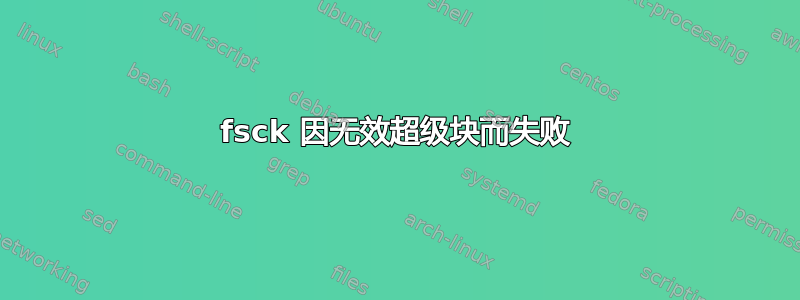
在 Dell Insperion N4110 Corei3 上新安装了 22.04.2。当我从 live CD 运行 fsck 时,我得到:
ubuntu@lubuntu:~$ sudo fsck -f /dev/sdb
fsck from util-linux 2.37.2
e2fsck 1.46.5 (30-Dec-2021)
ext2fs_open2: Bad magic number in super-block
fsck.ext2: Superblock invalid, trying backup blocks...
fsck.ext2: Bad magic number in super-block while trying to open /dev/sdb
The superblock could not be read or does not describe a valid ext2/ext3/ext4
filesystem. If the device is valid and it really contains an ext2/ext3/ext4
filesystem (and not swap or ufs or something else), then the superblock
is corrupt, and you might try running e2fsck with an alternate superblock:
e2fsck -b 8193 <device>
or
e2fsck -b 32768 <device>
Found a dos partition table in /dev/sdb
lubuntu@lubuntu:~$
Dos 分区可以去掉。我不需要它。建议的超级块也不起作用。
更新
an@dan-dellsysteminspironn4110:~$ sudo lsblk
[sudo] password for dan:
NAME MAJ:MIN RM SIZE RO TYPE MOUNTPOINTS
loop0 7:0 0 349.7M 1 loop /snap/gnome-3-38-2004/140
loop1 7:1 0 242M 1 loop /snap/firefox/2645
loop2 7:2 0 63.3M 1 loop /snap/core20/1879
loop3 7:3 0 4K 1 loop /snap/bare/5
loop4 7:4 0 63.3M 1 loop /snap/core20/1822
loop5 7:5 0 91.7M 1 loop /snap/gtk-common-themes/1535
loop6 7:6 0 240.6M 1 loop /snap/firefox/2356
loop7 7:7 0 346.3M 1 loop /snap/gnome-3-38-2004/119
loop8 7:8 0 49.8M 1 loop /snap/snapd/18357
sda 8:0 0 465.8G 0 disk
└─sda1 8:1 0 465.8G 0 part /var/snap/firefox/common/host-hunspell
/
sdb 8:16 1 0B 0 disk
sr0 11:0 1 1024M 0 rom
dan@dan-dellsysteminspironn4110:~$


