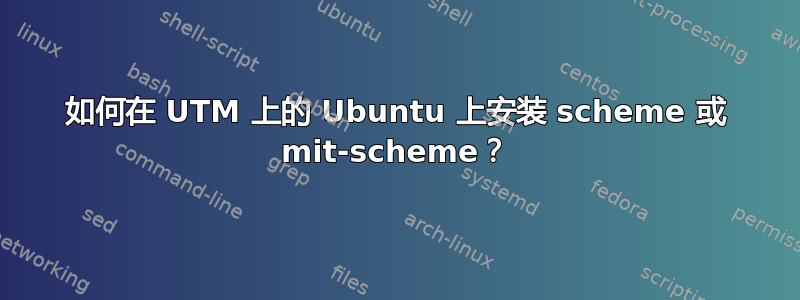
我有一台 MacBook M2,所以我使用 UTM 来运行虚拟机——不是模拟模式而是虚拟化模式。
我看到一些 YouTuber 建议安装 ARM 版本的 Ubuntu 服务器,然后再安装桌面(GUI),因为 Ubuntu 的网站没有显示可供下载的 ARM 桌面。
不过,该 YouTuber 还表示我可以在以下设备上使用 ARM 每日构建的桌面版: https://cdimage.ubuntu.com/jammy/daily-live/current/
即jammy-desktop-arm64.iso
但是,安装完成后,甚至在安装过程中包括自动更新,我使用终端并输入:
$ scheme
scheme: command not found
$ sudo apt update
[sudo] password for mike:
Hit:1 http://us.ports.ubuntu.com/ubuntu-ports jammy InRelease
Hit:2 http://us.ports.ubuntu.com/ubuntu-ports jammy-updates InRelease
Hit:3 http://ports.ubuntu.com/ubuntu-ports jammy-security InRelease
Hit:4 http://us.ports.ubuntu.com/ubuntu-ports jammy-backports InRelease
Hit:5 http://ports.ubuntu.com/ubuntu-ports jammy-proposed InRelease
Reading package lists... Done
Building dependency tree... Done
Reading state information... Done
All packages are up to date.
$ sudo apt install mit-scheme
Reading package lists... Done
Building dependency tree... Done
Reading state information... Done
Package mit-scheme is not available, but is referred to by another package.
This may mean that the package is missing, has been obsoleted, or
is only available from another source
However the following packages replace it:
mit-scheme-doc
E: Package 'mit-scheme' has no installation candidate
网上搜索到的所有关于如何安装 mit-scheme 的搜索结果都不起作用。我尝试在一台有十年历史的、搭载英特尔芯片的 MacBook Air 上安装 Ubuntu 22-04 Desktop,输入后系统scheme自动建议我运行
sudo apt install mit-scheme
并能够安装它。因此,安装的这个 Ubuntu 版本知道 mit-scheme,而另一个版本不知道。
如何使第一个能够了解 mit-scheme(希望也了解 chezscheme)并能够安装它?


