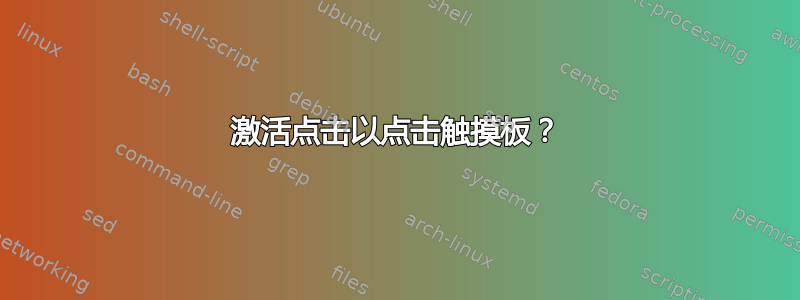
我在 Powerbook G4 15" 1.67GHz 上使用 Debian 8.6 LXDE,希望能够在触摸板上点击点击。它已经是双滚动的,但点击点击将有助于保存老化的鼠标按钮。用两根手指点击左键单击会是锦上添花,这可能吗?
答案1
Debian 杰西
要永久启用触摸板点击,请复制该50-synaptics.conf文件,然后/etc/X11/xorg.conf.d通过添加进行编辑Option "TapButton1" "1"。
作为根用户:
mkdir /etc/X11/xorg.conf.d
cp /usr/share/X11/xorg.conf.d/50-synaptics.conf /etc/X11/xorg.conf.d/50-synaptics.conf
应该/etc/X11/xorg.conf.d/50-synaptics.conf是:
Section "InputClass"
Identifier "touchpad catchall"
Driver "synaptics"
MatchIsTouchpad "on"
Option "TapButton1" "1"
Option "TapButton2" "3"
重新启动您的系统
Debian Stretch 和 Buster(更新)
取出xserver-xorg-input-synaptics包装。(重要的)
# apt remove xserver-xorg-input-synaptics
安装xserver-xorg-input-libinput:
# apt install xserver-xorg-input-libinput
在大多数情况下,请确保您已
xserver-xorg-input-libinput安装该软件包,而不是该xserver-xorg-input-synaptics软件包。
作为根用户:
创造/etc/X11/xorg.conf.d/
mkdir /etc/X11/xorg.conf.d
创建40-libinput.conf文件:
echo 'Section "InputClass"
Identifier "libinput touchpad catchall"
MatchIsTouchpad "on"
MatchDevicePath "/dev/input/event*"
Driver "libinput"
Option "Tapping" "on"
EndSection' > /etc/X11/xorg.conf.d/40-libinput.conf
重启你的DM;例如:
# systemctl restart lightdm
或者
# systemctl restart gdm3
Debian 维基:启用触摸板上的点击
答案2
在最近的系统(2017)中,由于许多发行版正在迁移到 Wayland,因此不再使用突触驱动程序。相反,使用 libinput。
要使用 libinput 启用点击触摸板,请在 Xorg 配置中创建一个文件:
$ touch /etc/X11/xorg.conf.d/99-synaptics-overrides.conf
并添加以下配置:
Section "InputClass"
Identifier "touchpad overrides"
Driver "libinput"
MatchIsTouchpad "on"
Option "Tapping" "on"
Option "TappingButtonMap" "lmr"
EndSection
答案3
在 Debian 8.6 和 LXDE 下的类似情况下,这对我来说很有效:
synclient TapButton1=1
如果 synaptics 触摸板与 Synaptics Driver 一起使用,则上述内容有效xserver-xorg-input-synaptics。
如果您正在使用libinput驱动程序(许多实时图像中的默认驱动程序):
xinput set-prop 'SynPS/2 Synaptics TouchPad' 'libinput Tapping Enabled' 1
您可以使用xinput list-props 'SynPS/2 Synaptics TouchPad'查看可以为触摸板调整的所有可用属性。
如果您的系统使用上述命令不起作用(它们不都是 Synaptics),libinput您可以使用它来查找触摸板设备的名称。xinput例如:
输出xinput:
⎡ Virtual core pointer id=2 [master pointer (3)]
⎜ ↳ Virtual core XTEST pointer id=4 [slave pointer (2)]
⎜ ↳ AlpsPS/2 ALPS GlidePoint id=11 [slave pointer (2)]
⎣ Virtual core keyboard id=3 [master keyboard (2)]
↳ Virtual core XTEST keyboard id=5 [slave keyboard (3)]
↳ Video Bus id=6 [slave keyboard (3)]
↳ Power Button id=7 [slave keyboard (3)]
↳ Sleep Button id=8 [slave keyboard (3)]
↳ Dell WMI hotkeys id=9 [slave keyboard (3)]
↳ AT Translated Set 2 keyboard id=10 [slave keyboard (3)]
启用点击的命令:
xinput set-prop 'AlpsPS/2 ALPS GlidePoint' 'libinput Tapping Enabled' 1
答案4
在 Debian 9.1(stretch)上,我遇到了同样的问题(在华硕笔记本电脑上)。我使用 LXDE 作为 George。
如果找不到 synclient,请先安装:
sudo apt install xserver-xorg-input-synaptics
然后在末尾添加以下行~/.config/lxsession/LXDE/autostart:
@synclient TapButton1=1 TapButton2=3 TapButton3=2
重新启动,现在您可以“点击”和“两根手指点击 - 右键单击”


