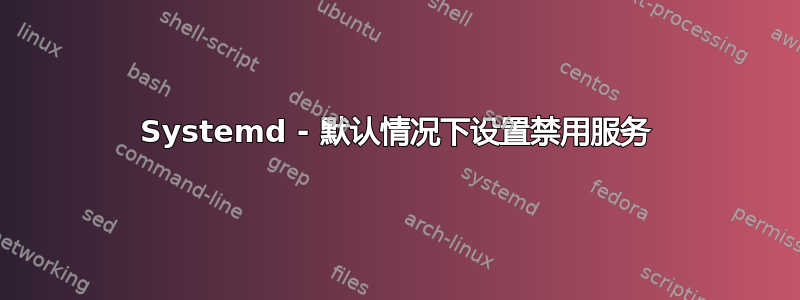
我刚刚安装了 tor:sudo apt-get install tor。
之后,我重新启动并运行sudo systemctl status tor,发现它正在主动运行。所以我想它是默认启用的。如何设置它,使其仅在我运行时运行sudo systemctl start tor
编辑:我不同意将此问题标记为重复这因为我的问题是关于Systemd并且据称重复的内容位于SysVinit.两者启用/禁用服务的方式明显不同。
答案1
要将其设置为仅在需要时运行:
- 禁用它:
sudo systemctl disable tor
- 需要时运行只需执行以下操作:
sudo systemctl start tor
- 停止:
sudo systemctl stop tor


