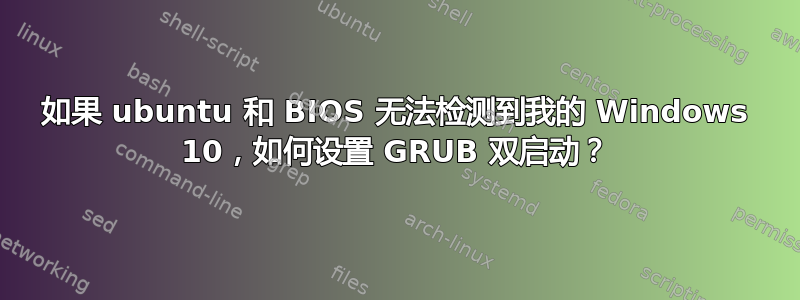
我的 BIOS 可以看到装有 ubuntu 和 windows 10 的两个光盘。它检测到 ubuntu,但看到装有 windows 的光盘就像 256gb ssd。如果我选择第一个启动选项 256gb ssd,它会加载 windows。如果我选择第一个选项 ubuntu,它会加载它。我试过 os-probe,它没有检测到 windows。我试过 windows 中建议的选项来关闭快速加载,但没有帮助。Ubuntu 22.04.2 LTS
所以我想主要的问题是,如何让我的窗口可见?
更新:当我第一次设置 ubuntu 时,grub 确实看到了 windows,一切正常,直到我不得不移除我用作存储的第三个硬盘,因为它停止工作了。之后我收到错误无效的 efi 文件路径。然后我进入 grub 中的恢复并使用选项来更新 grub。之后 grub 不再出现,当我按下右移键时,不再有 windows 选项。
还有一个解决方案,我尝试编辑 /etc/grub.d/40_custom,然后更新 grub,但得到了 Sourcing file /etc/default/grub' Sourcing file/etc/default/grub.d/init-select.cfg' Generating grub configuration file ... Found linux image: /boot/vmlinuz-5.19.0-45-generic Found initrd image: /boot/initrd.img-5.19.0-45-generic Found linux image: /boot/vmlinuz-5.19.0-43-generic Found initrd image: /boot/initrd.img-5.19.0-43-generic Memtest86+ needs a 16-bit boot, that is not available on EFI, exiting Warning: os-prober will not be executed to detect other bootable parties. Systems on them will not be add to the GRUB boot configuration. Check GRUB_DISABLE_OS_PROBER document entry.为 UEFI 固件设置添加启动菜单项...
lsblk -f -e 7 名称 FSTYPE FSVER 标签 UUID FSAVAIL FSUSE% 挂载点 sda
═─sda1 │
═─sda2 │ vfat FAT32 BA01-6CAB 505,9M 1% /boot/efi └─sda3 ext4 1.0 91e73974-1b3c-4814-bff2-61263d58a3b9 83,4G 23% /var/snap/firefox/common/host-hunspell / sdb
═─sdb1 │ ntfs 系统保留 │ B6EB95EF6DA8AF03
═─sdb2 │ ntfs D55CCFCB589CBFFB
└─sdb3 ntfs 4BC8F7948C88857F
sdc
└─sdc1 ntfs仓库469861A098618EED
仓库没有任何操作系统,只是一个存储。
安装 Ubuntu 后无法启动 Windows,如何修复?
我使用启动修复并得到此信息,但不知道这意味着什么。已检测到 LegacyWindows。在计算机的 UEFI 设置中启用 BIOS/CSM/Legacy 兼容模式,并通过从 Live CD(或 Live USB)启动来使用该程序。

答案1
警告:os-prober 将不会执行以检测其他可启动分区。这些分区上的系统将不会添加到 GRUB 启动配置中。检查 GRUB_DISABLE_OS_PROBER 文档条目。os
-prober 已被禁用,您必须编辑/etc/default/grub
以添加:GRUB_DISABLE_OS_PROBER=false并运行sudo update-grub
有关的


