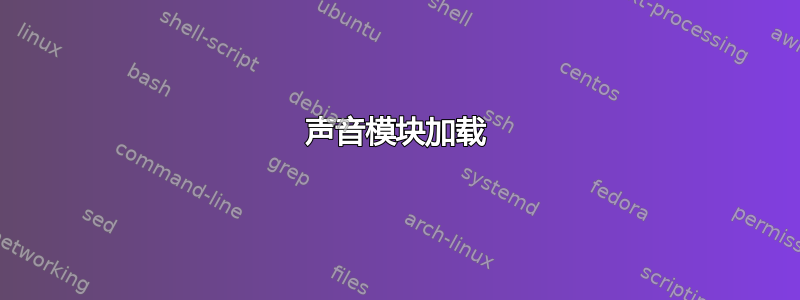
我最近一直在尝试解决新安装的 Debian 8.6 ppc 中的一些小问题。我已经找到或收到了在终端中运行的命令来修复它们。我已将这些命令添加到/etc/init.d/rc.local和 到/etc/rc.local,.profile但我仍然需要在启动和登录后在终端中运行它们才能让它们工作。
一是sudo modprobe snd-aoa-i2sbus让声音正常工作,二是synclient TapButton1=1启用触摸板点击。
答案1
您不需要运行命令来执行这些任务。使用特定的配置文件来处理模块加载和外设配置。
声音模块加载
您snd-aoa-i2sbus可以通过编辑/etc/modules添加带有模块名称的行来解决。它会是这样的:
root@host:~# cat /etc/modules
# /etc/modules: kernel modules to load at boot time.
#
# This file contains the names of kernel modules that should be loaded
# at boot time, one per line. Lines beginning with "#" are ignored.
snd-aoa-i2sbus
loop
加载时的模块选项:如果在加载过程中需要更改特定模块参数,请将这些参数添加到/etc/modprobe.d/<your_module>.conf.通过执行检查可能的参数(如果有)modinfo snd-aoa-i2sbus | grep '^parm:'
触摸板配置
要更改触摸板按钮,请编辑/etc/X11/xorg.conf.d/50-synaptics.conf(如果不存在则创建)并将以下内容放入其中。
Section "InputClass"
Identifier "touchpad catchall"
Driver "synaptics"
MatchIsTouchpad "on"
Option "TapButton1" "1"
Option "TapButton2" "2"
Option "TapButton3" "3"
EndSection
只需使用参数映射按钮行为/操作Option,更改触摸板按钮即可更好地满足您的需求。正如对此答案的评论所指出的,如果xorg.conf.d/目录丢失,只需在/etc/X11.无需xorg.conf直接调整。
答案2
以前没有使用过 Jessie,但我通过将 program.conf 放在 /etc/modules-load.d/ 中将模块列入黑名单
例如:
/etc/modules-load.d/virtio-net.conf
# Load virtio-net.ko at boot
virtio-net
这是一个参考:https://wiki.archlinux.org/index.php/kernel_modules
如果 module-load.d 目录不存在,则 /lib/modules/ 目录可能会感兴趣。


