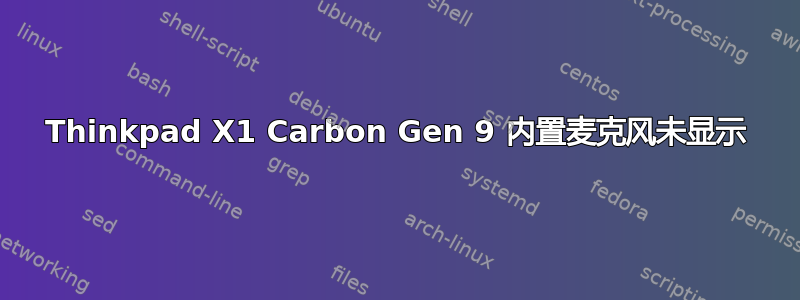
我不记得以前遇到过这个问题,因为我可以在带有内置麦克风的笔记本电脑上使用 Zoom。但我不经常这样做,所以无法确定哪个更新可能损坏了我的内置麦克风。
我一直使用 Ubuntu 22.04 LTS,它很棒。但是当我进入声音设置并查找我的输入设备时,如果我没记错的话,“数字麦克风”这个设备已经不存在了。我看到的只有“模拟输入 - 内置音频”,这是我笔记本电脑上的 3.5 毫米插孔。
由于我需要修复一个不相关的烦恼,我觉得是时候格式化/重新安装了。我安装了 22.04.3 LTS,但在全新安装时仍然面临同样的问题。现在我真的不确定是什么导致音频中断。但输出仍然正常。请参阅下面的 lspci;
brad@thinkpadx1:~$ lspci
00:00.0 Host bridge: Intel Corporation 11th Gen Core Processor Host Bridge/DRAM Registers (rev 01)
00:02.0 VGA compatible controller: Intel Corporation TigerLake-LP GT2 [Iris Xe Graphics] (rev 01)
00:04.0 Signal processing controller: Intel Corporation TigerLake-LP Dynamic Tuning Processor Participant (rev 01)
00:06.0 PCI bridge: Intel Corporation 11th Gen Core Processor PCIe Controller (rev 01)
00:07.0 PCI bridge: Intel Corporation Tiger Lake-LP Thunderbolt 4 PCI Express Root Port #1 (rev 01)
00:07.2 PCI bridge: Intel Corporation Tiger Lake-LP Thunderbolt 4 PCI Express Root Port #2 (rev 01)
00:08.0 System peripheral: Intel Corporation GNA Scoring Accelerator module (rev 01)
00:0a.0 Signal processing controller: Intel Corporation Tigerlake Telemetry Aggregator Driver (rev 01)
00:0d.0 USB controller: Intel Corporation Tiger Lake-LP Thunderbolt 4 USB Controller (rev 01)
00:0d.2 USB controller: Intel Corporation Tiger Lake-LP Thunderbolt 4 NHI #0 (rev 01)
00:0d.3 USB controller: Intel Corporation Tiger Lake-LP Thunderbolt 4 NHI #1 (rev 01)
00:14.0 USB controller: Intel Corporation Tiger Lake-LP USB 3.2 Gen 2x1 xHCI Host Controller (rev 20)
00:14.2 RAM memory: Intel Corporation Tiger Lake-LP Shared SRAM (rev 20)
00:14.3 Network controller: Intel Corporation Wi-Fi 6 AX201 (rev 20)
00:15.0 Serial bus controller: Intel Corporation Tiger Lake-LP Serial IO I2C Controller #0 (rev 20)
00:15.1 Serial bus controller: Intel Corporation Tiger Lake-LP Serial IO I2C Controller #1 (rev 20)
00:16.0 Communication controller: Intel Corporation Tiger Lake-LP Management Engine Interface (rev 20)
00:1f.0 ISA bridge: Intel Corporation Tiger Lake-LP LPC Controller (rev 20)
00:1f.3 Audio device: Intel Corporation Tiger Lake-LP Smart Sound Technology Audio Controller (rev 20)
00:1f.4 SMBus: Intel Corporation Tiger Lake-LP SMBus Controller (rev 20)
00:1f.5 Serial bus controller: Intel Corporation Tiger Lake-LP SPI Controller (rev 20)
04:00.0 Non-Volatile memory controller: Samsung Electronics Co Ltd NVMe SSD Controller PM9A1/PM9A3/980PRO
有其他人在使用这台笔记本电脑时遇到过这个问题吗?我注意到以前的 ubuntu 版本和上一代 ThinkPad X1 也出现过类似的问题,但我以前没有遇到过这个问题。我不知道这可能是什么问题。
编辑:还有一个音频输出问题。我没有注意到太多,因为我把笔记本电脑放在底座上,并使用底座的音频/立体声系统来发出声音。当不停靠时,内置扬声器只有一个音量:最大。无论您将系统音量调高或调低多少步,它都会保持最大,除非您将其调至 0,这样它就会静音。
这是绝不一个问题。发现问题出在音频上,而且通过 nuke/重新安装仍然存在,我怀疑可能是固件更新有问题?这实际上是我的系统自运行正常以来唯一持续存在的更改。
提前致谢!
答案1
这是对我有用的修复方法(在这里找到:https://askubuntu.com/a/1155043)
- 删除 pulseaudio 的当前默认设置
rm ~/.config/pulse/* - 然后重新启动以建立新的 pulseaudio 配置文件
我有同样的问题:
- 使用扩展坞时笔记本电脑没有声音
- 但拔掉基座后声音效果很好
我有
- 联想 ThinkPad X1 Carbon Gen 9
- Ubuntu 22.04.3 LTS
我今天出现了这个问题:
- 上午工作正常
- 如果没有特定更新,我在 PM 中失去了对接站的声音
我不知道为什么 pulseaudio 的默认设置开始出现故障。
(此外,也许您的全新安装无法工作,因为您在新安装中复制了主页,而 pulseaudio 默认值与您之前的安装不同,存在故障。)


