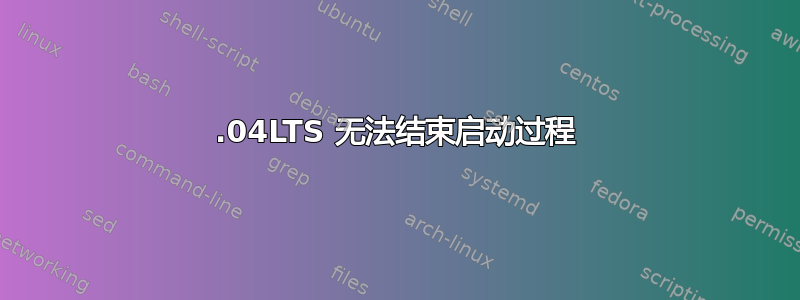
我有 22.04 LTS。不知道是否合适,但之前我连接了一个带电的 USB 交换机(10 个端口),因为一个外部磁盘需要电源。我移除了该磁盘和 USB 交换机(在完成一些操作之后),然后再次重新启动了系统。
现在它不会结束启动过程,并且我的系统一直在寻找 usb 1-8
dmesg|grep usb 显示:
[ 2.514991] usb 1-8: new full-speed USB device number 4 using xhci_hcd
[ 2.669382] usb 1-8: New USB device found, idVendor=8087, idProduct=0026, bcdDevice= 0.02
[ 2.669462] usb 1-8: New USB device strings: Mfr=0, Product=0, SerialNumber=0
[ 5.513741] usb 1-8: USB disconnect, device number 4
[ 5.955026] usb 1-8: new full-speed USB device number 5 using xhci_hcd
[ 6.108271] usb 1-8: New USB device found, idVendor=8087, idProduct=0026, bcdDevice= 0.02
[ 6.108280] usb 1-8: New USB device strings: Mfr=0, Product=0, SerialNumber=0
[ 6.168731] usb 1-8: USB disconnect, device number 5`
[...]
[...]
[ 15.815023] usb 1-8: new low-speed USB device number 20 using xhci_hcd
[ 15.947070] usb 1-8: device descriptor read/64, error -71
[ 16.191076] usb 1-8: device descriptor read/64, error -71
[ 16.715070] usb 1-8: new low-speed USB device number 21 using xhci_hcd
[ 16.716235] usb 1-8: Device not responding to setup address.
[ 16.923003] usb 1-8: Device not responding to setup address.
[ 17.135059] usb 1-8: device not accepting address 21, error -71
[ 17.263097] usb 1-8: new low-speed USB device number 22 using xhci_hcd
[ 17.264301] usb 1-8: Device not responding to setup address.
[ 17.475037] usb 1-8: Device not responding to setup address.
[ 17.682996] usb 1-8: device not accepting address 22, error -71
在设备编号 22 左右,我按下 CTRL+C 来获取正常命令提示符,并且可以正常使用我的系统。
lsusb 进一步显示:
Bus 002 Device 002: ID 0781:55af SanDisk Corp. Extreme Pro 55AF
Bus 002 Device 001: ID 1d6b:0003 Linux Foundation 3.0 root hub
Bus 001 Device 003: ID 31b2:0010 KTMicro KT USB Audio
Bus 001 Device 002: ID 046d:c52b Logitech, Inc. Unifying Receiver
Bus 001 Device 001: ID 1d6b:0002 Linux Foundation 2.0 root hub
之后: 作为用户 韓國他在一条有用的评论中写道,错误消息与蓝牙适配器有关。这让我从系统中移除了蓝牙适配器,重新启动后,它又可以正常工作了。
答案1
这些消息不是启动过程的一部分,它们只是在您插入(或移除)USB 设备时出现。
如果它们自行出现,则设备、电缆或计算机上的 USB 端口可能已损坏。
要弄清楚发生了什么,请尝试断开所有 USB 设备,然后逐个插入,直到出现消息。(如果没有出现消息,则只是连接不良。)


