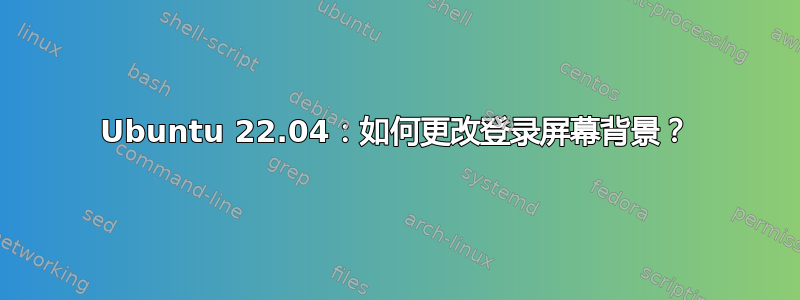
如何更改 Ubuntu 22.04 上的登录屏幕背景?
答案1
我使用以下命令更改了登录背景图像:
sudo apt update && sudo apt upgrade
sudo apt install libglib2.0-dev-bin
wget -qO - https://github.com/PRATAP-KUMAR/ubuntu-gdm-set-background/archive/main.tar.gz | tar zx --strip-components=1 ubuntu-gdm-set-background-main/ubuntu-gdm-set-background
sudo ./ubuntu-gdm-set-background --image IMAGE_PATH
将 IMAGE_PATH 替换为您要设置为背景的图像的实际路径。
其解释如下:https://ubuntuhandbook.org/index.php/2022/04/login-screen-background-ubuntu-22-04/


