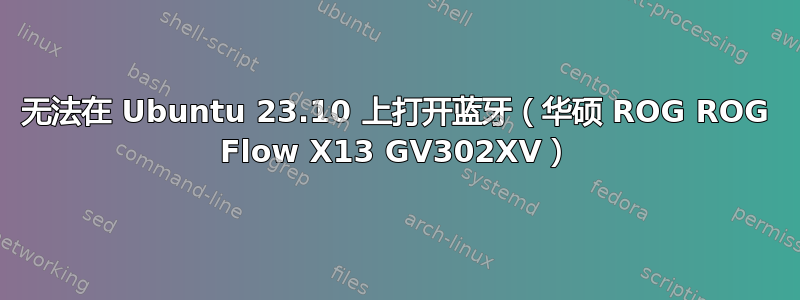
无法打开蓝牙,扬声器也不工作。在 Fedora 39 中,扬声器不工作,但蓝牙工作。请帮忙!!!
Audio:
Device-1: NVIDIA vendor: ASUSTeK driver: snd_hda_intel v: kernel pcie:
speed: 2.5 GT/s lanes: 8 bus-ID: 01:00.1 chip-ID: 10de:22be
Device-2: AMD Rembrandt Radeon High Definition Audio driver: snd_hda_intel
v: kernel pcie: speed: 16 GT/s lanes: 16 bus-ID: 69:00.1 chip-ID: 1002:1640
Device-3: AMD ACP/ACP3X/ACP6x Audio Coprocessor vendor: ASUSTeK
driver: snd_pci_ps v: kernel pcie: speed: 16 GT/s lanes: 16 bus-ID: 69:00.5
chip-ID: 1022:15e2
Device-4: AMD Family 17h/19h HD Audio vendor: ASUSTeK
driver: snd_hda_intel v: kernel pcie: speed: 16 GT/s lanes: 16
bus-ID: 69:00.6 chip-ID: 1022:15e3
API: ALSA v: k6.5.0-10-generic status: kernel-api
Server-1: PipeWire v: 0.3.79 status: active with: 1: pipewire-pulse
status: active 2: wireplumber status: active 3: pipewire-alsa type: plugin
Bluetooth:
Device-1: Foxconn / Hon Hai Wireless_Device driver: btusb v: 0.8 type: USB
rev: 2.1 speed: 480 Mb/s lanes: 1 bus-ID: 1-4:3 chip-ID: 0489:e0f6
Report: hciconfig ID: hci0 rfk-id: 3 state: down
bt-service: enabled,running rfk-block: hardware: no software: no
address: <filter>
lsusb; sudo dmesg|egrep -i 'blue|firm'
Bus 008 Device 001: ID 1d6b:0003 Linux Foundation 3.0 root hub
Bus 007 Device 001: ID 1d6b:0002 Linux Foundation 2.0 root hub
Bus 006 Device 001: ID 1d6b:0003 Linux Foundation 3.0 root hub
Bus 005 Device 001: ID 1d6b:0002 Linux Foundation 2.0 root hub
Bus 004 Device 001: ID 1d6b:0003 Linux Foundation 3.0 root hub
Bus 003 Device 002: ID 3277:0018 Sonix Technology Co., Ltd. USB2.0 FHD UVC WebCam
Bus 003 Device 001: ID 1d6b:0002 Linux Foundation 2.0 root hub
Bus 002 Device 001: ID 1d6b:0003 Linux Foundation 3.0 root hub
Bus 001 Device 003: ID 0489:e0f6 Foxconn / Hon Hai Wireless_Device
Bus 001 Device 002: ID 0b05:19b6 ASUSTek Computer, Inc. N-KEY Device
Bus 001 Device 001: ID 1d6b:0002 Linux Foundation 2.0 root hub
[ 0.280477] ACPI: [Firmware Bug]: BIOS _OSI(Linux) query ignored
[ 6.620099] systemd[1]: systemd-pcrmachine.service - TPM2 PCR Machine ID Measurement was skipped because of an unmet condition check (ConditionPathExists=/sys/firmware/efi/efivars/StubPcrKernelImage-4a67b082-0a4c-41cf-b6c7-440b29bb8c4f).
[ 7.135709] mt7921e 0000:06:00.0: WM Firmware Version: ____000000, Build Time: 20230627143946
[ 8.066589] [drm] Loading DMUB firmware via PSP: version=0x08002300
[ 8.068515] [drm] Found VCN firmware Version ENC: 1.10 DEC: 5 VEP: 0 Revision: 0
[ 8.068525] amdgpu 0000:69:00.0: amdgpu: Will use PSP to load VCN firmware
[ 8.582463] Bluetooth: Core ver 2.22
[ 8.582519] NET: Registered PF_BLUETOOTH protocol family
[ 8.582522] Bluetooth: HCI device and connection manager initialized
[ 8.582528] Bluetooth: HCI socket layer initialized
[ 8.582532] Bluetooth: L2CAP socket layer initialized
[ 8.582540] Bluetooth: SCO socket layer initialized
[ 9.459754] Bluetooth: BNEP (Ethernet Emulation) ver 1.3
[ 9.459767] Bluetooth: BNEP filters: protocol multicast
[ 9.459783] Bluetooth: BNEP socket layer initialized
[ 10.612354] Bluetooth: hci0: Opcode 0x c03 failed: -110
扬声器怎么样?蓝牙现在可以工作了(感谢@Jeremy31)但仍然没有声音 :) 请帮忙。
答案1
要修复蓝牙,请检查mokutil --sb是否需要禁用安全启动,禁用后再执行
sudo apt install git dkms
git clone https://github.com/jeremyb31/bluetooth-6.5.git
sudo dkms add ./bluetooth-6.5
sudo dkms install btusb/4.1重启


