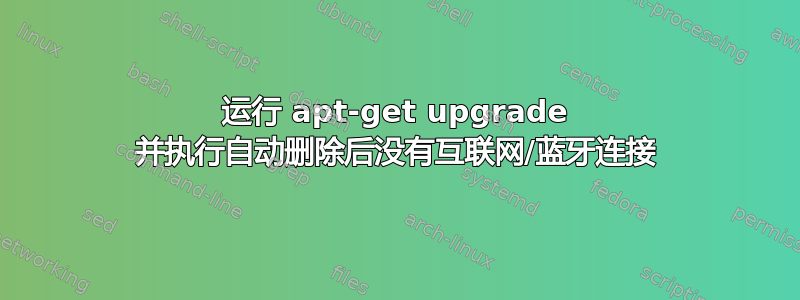
昨天晚上,完成工作后,我决定在电脑上运行更新。我运行:sudo apt-get update sudo apt-get upgrade
然后系统提示我,有些文件可以自动删除,所以我就复制了建议的命令并按下回车键。一切正常,所以我关闭了电脑。
今天我发现我无法访问互联网,蓝牙也无法使用。我尝试访问不同的网站、ping 不同的地址、检查更新 - 一切都说无法访问互联网。我的无线耳机也无法使用,因为没有蓝牙。我还注意到右上角的互联网和蓝牙图标都不再可用。
PC 使用以太网电缆连接到互联网,而且我在 Windows 上可以上网(同一台 PC),但在 Ubuntu 上却不行。我猜想 Ubuntu 推荐的这个自动删除功能确实删除了一些重要文件,但我不确定如何调查。
我尝试使用 live-usb 重新安装网络管理器,但没有帮助。
下面我将粘贴运行评论中建议的命令的结果:
lspci -nnk | grep 0280 -A3
05:00.0 Network controller [0280]: Intel Corporation Wireless-AC 9260 [8086:2526] (rev 29)
Subsystem: Intel Corporation Wireless-AC 9260 [8086:0014]
06:00.0 Ethernet controller [0200]: Realtek Semiconductor Co., Ltd. RTL8111/8168/8411 PCI Express Gigabit Ethernet Controller [10ec:8168] (rev 26)
Subsystem: ASUSTeK Computer Inc. RTL8111/8168/8411 PCI Express Gigabit Ethernet Controller [1043:87c3]
和
sudo dpkg -s linux-modules-extra-$(uname -r) | grep Status
dpkg-query: package 'linux-modules-extra-6.2.0-36-generic' is not installed and no information is available
Use dpkg --info (= dpkg-deb --info) to examine archive files.
如您所见,第二个命令失败了,因此我使用标签建议检查了我可以走多远,这里是输出:
~$ sudo dpkg -s linux-modules-extra-
linux-modules-extra-6.2.0-1001-ibm linux-modules-extra-6.2.0-1007-ibm linux-modules-extra-6.2.0-1011-azure linux-modules-extra-6.2.0-1016-gcp
linux-modules-extra-6.2.0-1003-aws linux-modules-extra-6.2.0-1007-oracle linux-modules-extra-6.2.0-1011-gcp linux-modules-extra-6.2.0-1017-gcp
linux-modules-extra-6.2.0-1003-azure linux-modules-extra-6.2.0-1008-aws linux-modules-extra-6.2.0-1011-oracle linux-modules-extra-6.2.0-1018-gcp
linux-modules-extra-6.2.0-1003-ibm linux-modules-extra-6.2.0-1008-azure linux-modules-extra-6.2.0-1012-aws linux-modules-extra-6.2.0-20-generic
linux-modules-extra-6.2.0-1003-oracle linux-modules-extra-6.2.0-1008-gcp linux-modules-extra-6.2.0-1012-azure linux-modules-extra-6.2.0-23-generic
linux-modules-extra-6.2.0-1004-ibm linux-modules-extra-6.2.0-1008-ibm linux-modules-extra-6.2.0-1012-gcp linux-modules-extra-6.2.0-24-generic
linux-modules-extra-6.2.0-1005-aws linux-modules-extra-6.2.0-1008-oracle linux-modules-extra-6.2.0-1012-oracle linux-modules-extra-6.2.0-25-generic
linux-modules-extra-6.2.0-1005-azure linux-modules-extra-6.2.0-1009-aws linux-modules-extra-6.2.0-1013-aws linux-modules-extra-6.2.0-26-generic
linux-modules-extra-6.2.0-1005-gcp linux-modules-extra-6.2.0-1009-azure linux-modules-extra-6.2.0-1013-gcp linux-modules-extra-6.2.0-27-generic
linux-modules-extra-6.2.0-1005-ibm linux-modules-extra-6.2.0-1009-gcp linux-modules-extra-6.2.0-1013-oracle linux-modules-extra-6.2.0-31-generic
linux-modules-extra-6.2.0-1005-oracle linux-modules-extra-6.2.0-1009-ibm linux-modules-extra-6.2.0-1014-aws linux-modules-extra-6.2.0-32-generic
linux-modules-extra-6.2.0-1006-aws linux-modules-extra-6.2.0-1009-oracle linux-modules-extra-6.2.0-1014-azure linux-modules-extra-6.2.0-33-generic
linux-modules-extra-6.2.0-1006-azure linux-modules-extra-6.2.0-1010-aws linux-modules-extra-6.2.0-1014-gcp linux-modules-extra-6.2.0-34-generic
linux-modules-extra-6.2.0-1006-ibm linux-modules-extra-6.2.0-1010-azure linux-modules-extra-6.2.0-1014-oracle linux-modules-extra-6.2.0-35-generic
linux-modules-extra-6.2.0-1006-oracle linux-modules-extra-6.2.0-1010-gcp linux-modules-extra-6.2.0-1015-aws linux-modules-extra-6.2.0-36-generic
linux-modules-extra-6.2.0-1007-aws linux-modules-extra-6.2.0-1010-ibm linux-modules-extra-6.2.0-1015-azure linux-modules-extra-aws
linux-modules-extra-6.2.0-1007-azure linux-modules-extra-6.2.0-1010-oracle linux-modules-extra-6.2.0-1015-oracle linux-modules-extra-azure
linux-modules-extra-6.2.0-1007-gcp linux-modules-extra-6.2.0-1011-aws linux-modules-extra-6.2.0-1016-azure linux-modules-extra-gcp
我还能做什么来确切地找出问题所在?
以下是有关硬件和操作系统版本信息的屏幕截图: 硬件和操作系统版本
答案1
请尝试在 GRUB 菜单上启动到较早的内核;可能是 -35 或 -34 等。无线功能在较早的内核中可以正常工作吗?如果可以,请执行以下操作:
sudo apt update && sudo apt install --reinstall linux-modules-extra-6.2.0-36-generic
重新启动并假设无线和以太网正常工作,重新安装 -extra 所依赖的软件包:
sudo apt update
sudo apt install --reinstall linux-modules-6.2.0-36-generic wireless-regdb
一切已准备就绪。


