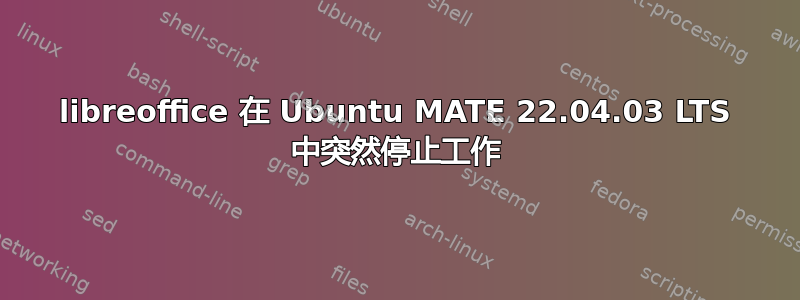
您好,我的台式电脑上安装了 Ubuntu MATE 22.04.03 LTS。今天,突然间,我无法再运行任何 libreoffice 程序。我收到此错误:
$ lowriter
/usr/lib/libreoffice/program/javaldx: error while loading shared libraries: libreglo.so: cannot open shared object file: No such file or directory
Warning: failed to read path from javaldx
/usr/lib/libreoffice/program/soffice.bin: error while loading shared libraries: libreglo.so: cannot open shared object file: No such file or directory
我该怎么办?我应该在哪里获取这个libreglo.so显然丢失的文件?
答案1
我不确定这是解决方案还是变通方法,但是/usr/lib/libreoffice/program在 shell 变量中第一个位置插入后,libreoffice 似乎可以再次工作LD_LIBRARY_PATH。因此,在我的 中插入了以下行~/.profile:
export LD_LIBRARY_PATH=:/usr/lib/libreoffice/program:/usr/lib:/usr/lib/x86_64-linux-gnu
重新启动后,Libreoffice 似乎可以工作了。
我在这里找到了这个建议:
答案2
我认为你的uno-libs-私有软件包可能缺失或者有一些损坏的文件...它提供了 libreglo.so 文件(位于 /usr/lib/libreoffice/program/libreglo.so )。
重新安装该软件包应该会将文件放回到正确的位置...假设您还没有该文件。首先,您可以使用 find 进行检查:
find / -mount -iname "*libreglo.so*" 2>/dev/null
如果找不到该文件,请尝试以下操作:apt reinstall uno-libs-private
如果该文件已在你的系统中,它仍然可能被损坏,需要重新安装应该修复它。或者 libreoffice 可能出了其他问题,导致无法找到该文件...也许重新安装所有 libreoffice 软件包会有帮助,如果没有帮助,这听起来像是 libreoffice 的一个错误...?
仅供参考,以下是我得出结论的方式:
我已经安装并运行了 libreoffice,我尝试了上面列出的 find 命令,然后dpkg -S [full path for file]找到了提供它的包。


