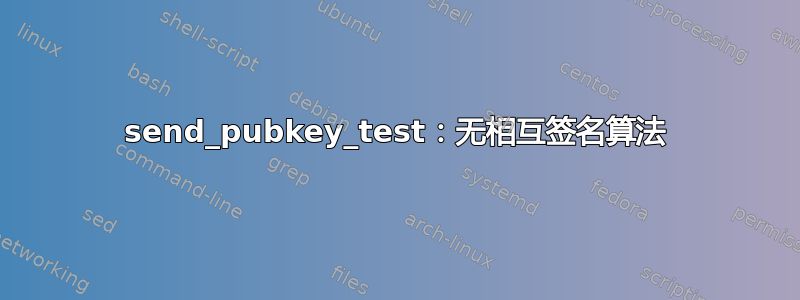
这是 a 之后的客户端日志输出ssh -vvv user@machine(我认为这个问题与 sha-1 的弃用有关)。我已经尝试为 ed25519 创建一个新密钥/par,但它也不起作用。服务器是 2014 年的,也许我的 ssh 版本甚至不支持它。我不知道。所以我删除了 ed25519 密钥并重新开始。
客户端-vvv输出:
OpenSSH_9.4p1, OpenSSL 3.1.2 1 Aug 2023
debug1: Reading configuration data /c/Users/xxx/.ssh/config
debug1: Reading configuration data /etc/ssh/ssh_config
debug2: resolve_canonicalize: hostname xx.xxx.xx.xxx is address
debug3: expanded UserKnownHostsFile '~/.ssh/known_hosts' -> '/c/Users/xxx/.ssh/known_hosts'
debug3: expanded UserKnownHostsFile '~/.ssh/known_hosts2' -> '/c/Users/xxx/.ssh/known_hosts2'
debug3: ssh_connect_direct: entering
debug1: Connecting to xx.xxx.xx.xxx [xx.xxx.xx.xxx] port 22.
debug3: set_sock_tos: set socket 4 IP_TOS 0x48
debug1: Connection established.
debug1: identity file /c/Users/xxx/.ssh/id_rsa type 0
debug1: identity file /c/Users/xxx/.ssh/id_rsa-cert type -1
debug1: identity file /c/Users/xxx/.ssh/id_ecdsa type -1
debug1: identity file /c/Users/xxx/.ssh/id_ecdsa-cert type -1
debug1: identity file /c/Users/xxx/.ssh/id_ecdsa_sk type -1
debug1: identity file /c/Users/xxx/.ssh/id_ecdsa_sk-cert type -1
debug1: identity file /c/Users/xxx/.ssh/id_ed25519 type -1
debug1: identity file /c/Users/xxx/.ssh/id_ed25519-cert type -1
debug1: identity file /c/Users/xxx/.ssh/id_ed25519_sk type -1
debug1: identity file /c/Users/xxx/.ssh/id_ed25519_sk-cert type -1
debug1: identity file /c/Users/xxx/.ssh/id_xmss type -1
debug1: identity file /c/Users/xxx/.ssh/id_xmss-cert type -1
debug1: identity file /c/Users/xxx/.ssh/id_dsa type -1
debug1: identity file /c/Users/xxx/.ssh/id_dsa-cert type -1
debug1: Local version string SSH-2.0-OpenSSH_9.4
debug1: Remote protocol version 2.0, remote software version OpenSSH_6.6.1p1 Ubuntu-2ubuntu2.13
debug1: compat_banner: match: OpenSSH_6.6.1p1 Ubuntu-2ubuntu2.13 pat OpenSSH_6.6.1* compat 0x04000002
debug2: fd 4 setting O_NONBLOCK
debug1: Authenticating to xx.xxx.xx.xxx:22 as 'xxx'
debug3: record_hostkey: found key type ECDSA in file /c/Users/xxx/.ssh/known_hosts:4
debug3: load_hostkeys_file: loaded 1 keys from xx.xxx.xx.xxx
debug1: load_hostkeys: fopen /c/Users/xxx/.ssh/known_hosts2: No such file or directory
debug1: load_hostkeys: fopen /etc/ssh/ssh_known_hosts: No such file or directory
debug1: load_hostkeys: fopen /etc/ssh/ssh_known_hosts2: No such file or directory
debug3: order_hostkeyalgs: prefer hostkeyalgs: [email protected],ecdsa-sha2-nistp256
debug3: send packet: type 20
debug1: SSH2_MSG_KEXINIT sent
debug3: receive packet: type 20
debug1: SSH2_MSG_KEXINIT received
debug2: local client KEXINIT proposal
debug2: KEX algorithms: [email protected],curve25519-sha256,[email protected],ecdh-sha2-nistp256,ecdh-sha2-nistp384,ecdh-sha2-nistp521,diffie-hellman-group-exchange-sha256,diffie-hellman-group16-sha512,diffie-hellman-group18-sha512,diffie-hellman-group14-sha256,ext-info-c
debug2: host key algorithms: [email protected],ecdsa-sha2-nistp256,[email protected],[email protected],[email protected],[email protected],[email protected],[email protected],[email protected],ssh-ed25519,ecdsa-sha2-nistp384,ecdsa-sha2-nistp521,[email protected],[email protected],rsa-sha2-512,rsa-sha2-256
debug2: ciphers ctos: [email protected],aes128-ctr,aes192-ctr,aes256-ctr,[email protected],[email protected]
debug2: ciphers stoc: [email protected],aes128-ctr,aes192-ctr,aes256-ctr,[email protected],[email protected]
debug2: MACs ctos: [email protected],[email protected],[email protected],[email protected],[email protected],[email protected],[email protected],hmac-sha2-256,hmac-sha2-512,hmac-sha1
debug2: MACs stoc: [email protected],[email protected],[email protected],[email protected],[email protected],[email protected],[email protected],hmac-sha2-256,hmac-sha2-512,hmac-sha1
debug2: compression ctos: none,[email protected],zlib
debug2: compression stoc: none,[email protected],zlib
debug2: languages ctos:
debug2: languages stoc:
debug2: first_kex_follows 0
debug2: reserved 0
debug2: peer server KEXINIT proposal
debug2: KEX algorithms: [email protected],ecdh-sha2-nistp256,ecdh-sha2-nistp384,ecdh-sha2-nistp521,diffie-hellman-group-exchange-sha256,diffie-hellman-group-exchange-sha1,diffie-hellman-group14-sha1,diffie-hellman-group1-sha1
debug2: host key algorithms: ssh-rsa,ssh-dss,ecdsa-sha2-nistp256,ssh-ed25519
debug2: ciphers ctos: aes128-ctr,aes192-ctr,aes256-ctr,arcfour256,arcfour128,[email protected],[email protected],[email protected],aes128-cbc,3des-cbc,blowfish-cbc,cast128-cbc,aes192-cbc,aes256-cbc,arcfour,[email protected]
debug2: ciphers stoc: aes128-ctr,aes192-ctr,aes256-ctr,arcfour256,arcfour128,[email protected],[email protected],[email protected],aes128-cbc,3des-cbc,blowfish-cbc,cast128-cbc,aes192-cbc,aes256-cbc,arcfour,[email protected]
debug2: MACs ctos: [email protected],[email protected],[email protected],[email protected],[email protected],[email protected],[email protected],[email protected],[email protected],hmac-md5,hmac-sha1,[email protected],[email protected],hmac-sha2-256,hmac-sha2-512,hmac-ripemd160,[email protected],hmac-sha1-96,hmac-md5-96
debug2: MACs stoc: [email protected],[email protected],[email protected],[email protected],[email protected],[email protected],[email protected],[email protected],[email protected],hmac-md5,hmac-sha1,[email protected],[email protected],hmac-sha2-256,hmac-sha2-512,hmac-ripemd160,[email protected],hmac-sha1-96,hmac-md5-96
debug2: compression ctos: none,[email protected]
debug2: compression stoc: none,[email protected]
debug2: languages ctos:
debug2: languages stoc:
debug2: first_kex_follows 0
debug2: reserved 0
debug1: kex: algorithm: [email protected]
debug1: kex: host key algorithm: ecdsa-sha2-nistp256
debug1: kex: server->client cipher: [email protected] MAC: <implicit> compression: none
debug1: kex: client->server cipher: [email protected] MAC: <implicit> compression: none
debug3: send packet: type 30
debug1: expecting SSH2_MSG_KEX_ECDH_REPLY
debug3: receive packet: type 31
debug1: SSH2_MSG_KEX_ECDH_REPLY received
debug1: Server host key: ecdsa-sha2-nistp256 SHA256:NzaIy51gTI4u1f8G8Sb5GbbmcspIIv2ghIEUfYEQE48
debug3: record_hostkey: found key type ECDSA in file /c/Users/xxx/.ssh/known_hosts:4
debug3: load_hostkeys_file: loaded 1 keys from xx.xxx.xx.xxx
debug1: load_hostkeys: fopen /c/Users/xxx/.ssh/known_hosts2: No such file or directory
debug1: load_hostkeys: fopen /etc/ssh/ssh_known_hosts: No such file or directory
debug1: load_hostkeys: fopen /etc/ssh/ssh_known_hosts2: No such file or directory
debug1: Host 'xx.xxx.xx.xxx' is known and matches the ECDSA host key.
debug1: Found key in /c/Users/xxx/.ssh/known_hosts:4
debug3: send packet: type 21
debug2: ssh_set_newkeys: mode 1
debug1: rekey out after 134217728 blocks
debug1: SSH2_MSG_NEWKEYS sent
debug1: expecting SSH2_MSG_NEWKEYS
debug3: receive packet: type 21
debug1: SSH2_MSG_NEWKEYS received
debug2: ssh_set_newkeys: mode 0
debug1: rekey in after 134217728 blocks
debug1: Will attempt key: /c/Users/xxx/.ssh/id_rsa RSA SHA256:3EyV4rvMJKw61loT3nB9pkdE8okBg5/DqrTnMhVOXRQ
debug1: Will attempt key: /c/Users/xxx/.ssh/id_ecdsa
debug1: Will attempt key: /c/Users/xxx/.ssh/id_ecdsa_sk
debug1: Will attempt key: /c/Users/xxx/.ssh/id_ed25519
debug1: Will attempt key: /c/Users/xxx/.ssh/id_ed25519_sk
debug1: Will attempt key: /c/Users/xxx/.ssh/id_xmss
debug1: Will attempt key: /c/Users/xxx/.ssh/id_dsa
debug2: pubkey_prepare: done
debug3: send packet: type 5
debug3: receive packet: type 6
debug2: service_accept: ssh-userauth
debug1: SSH2_MSG_SERVICE_ACCEPT received
debug3: send packet: type 50
debug3: receive packet: type 51
debug1: Authentications that can continue: publickey
debug3: start over, passed a different list publickey
debug3: preferred publickey,keyboard-interactive,password
debug3: authmethod_lookup publickey
debug3: remaining preferred: keyboard-interactive,password
debug3: authmethod_is_enabled publickey
debug1: Next authentication method: publickey
debug1: Offering public key: /c/Users/xxx/.ssh/id_rsa RSA SHA256:3EyV4rvMJKw61loT3nB9pkdE8okBg5/DqrTnMhVOXRQ
debug1: send_pubkey_test: no mutual signature algorithm
debug1: Trying private key: /c/Users/xxx/.ssh/id_ecdsa
debug3: no such identity: /c/Users/xxx/.ssh/id_ecdsa: No such file or directory
debug1: Trying private key: /c/Users/xxx/.ssh/id_ecdsa_sk
debug3: no such identity: /c/Users/xxx/.ssh/id_ecdsa_sk: No such file or directory
debug1: Trying private key: /c/Users/xxx/.ssh/id_ed25519
debug3: no such identity: /c/Users/xxx/.ssh/id_ed25519: No such file or directory
debug1: Trying private key: /c/Users/xxx/.ssh/id_ed25519_sk
debug3: no such identity: /c/Users/xxx/.ssh/id_ed25519_sk: No such file or directory
debug1: Trying private key: /c/Users/xxx/.ssh/id_xmss
debug3: no such identity: /c/Users/xxx/.ssh/id_xmss: No such file or directory
debug1: Trying private key: /c/Users/xxx/.ssh/id_dsa
debug3: no such identity: /c/Users/xxx/.ssh/id_dsa: No such file or directory
debug2: we did not send a packet, disable method
debug1: No more authentication methods to try.
[email protected]: Permission denied (publickey).
服务器配置:
$ cat /etc/ssh/sshd_config
Port 22
Protocol 2
HostKey /etc/ssh/ssh_host_rsa_key
HostKey /etc/ssh/ssh_host_dsa_key
HostKey /etc/ssh/ssh_host_ecdsa_key
HostKey /etc/ssh/ssh_host_ed25519_key
UsePrivilegeSeparation yes
KeyRegenerationInterval 3600
ServerKeyBits 1024
SyslogFacility AUTH
LogLevel INFO
LoginGraceTime 120
PermitRootLogin yes
StrictModes yes
RSAAuthentication yes
PubkeyAuthentication yes
IgnoreRhosts yes
RhostsRSAAuthentication no
HostbasedAuthentication no
PermitEmptyPasswords no
ChallengeResponseAuthentication no
PasswordAuthentication no
X11Forwarding yes
X11DisplayOffset 10
PrintMotd no
PrintLastLog yes
TCPKeepAlive yes
AcceptEnv LANG LC_*
Subsystem sftp /usr/lib/openssh/sftp-server
UsePAM yes
AllowUsers root xxx
答案1
不确定问题实际上是什么,但我使用 ECDSA 创建了一个新的 ssh 密钥/对:
ssh-keygen -t ecdsa
上面的日志行表明了这一步的合理性record_hostkey: found key type ECDSA in file ...,根据其他互联网来源,这似乎暗示 ECDSA 是服务器首选的密钥类型。所以我创建了自己的 ecdsa 密钥。
完成此步骤后,我就有了用于 ecdsa 的新公有/私有对~/.ssh:id_ecdsa和id_ecdsa.pub。
现在,我使用远程控制台(由我的服务器提供商提供)访问我的服务器,设置PasswordAuthentication为yes以便/etc/ssh/sshd_config我可以(临时)使用密码而不是密钥进行身份验证,最后重新启动 ssh 服务器。
之后,我通过在客户端机器上执行以下命令将新生成的 ecdsa 公钥复制到我感兴趣的远程用户的授权密钥中:
ssh-copy-id -i ~/.ssh/id_ecdsa.pub myuser@server-ip
并输入远程用户的密码。
PasswordAuthentication之后,我再次禁用密码验证设置no,并重新启动 ssh 服务器,现在我可以ssh像往常一样成功访问远程服务器。


