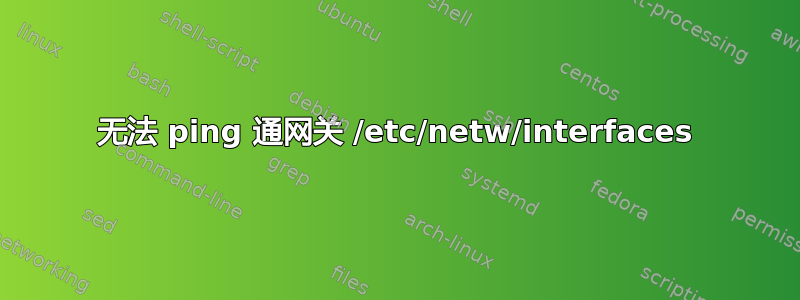
我有一台连接到网络的树莓派和调制解调器。我将以下几行添加到/etc/network/interfaces
source-directory /etc/network/interfaces.d/*
auto eth0
iface eth0 inet static
address 192.168.1.1
netmask 255.255.255.0
gateway 192.168.1.1
metric 0
auto wwan0
iface wwan0 inet static
address 177.177.8.5
netmask 255.255.255.0
gateway 177.177.8.1
metric 100
当我ping 177.177.8.1这是调制解调器网络的网关时,它没有 ping 屏幕卡在
pi@raspberrypi:~ $ ping 177.177.8.1
PING 177.177.8.1 (177.177.8.1) 56(84) bytes of data.
我eth0有一台 IP 摄像机,其 IP 为,192.168.1.10可在网络中 ping 通,但网关wwan0无法 ping 通,因此我无法连接到调制解调器网络。我检查了语法,更改了矩阵值并分配了wwan0相同的网关和 IP,但不起作用。以下是结果ifconfig
pi@raspberrypi:~ $ ifconfig -a
eth0: flags=4099<UP,BROADCAST,MULTICAST> mtu 1500
inet 192.168.1.1 netmask 255.255.255.0 broadcast 192.168.1.255
ether dc:a6:32:11:ff:10 txqueuelen 1000 (Ethernet)
RX packets 0 bytes 0 (0.0 B)
RX errors 0 dropped 0 overruns 0 frame 0
TX packets 0 bytes 0 (0.0 B)
TX errors 0 dropped 0 overruns 0 carrier 0 collisions 0
lo: flags=73<UP,LOOPBACK,RUNNING> mtu 65536
inet 127.0.0.1 netmask 255.0.0.0
inet6 ::1 prefixlen 128 scopeid 0x10<host>
loop txqueuelen 1000 (Local Loopback)
RX packets 92 bytes 8202 (8.0 KiB)
RX errors 0 dropped 0 overruns 0 frame 0
TX packets 92 bytes 8202 (8.0 KiB)
TX errors 0 dropped 0 overruns 0 carrier 0 collisions 0
wwan0: flags=4240<POINTOPOINT,NOARP,MULTICAST> mtu 1500
inet 177.177.8.5 netmask 255.255.255.0 destination 177.177.8.5
unspec 00-00-00-00-00-00-00-00-00-00-00-00-00-00-00-00 txqueuelen 1000 (UNSPEC)
RX packets 0 bytes 0 (0.0 B)
RX errors 0 dropped 0 overruns 0 frame 0
TX packets 17 bytes 2075 (2.0 KiB)
TX errors 0 dropped 0 overruns 0 carrier 0 collisions 0


