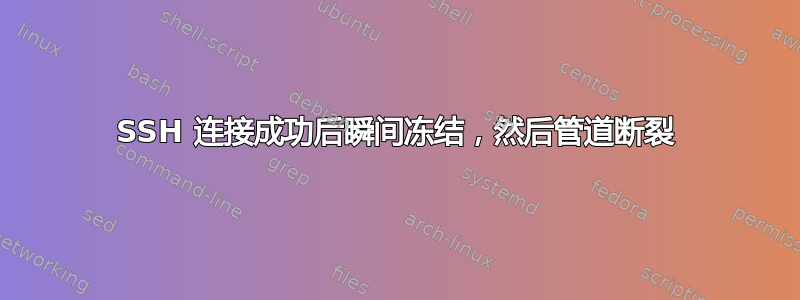
抱歉,询问一个已经被讨论过很久的话题,但我还没有找到我需要的东西。
我已经设置了带有 SSH 服务器的 lambda 机器。我可以使用 和 来从我的笔记本电脑连接到它,ssh -l <username> <ipv4 address>甚至可以启动python3和import numpy,但到那时会话会在客户端冻结,几秒钟后我收到“client_loop: send disconnect: Broken pipe”。
我可以从 lambda 机器本身正常连接到 ssh 服务器(它本身就是一个会话窗口,它既是服务器又是客户端),而且我没有遇到这样的问题。
我在服务器上设置了ClientAliveInterval 300和ClientAliveCountMax 3登录/etc/ssh/sshd_config,试图清理一些残留的幽灵连接:who登录列表中的额外条目。但这并不能解决我的冻结问题;冻结的时间比这要短得多。类似的保持活动设置在 60 秒左右有效,而我看到大约 5 秒后就冻结了。
这很奇怪,因为流量确实在一秒钟内通过了,这让我倾向于认为这不是防火墙问题。
以下是我添加标志后客户端的结果-v:
pavel@Pavels-MacBook-Pro Desktop % ssh -v -l kutz 128.95.***.***
OpenSSH_9.6p1, LibreSSL 3.3.6
debug1: Reading configuration data /etc/ssh/ssh_config
debug1: /etc/ssh/ssh_config line 21: include /etc/ssh/ssh_config.d/* matched no files
debug1: /etc/ssh/ssh_config line 54: Applying options for *
debug1: Authenticator provider $SSH_SK_PROVIDER did not resolve; disabling
debug1: Connecting to 128.95.***.*** [128.95.***.***] port 22.
debug1: Connection established.
debug1: identity file /Users/pavel/.ssh/id_rsa type 0
debug1: identity file /Users/pavel/.ssh/id_rsa-cert type -1
debug1: identity file /Users/pavel/.ssh/id_ecdsa type -1
debug1: identity file /Users/pavel/.ssh/id_ecdsa-cert type -1
debug1: identity file /Users/pavel/.ssh/id_ecdsa_sk type -1
debug1: identity file /Users/pavel/.ssh/id_ecdsa_sk-cert type -1
debug1: identity file /Users/pavel/.ssh/id_ed25519 type -1
debug1: identity file /Users/pavel/.ssh/id_ed25519-cert type -1
debug1: identity file /Users/pavel/.ssh/id_ed25519_sk type -1
debug1: identity file /Users/pavel/.ssh/id_ed25519_sk-cert type -1
debug1: identity file /Users/pavel/.ssh/id_xmss type -1
debug1: identity file /Users/pavel/.ssh/id_xmss-cert type -1
debug1: identity file /Users/pavel/.ssh/id_dsa type -1
debug1: identity file /Users/pavel/.ssh/id_dsa-cert type -1
debug1: Local version string SSH-2.0-OpenSSH_9.6
debug1: Remote protocol version 2.0, remote software version OpenSSH_8.9p1 Ubuntu-3ubuntu0.6
debug1: compat_banner: match: OpenSSH_8.9p1 Ubuntu-3ubuntu0.6 pat OpenSSH* compat 0x04000000
debug1: Authenticating to 128.95.***.***:22 as 'kutz'
debug1: load_hostkeys: fopen /Users/pavel/.ssh/known_hosts2: No such file or directory
debug1: load_hostkeys: fopen /etc/ssh/ssh_known_hosts: No such file or directory
debug1: load_hostkeys: fopen /etc/ssh/ssh_known_hosts2: No such file or directory
debug1: SSH2_MSG_KEXINIT sent
debug1: SSH2_MSG_KEXINIT received
debug1: kex: algorithm: [email protected]
debug1: kex: host key algorithm: ssh-ed25519
debug1: kex: server->client cipher: [email protected] MAC: <implicit> compression: none
debug1: kex: client->server cipher: [email protected] MAC: <implicit> compression: none
debug1: expecting SSH2_MSG_KEX_ECDH_REPLY
debug1: SSH2_MSG_KEX_ECDH_REPLY received
debug1: Server host key: ssh-ed25519 SHA256:REJV3CKi4EuWRQviLyPngMWlV3Hblls2QtgmIMaK/O0
debug1: load_hostkeys: fopen /Users/pavel/.ssh/known_hosts2: No such file or directory
debug1: load_hostkeys: fopen /etc/ssh/ssh_known_hosts: No such file or directory
debug1: load_hostkeys: fopen /etc/ssh/ssh_known_hosts2: No such file or directory
debug1: Host '128.95.***.***' is known and matches the ED25519 host key.
debug1: Found key in /Users/pavel/.ssh/known_hosts:4
debug1: ssh_packet_send2_wrapped: resetting send seqnr 3
debug1: rekey out after 134217728 blocks
debug1: SSH2_MSG_NEWKEYS sent
debug1: expecting SSH2_MSG_NEWKEYS
debug1: ssh_packet_read_poll2: resetting read seqnr 3
debug1: SSH2_MSG_NEWKEYS received
debug1: rekey in after 134217728 blocks
debug1: SSH2_MSG_EXT_INFO received
debug1: kex_ext_info_client_parse: server-sig-algs=<ssh-ed25519,[email protected],ssh-rsa,rsa-sha2-256,rsa-sha2-512,ssh-dss,ecdsa-sha2-nistp256,ecdsa-sha2-nistp384,ecdsa-sha2-nistp521,[email protected],[email protected]>
debug1: kex_ext_info_check_ver: [email protected]=<0>
debug1: SSH2_MSG_SERVICE_ACCEPT received
debug1: Authentications that can continue: publickey,password
debug1: Next authentication method: publickey
debug1: get_agent_identities: bound agent to hostkey
debug1: get_agent_identities: ssh_fetch_identitylist: agent contains no identities
debug1: Will attempt key: /Users/pavel/.ssh/id_rsa RSA SHA256:iNg9LLZD0Jfy3RMqOkQNi5xFfUcclJzKYM+avRb9M78
debug1: Will attempt key: /Users/pavel/.ssh/id_ecdsa
debug1: Will attempt key: /Users/pavel/.ssh/id_ecdsa_sk
debug1: Will attempt key: /Users/pavel/.ssh/id_ed25519
debug1: Will attempt key: /Users/pavel/.ssh/id_ed25519_sk
debug1: Will attempt key: /Users/pavel/.ssh/id_xmss
debug1: Will attempt key: /Users/pavel/.ssh/id_dsa
debug1: Offering public key: /Users/pavel/.ssh/id_rsa RSA SHA256:iNg9LLZD0Jfy3RMqOkQNi5xFfUcclJzKYM+avRb9M78
debug1: Authentications that can continue: publickey,password
debug1: Trying private key: /Users/pavel/.ssh/id_ecdsa
debug1: Trying private key: /Users/pavel/.ssh/id_ecdsa_sk
debug1: Trying private key: /Users/pavel/.ssh/id_ed25519
debug1: Trying private key: /Users/pavel/.ssh/id_ed25519_sk
debug1: Trying private key: /Users/pavel/.ssh/id_xmss
debug1: Trying private key: /Users/pavel/.ssh/id_dsa
debug1: Next authentication method: password
[email protected].***.***'s password:
Authenticated to 128.95.***.*** ([128.95.***.***]:22) using "password".
debug1: channel 0: new session [client-session] (inactive timeout: 0)
debug1: Requesting [email protected]
debug1: Entering interactive session.
debug1: pledge: filesystem
debug1: client_input_global_request: rtype [email protected] want_reply 0
debug1: client_input_hostkeys: searching /Users/pavel/.ssh/known_hosts for 128.95.***.*** / (none)
debug1: client_input_hostkeys: searching /Users/pavel/.ssh/known_hosts2 for 128.95.***.*** / (none)
debug1: client_input_hostkeys: hostkeys file /Users/pavel/.ssh/known_hosts2 does not exist
debug1: client_input_hostkeys: no new or deprecated keys from server
debug1: Sending environment.
debug1: channel 0: setting env LANG = "en_US.UTF-8"
debug1: pledge: fork
Welcome to Ubuntu 22.04.4 LTS (GNU/Linux 6.5.0-26-generic x86_64)
* Documentation: https://help.ubuntu.com
* Management: https://landscape.canonical.com
* Support: https://ubuntu.com/pro
Expanded Security Maintenance for Applications is not enabled.
0 updates can be applied immediately.
14 additional security updates can be applied with ESM Apps.
Learn more about enabling ESM Apps service at https://ubuntu.com/esm
21 updates could not be installed automatically. For more details,
see /var/log/unattended-upgrades/unattended-upgrades.log
Last login: Tue Mar 26 10:48:34 2024 from 10.19.51.84
kutz@kutz-Lambda-Vector:~$ who
kutz :1 2024-03-26 10:47 (:1)
kutz pts/0 2024-03-26 10:48 (10.19.51.84)
kutz pts/2 2024-03-26 10:52 (10.19.51.84)
kutz@kutz-Lambda-Vector:~$ client_loop: send disconnect: Broken pipe
之后就冻结了who。
有了-vvv,我得到了最后一点:
Last login: Tue Mar 26 10:52:48 2024 from 10.19.51.84
kutz@kutz-Lambda-Vector:~$ debug3: obfuscate_keystroke_timing: starting: interval ~20ms
who
kutz :1 2024-03-26 10:47 (:1)
kutz pts/0 2024-03-26 10:48 (10.19.51.84)
kutz pts/2 2024-03-26 10:52 (10.19.51.84)
kutz pts/3 2024-03-26 11:06 (10.19.51.84)
kutz@kutz-Lambda-Vector:~$ debug3: obfuscate_keystroke_timing: stopping: chaff time expired (0 chaff packets sent)
debug3: obfuscate_keystroke_timing: starting: interval ~20ms
python3
Python 3.10.12 (main, Nov 20 2023, 15:14:05) [GCC 11.4.0] on linux
Type "help", "copyright", "credits" or "license" for more information.
>>> debug3: obfuscate_keystroke_timing: stopping: chaff time expired (0 chaff packets sent)
debug3: obfuscate_keystroke_timing: starting: interval ~20ms
debug3: obfuscate_keystroke_timing: stopping: chaff time expired (0 chaff packets sent)
debug3: obfuscate_keystroke_timing: starting: interval ~20ms
debug3: obfuscate_keystroke_timing: stopping: chaff time expired (0 chaff packets sent)
debug3: obfuscate_keystroke_timing: starting: interval ~20ms
debug3: obfuscate_keystroke_timing: stopping: chaff time expired (0 chaff packets sent)
debug3: obfuscate_keystroke_timing: starting: interval ~20ms
debug3: obfuscate_keystroke_timing: stopping: chaff time expired (0 chaff packets sent)
debug3: obfuscate_keystroke_timing: starting: interval ~20ms
debug3: send packet: type 1
client_loop: send disconnect: Broken pipe
答案1
我们得到了第二台机器,我对其进行了相同的设置,有趣的是,通过 SSH 连接它并没有导致任何冻结问题。我在后台思考,直到后来我突然灵光一闪:我在这两台机器上做了什么不同的事情?除了有线网络之外,我还将第一台机器连接到了大学 WiFi 网络!
这有什么关系?显然这些机器使用的是通用 Ubuntu,而不是服务器版本,因此它们可能会选择尝试跳转并通过多个连接路由流量。关闭无线接口可实现稳定的连接。


