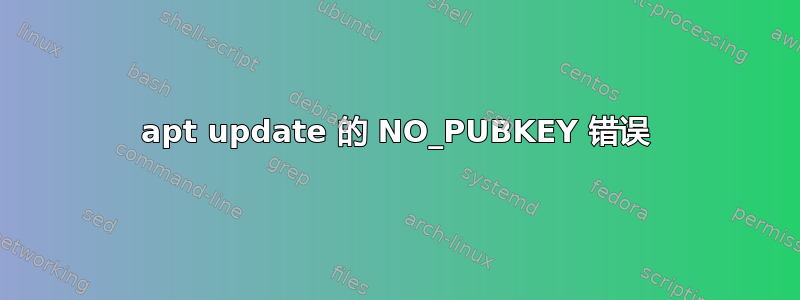
我尝试在 ubuntu 22.04 LTS 上执行 apt-update,但出现错误
root@kisharra:~# apt update
Hit:1 http://apt.postgresql.org/pub/repos/apt jammy-pgdg InRelease
Hit:2 http://ru.archive.ubuntu.com/ubuntu jammy InRelease
Get:3 http://ru.archive.ubuntu.com/ubuntu jammy-updates InRelease [119 kB]
Get:4 http://security.ubuntu.com/ubuntu jammy-security InRelease [110 kB]
Err:2 http://ru.archive.ubuntu.com/ubuntu jammy InRelease
The following signatures couldn't be verified because the public key is not available: NO_PUBKEY 871920D1991BC93C
Hit:5 http://ru.archive.ubuntu.com/ubuntu jammy-backports InRelease
Err:3 http://ru.archive.ubuntu.com/ubuntu jammy-updates InRelease
The following signatures couldn't be verified because the public key is not available: NO_PUBKEY 871920D1991BC93C
Err:5 http://ru.archive.ubuntu.com/ubuntu jammy-backports InRelease
The following signatures couldn't be verified because the public key is not available: NO_PUBKEY 871920D1991BC93C
Err:4 http://security.ubuntu.com/ubuntu jammy-security InRelease
The following signatures couldn't be verified because the public key is not available: NO_PUBKEY 871920D1991BC93C
Fetched 229 kB in 2s (140 kB/s)
Reading package lists... Done
Building dependency tree... Done
Reading state information... Done
2 packages can be upgraded. Run 'apt list --upgradable' to see them.
W: http://apt.postgresql.org/pub/repos/apt/dists/jammy-pgdg/InRelease: Key is stored in legacy trusted.gpg keyring (/etc/apt/trusted.gpg), see the DEPRECATION section in apt-key(8) for details.
W: An error occurred during the signature verification. The repository is not updated and the previous index files will be used. GPG error: http://ru.archive.ubuntu.com/ubuntu jammy InRelease: The following signatures couldn't be verified because the public key is not available: NO_PUBKEY 871920D1991BC93C
W: An error occurred during the signature verification. The repository is not updated and the previous index files will be used. GPG error: http://ru.archive.ubuntu.com/ubuntu jammy-updates InRelease: The following signatures couldn't be verified because the public key is not available: NO_PUBKEY 871920D1991BC93C
W: An error occurred during the signature verification. The repository is not updated and the previous index files will be used. GPG error: http://ru.archive.ubuntu.com/ubuntu jammy-backports InRelease: The following signatures couldn't be verified because the public key is not available: NO_PUBKEY 871920D1991BC93C
W: An error occurred during the signature verification. The repository is not updated and the previous index files will be used. GPG error: http://security.ubuntu.com/ubuntu jammy-security InRelease: The following signatures couldn't be verified because the public key is not available: NO_PUBKEY 871920D1991BC93C
W: Failed to fetch http://ru.archive.ubuntu.com/ubuntu/dists/jammy/InRelease The following signatures couldn't be verified because the public key is not available: NO_PUBKEY 871920D1991BC93C
W: Failed to fetch http://ru.archive.ubuntu.com/ubuntu/dists/jammy-updates/InRelease The following signatures couldn't be verified because the public key is not available: NO_PUBKEY 871920D1991BC93C
W: Failed to fetch http://ru.archive.ubuntu.com/ubuntu/dists/jammy-backports/InRelease The following signatures couldn't be verified because the public key is not available: NO_PUBKEY 871920D1991BC93C
W: Failed to fetch http://security.ubuntu.com/ubuntu/dists/jammy-security/InRelease The following signatures couldn't be verified because the public key is not available: NO_PUBKEY 871920D1991BC93C
W: Some index files failed to download. They have been ignored, or old ones used instead.
如你所见,由于缺少 4 个包,所以没有更新,PUBKEY 871920D1991BC93C但是如果你看一下命令的输出apt-key list,它就在那里
root@kisharra:~# apt-key list
Warning: apt-key is deprecated. Manage keyring files in trusted.gpg.d instead (see apt-key(8)).
/etc/apt/trusted.gpg
--------------------
pub rsa4096 2012-05-11 [SC]
790B C727 7767 219C 42C8 6F93 3B4F E6AC C0B2 1F32
uid [ unknown] Ubuntu Archive Automatic Signing Key (2012) <[email protected]>
pub rsa4096 2011-10-13 [SC]
B97B 0AFC AA1A 47F0 44F2 44A0 7FCC 7D46 ACCC 4CF8
uid [ unknown] PostgreSQL Debian Repository
/etc/apt/trusted.gpg.d/ubuntu-keyring-2012-cdimage.gpg
------------------------------------------------------
pub rsa4096 2012-05-11 [SC]
8439 38DF 228D 22F7 B374 2BC0 D94A A3F0 EFE2 1092
uid [ unknown] Ubuntu CD Image Automatic Signing Key (2012) <[email protected]>
/etc/apt/trusted.gpg.d/ubuntu-keyring-2018-archive.gpg
------------------------------------------------------
pub rsa4096 2018-09-17 [SC]
F6EC B376 2474 EDA9 D21B 7022 8719 20D1 991B C93C
uid [ unknown] Ubuntu Archive Automatic Signing Key (2018) <[email protected]>
/etc/apt/trusted.gpg.d/ubuntu.lafibre.info.gpg
----------------------------------------------
pub rsa4096 2018-09-17 [SC]
F6EC B376 2474 EDA9 D21B 7022 8719 20D1 991B C93C
^^^^^^^^^^^^^^^^^^^
uid [ unknown] Ubuntu Archive Automatic Signing Key (2018) <[email protected]>
该命令输出以下内容
root@kisharra:~# apt-key adv --keyserver keyserver.ubuntu.com --recv-keys 871920D1991BC93C
Warning: apt-key is deprecated. Manage keyring files in trusted.gpg.d instead (see apt-key(8)).
Executing: /tmp/apt-key-gpghome.LfbmJQ2SFz/gpg.1.sh --keyserver keyserver.ubuntu.com --recv-keys 871920D1991BC93C
gpg: key 871920D1991BC93C: "Ubuntu Archive Automatic Signing Key (2018) <[email protected]>" not changed
gpg: Total number processed: 1
gpg: unchanged: 1
使用此命令后
root@kisharra:~# gpg --export --armor 871920D1991BC93C | sudo apt-key add -
Warning: apt-key is deprecated. Manage keyring files in trusted.gpg.d instead (see apt-key(8)).
OK
尝试再次更新软件包,但出现同样的错误,如果有人有任何想法,请帮忙


