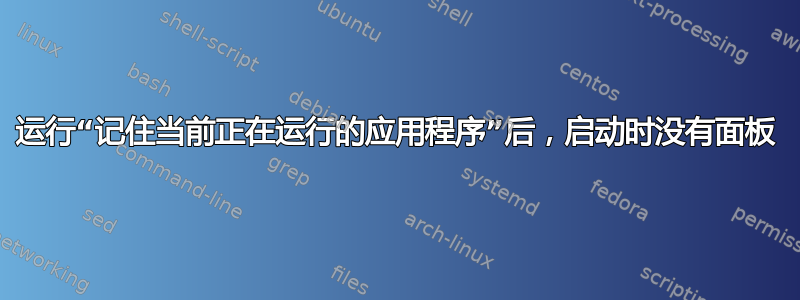
正如问题标题所述,我重新启动 Ubuntu 时没有面板。这是在我选择“注销时自动记住正在运行的应用程序”在系统——偏好设置——启动应用程序——选项中。
我可以通过终端手动启动它(gnome-panel &),但除此之外,它拒绝自行启动。(我已经禁用了“注销时记住应用程序”功能)
我怎样才能让它再次正常工作?
答案1
也许有一天,人们会清楚是什么原因导致面板无法自动启动,但对于今天,我找到了一个有效的解决方法。
gnome-panel只需将命令添加到我的列表中即可 启动应用程序。
有用。
答案2
我有一个 .desktopgnome-panel文件.config/gnome-session/saved-session/:
[Desktop Entry]
Type=Application
Name=Panel
Comment=Launch other applications and provide various utilities to manage windows, show the time, etc.
Icon=gnome-panel
Exec=gnome-panel --sm-client-id 106bc2a27699861047128897536027503000000020640058
StartupNotify=true
Terminal=false
X-GNOME-Bugzilla-Bugzilla=GNOME
X-GNOME-Bugzilla-Product=gnome-panel
X-GNOME-Bugzilla-Component=general
X-GNOME-Bugzilla-Version=2.30.2
Categories=GNOME;GTK;Utility;Core;
OnlyShowIn=GNOME;
NoDisplay=true
X-GNOME-AutoRestart=true
#X-GNOME-Autostart-Phase=Panel
X-GNOME-Provides=panel
X-GNOME-Autostart-Notify=true
X-Ubuntu-Gettext-Domain=gnome-panel-2.0
X-GNOME-Autostart-startup-id=106bc2a27699861047128897536027503000000020640058
可能值得查看您保存的会话以查看它是否存在。


