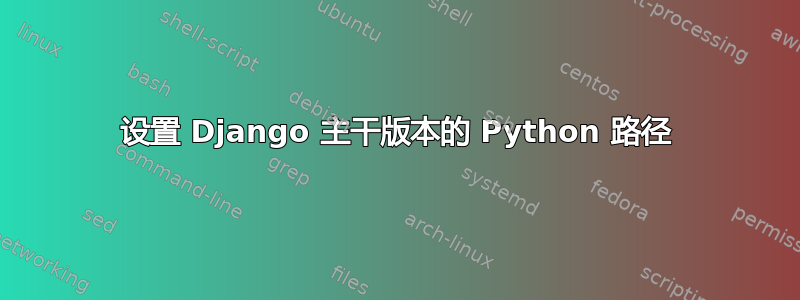
我正在尝试运行 Django 主干版本的单元测试。我的系统上还安装了一个通过 安装的 Django 版本apt-get install。
我如何更改 Python 路径以指向 Django 的主干版本?
答案1
从 bash(或其他 shell)你可以操作 $PYTHONPATH 指向父目录,例如,
echo $PYTHONPATH
export PYTHONPATH="/newhome/django_x.x/trunk"
这会前置给予现有 Python 路径列表的路径。
例如,如果 PYTHONPATH 设置为
/www/python:/opt/py,则搜索路径将以['/www/python','/opt/py'](请注意,目录必须存在才能添加到 sys.path;站点模块会删除不存在的路径。)
在 python 内部,您还可以更改 sys.path(import sys如果还没有)以指向您的测试分支。
示例来自python.org:
$ python
Python 2.2 (#11, Oct 3 2002, 13:31:27)
[GCC 2.96 20000731 (Red Hat Linux 7.3 2.96-112)] on linux2
Type "help", "copyright", "credits" or "license" for more information.
>>> import sys
>>> sys.path
['', '/usr/local/lib/python2.3', '/usr/local/lib/python2.3/plat-linux2',
'/usr/local/lib/python2.3/lib-tk', '/usr/local/lib/python2.3/lib-dynload',
'/usr/local/lib/python2.3/site-packages']
>>>
要添加路径,请使用以下命令:
sys.path.append('/workingdir/python/')
以 Django 为中心的示例djangotricks(博客) :
import os, sys
SVN_PATH = os.path.abspath(os.path.join(os.path.dirname(__file__), "..", ".."))
DJANGO_PATH = os.path.join(SVN_PATH, "django_src", "trunk")
PROJECT_PATH = os.path.join(SVN_PATH, "myproject", "trunk")
sys.path += [DJANGO_PATH, PROJECT_PATH]
此外,除非您抑制了该行为,否则 python 会site.py在执行时加载,因此您也可以编辑该site.py文件,例如/usr/lib/python2.7/site.py:
该文件的注释site.py也很有启发。
$ more /usr/lib/python2.7/site.py
"""Append module search paths for third-party packages to sys.path. **************************************************************** * This module is automatically imported during initialization. * **************************************************************** In earlier versions of Python (up to 1.5a3), scripts or modules that needed to use site-specific modules would place ``import site'' somewhere near the top of their code. Because of the automatic import, this is no longer necessary (but code that does it still works). This will append site-specific paths to the module search path. On Unix (including Mac OSX), it starts with sys.prefix and sys.exec_prefix (if different) and appends lib/python<version>/site-packages as well as lib/site-python. On other platforms (such as Windows), it tries each of the prefixes directly, as well as with lib/site-packages appended. The resulting directories, if they exist, are appended to sys.path, and also inspected for path configuration files. For Debian and derivatives, this sys.path is augmented with directories for packages distributed within the distribution. Local addons go into /usr/local/lib/python<version>/dist-packages, Debian addons install into /usr/{lib,share}/python<version>/dist-packages. /usr/lib/python<version>/site-packages is not used. A path configuration file is a file whose name has the form <package>.pth; its contents are additional directories (one per line) to be added to sys.path. Non-existing directories (or non-directories) are never added to sys.path; no directory is added to sys.path more than once. Blank lines and lines beginning with '#' are skipped. Lines starting with 'import' are executed. For example, suppose sys.prefix and sys.exec_prefix are set to /usr/local and there is a directory /usr/local/lib/python2.5/site-packages with three subdirectories, foo, bar and spam, and two path configuration files, foo.pth and bar.pth. Assume foo.pth contains the following: # foo package configuration foo bar bletch and bar.pth contains: # bar package configuration bar Then the following directories are added to sys.path, in this order: /usr/local/lib/python2.5/site-packages/bar /usr/local/lib/python2.5/site-packages/foo Note that bletch is omitted because it doesn't exist; bar precedes foo because bar.pth comes alphabetically before foo.pth; and spam is omitted because it is not mentioned in either path configuration file. After these path manipulations, an attempt is made to import a module named sitecustomize, which can perform arbitrary additional site-specific customizations. If this import fails with an ImportError exception, it is silently ignored.
参考:
python.org 文档,v2.7 搜索路径
python.org 文档,v3 搜索路径
Djangotricks 博客,关于 Python 路径的说明
Martin Jansen:用于开发和生产的 Django 设置文件
答案2
好问题。你可以用python解决这个问题。打开python解释器并
Python 2.6
Type "help", "copyright", "credits" or "license" for more information.
>>> import sys
>>> print sys.path
['', '/usr/lib/python24.zip', '/usr/lib/python2.4',
'/usr/lib/python2.4/plat-linux2', '/usr/lib/python2.4/lib-tk',
'/usr/lib/python2.4/lib-dynload', '/usr/local/lib/python2.4/site-packages',
'/usr/lib/python2.4/site-packages', '/usr/lib/site-python']
要更改路径,只需将条目附加/添加到 sys.path,这是一个普通的 Python 列表,例如
>>> sys.path.append('/path/to/django/trunk')
>>> sys.path.insert(0, '/path/to/django/trunk')
这两个命令中的任何一个都应该将其添加到您的路径中。


