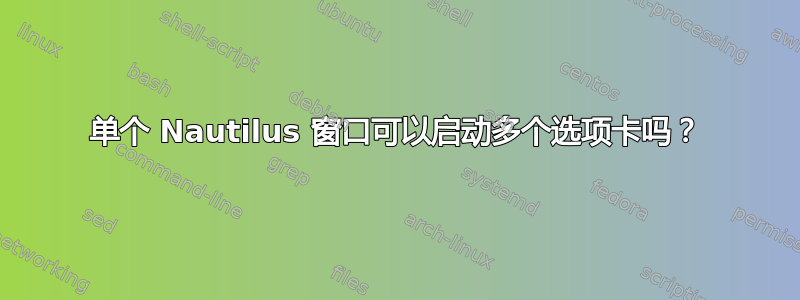
当我第一次启动 Nautilus 时,我总是打开五个最喜欢的标签。
我已尝试从命令行输入多个 URI,但它打开了多个窗口。
是否可以通过命令行以某种方式做到这一点?...
答案1
Nautilus 本身仍然不支持它,但是您可以使用一个允许多个参数的脚本来重用它,或者在 Nautilus 未运行时打开一个新的实例。
为了使用此解决方案,您需要安装软件包wmctrl和xclip。您可以安装控制端和剪辑使用软件中心(单击链接)或通过终端sudo apt-get install wmctrl xclip。
创建一个新文件nautab.sh并添加以下代码:
#!/bin/bash
# Nautilus opens folders in new tabs
# Dependencies: sudo apt-get install wmctrl xclip
# Pass directories as parameters, i.e. nautab /opt /var/log /usr/local/etc
# Wrong parameters will be shown as invalid directories
if [ "$(wmctrl -xl | grep "nautilus\.Nautilus")" == "" ]; then
# wmctrl reports Nautilus not running
if [[ -d $1 ]]; then
nautilus "$1" &
else
>&2 echo Not a directory: $1
nautilus &
fi
shift
# Nautilus takes some time to become responsive to automation
sleep 2
fi
#Save old clipboard value
oldclip="$(xclip -o -sel clip)"
for folder in "$@"
{
if [ -d "$folder" ]; then
echo -n $folder | xclip -i -sel clip
wmctrl -xF -R nautilus.Nautilus && xdotool key --delay 120 ctrl+t ctrl+l ctrl+v Return
# Use this if you suspect funny clipboard behaviour
#xclip -verbose -o -sel clip
#Leave some time before opening a new tab
sleep 0.5
else
>&2 echo Not a directory: $folder
fi
}
#Restore old clipboard value
echo -n "$oldclip" | xclip -i -sel clip
此代码基于其他问题的答案问题。
运行nautab [directory]...后,新标签页就会打开。请注意,会有一些延迟;这是为了等待 Nautilus 响应。请随意调整数字。
答案2
根据 jorge 的评论,答案是“不”......
因此,作为一个附带问题,由于它不是 Nautilus 中的当前选项,我拼凑了一个脚本。考虑到这种情况,它适合我。
我最初遇到了一些时间问题,导致修饰键状态变得混乱,所以我在步骤之间添加了 100 毫秒的延迟,现在它在我的系统上表现良好......
这可能需要在不同环境中进行更改......它在这里;paste.ubuntu.com


