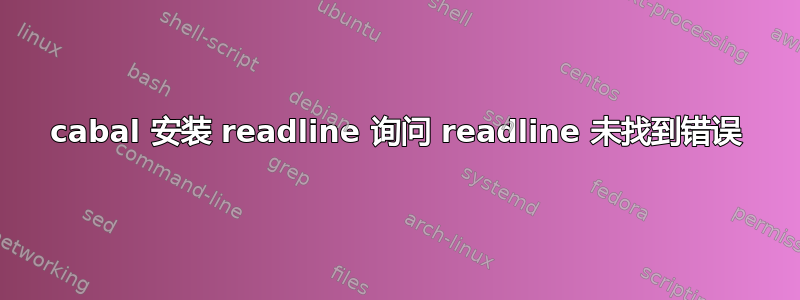
如何在 ubuntu 10 中安装 readline
Resolving dependencies...
Configuring readline-1.0.1.0...
checking for gcc... gcc
checking for C compiler default output file name... a.out
checking whether the C compiler works... yes
checking whether we are cross compiling... no
checking for suffix of executables...
checking for suffix of object files... o
checking whether we are using the GNU C compiler... yes
checking whether gcc accepts -g... yes
checking for gcc option to accept ISO C89... none needed
checking for GNUreadline.framework... checking for readline... no
checking for tputs in -lncurses... no
checking for tputs in -ltermcap... no
checking for tputs in -lcurses... no
checking for rl_readline_version... no
configure: error: readline not found, so this package cannot be built
See `config.log' for more details.
cabal: Error: some packages failed to install:
readline-1.0.1.0 failed during the configure step. The exception was:
ExitFailure 1
答案1
sudo apt-get install libreadline-dev
应该这么做。
你可能还想要
sudo apt-get install libncurses5-dev


