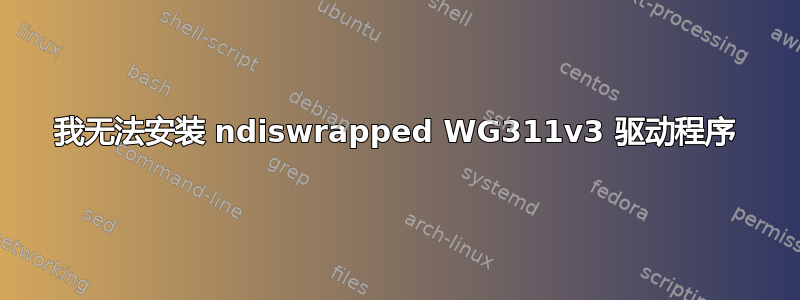
这里的说明 -https://help.ubuntu.com/community/WifiDocs/Device/Netgear_WG311_v3- 如果您使用 i386 内核,效果会非常好,但是我使用 Wubi 安装时,它会自动选择 amd64 内核,尽管我很确定我的电脑不是 64 位的。
ndiswrapper -l问题是,该驱动程序虽然在我的列表中显示为已安装,但却sudo modprobe ndiswrapper没有任何实际作用。
还有什么我可以尝试的吗?
固定的!
最终使用来自德国网站的 Marvell 驱动程序获得了可行状态!
http://forum.ubuntuusers.de/topic/verbindungsprobleme-mit-wlan-marvel-8339-libe/#post-1888522
然后我所做的就是:
sudo ndiswrapper -r wg311v3
sudo ndiswrapper -i (the Marvell.inf)
sudo modprobe ndiswrapper
瞧!
答案1
从原始海报提到的解决方案来看:
Finally got workable status using a Marvell driver from a German site!
http://forum.ubuntuusers.de/topic/verbindungsprobleme-mit-wlan-marvel-8339-libe/#post-1888522
Then from there all I did was:
sudo ndiswrapper -r wg311v3
sudo ndiswrapper -i (the Marvell.inf)
sudo modprobe ndiswrapper
Et voila!


