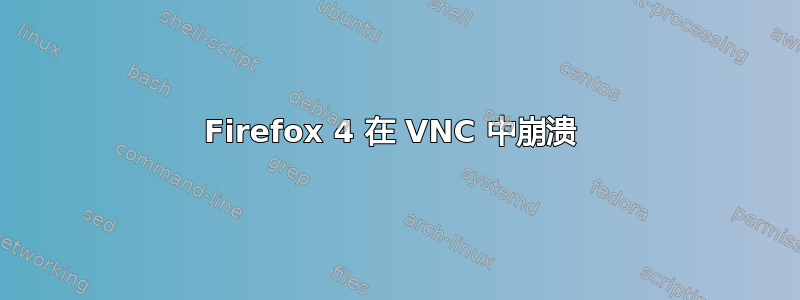
我在台式电脑上使用 Kubuntu 10.04 已有大约一年。最近我使用 aptitude 和 mozilla-team/firefox-stable 存储库将 Firefox 更新到版本 4。
从那时起,当我通过 VNC 会话登录时,我无法运行它。Firefox 立即崩溃:当我尝试从控制台运行它时,我收到此错误:
###!!! ABORT: X_ShmPutImage: BadShmSeg (invalid shared segment parameter); 3 requests ago: file /build/buildd/firefox-4.0.1+build1+nobinonly/build-tree/mozilla/toolkit/xre/nsX11ErrorHandler.cpp, line 203
###!!! ABORT: X_ShmPutImage: BadShmSeg (invalid shared segment parameter); 3 requests ago: file /build/buildd/firefox-4.0.1+build1+nobinonly/build-tree/mozilla/toolkit/xre/nsX11ErrorHandler.cpp, line 203
当我直接从 PC 运行 Firefox 时,它运行良好。Firefox 3.x 在 VNC 会话中也能正常运行。我尝试从 Firefox 偏好设置中关闭硬件加速,但这并不能解决问题。
firefox --sync,firefox -safe-mode并且firefox -ProfileManager也以同样的方式崩溃。
知道如何解决此问题吗?谢谢。
编辑:附加信息。
我从 xinetd 运行 vnc(RealVNC 4.1.1),这是我使用的配置:
service Xvnc
{
type = UNLISTED
disable = no
socket_type = stream
protocol = tcp
wait = yes
user = root
server = /usr/bin/Xvnc4
server_args = -inetd :1 -desktop vnc5901 -query localhost -geometry 1160x675 -depth 16 -once -DisconnectClients=0 -NeverShared passwordFile=/path/to/vnc/password -render
port = 5901
}
答案1
该问题已在 Firefox 5 中得到解决。


