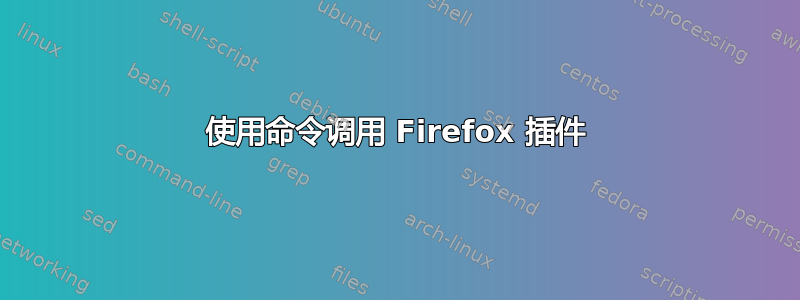
是否可以使用外部命令来启动插件?
答案1
Chatzilla URL 是chrome://chatzilla/content/chatzilla.xul。要仅打开该窗口而不打开浏览器本身,请使用-chrome选项。-no-remote添加以防止使用现有会话。
刚启动 Chatzilla 的命令变成:
firefox -no-remote -chrome chrome://chatzilla/content/chatzilla.xul
如果您有多个配置文件,请指定配置文件名称或配置文件的路径:
firefox -no-remote -P default -chrome chrome://chatzilla/content/chatzilla.xul
firefox -no-remote -profile /path/to/profile -chrome chrome://chatzilla/content/chatzilla.xul
这可能也适用于其他附加组件,只需在文件中查找[profilefolder]/extensions/*/chrome.manifest可能的 URL 即可。
答案2
Ubuntu 论坛有一个不错的教程演示如何在 Firefox 浏览器之外运行 Firefox 插件(如 chatzilla) - 显然插件必须支持这种工作模式。
我擅自复制了建议的代码 - 但已使用最新的稳定版本进行了更新。
为 xulrunner 安装:
sudo apt-get install xulrunner-1.9.2
获取 chatzilla 的源代码:
wget http://chatzilla.rdmsoft.com/xulrunner/download/chatzilla-0.9.86.1-xr.zip
sudo mkdir /opt/xulrunner/chatzilla
sudo unzip -d "/opt/xulrunner/chatzilla" chatzilla-0.9.86.1-xr.zip
rm chatzilla-0.9.86.1-xr.zip
现在运行 chatzilla 应用程序:
xulrunner -app "/opt/xulrunner/chatzilla/application.ini"
答案3
除非插件明确包含某些命令,否则不行。


