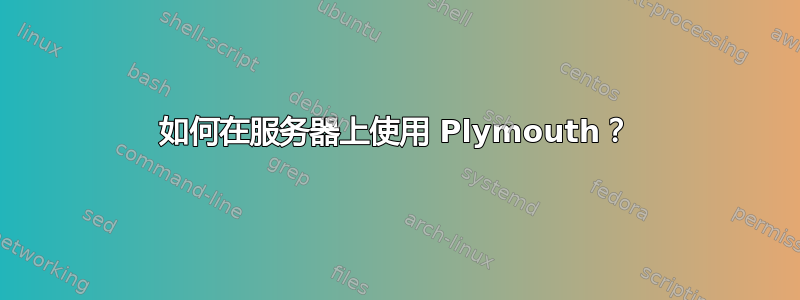
我尝试将 plymouth 与 ubuntu server 11.10 一起使用,但没有成功。我在 VirtualBox 上将服务器安装为最小虚拟机。然后我安装了 plymouth 主题,但它没有显示。我使用的一个主题在启动期间只显示了一个文本。所以如果有人让它工作了,我希望知道怎么做!
答案1
plymouth 总是有一个主题,并总是在 Ubuntu 的启动过程中使用,只是不太明显,因为服务器使用包本身details中的主题plymouth。
/lib/plymouth
/lib/plymouth/themes
/lib/plymouth/themes/details
/lib/plymouth/themes/details/details.plymouth
不过,在深入主题之前,请确保您已将quiet其添加到grub提示中。默认情况下,服务器没有,quiet因为管理员希望看到启动时命令输出的文本(这是 11.04 中的一项更改)。您需要该工具debconf-utils来检查它,然后执行以下操作:
debconf-get-selections | grep grub | grep quiet
如果您看到noquiet其中的内容,那么这可能是阻止徽标显示的原因。此外,如果您看到nomodeset这将停止图形启动。您可以使用以下方法修复此问题
sudo dpkg-reconfigure grub-pc
当心因为这些设置对于您的系统启动至关重要,所以在更改它们之前最好考虑进行备份。
现在,如果您确实开启了quiet模式,并且想要选择另一个主题,则只需安装它,它应该被设置为默认主题。如果您想手动检查默认主题,可以使用该工具update-alternatives
$ update-alternatives --list default.plymouth
/lib/plymouth/themes/default.plymouth
$ update-alternatives --display default.plymouth
default.plymouth - auto mode
link currently points to /lib/plymouth/themes/ubuntu-logo/ubuntu-logo.plymouth
/lib/plymouth/themes/ubuntu-logo/ubuntu-logo.plymouth - priority 100
slave default.plymouth.grub: /lib/plymouth/themes/ubuntu-logo/ubuntu-logo.grub
Current 'best' version is '/lib/plymouth/themes/ubuntu-logo/ubuntu-logo.plymouth'.
如果你想让图形徽标出现在服务器启动时,那么应该很容易
sudo apt-get install plymouth-theme-ubuntu-logo
如果这不会导致默认替代方案改变为上面的输出,那么您可以随时使用以下命令强制解决问题:
sudo update-alternatives --config default.plymouth
虽然这可能只是告诉您只有一个选择。如果您已经plymouth-theme-ubuntu-logo安装了,并且已经删除了nomodeset,并且您有quiet作为启动选项,但仍然没有 plymouth 主题,那么您的图形硬件可能无法为您的服务器提供图形启动。plymouth-theme-ubuntu-text至少应该为您提供版本和加载点。


