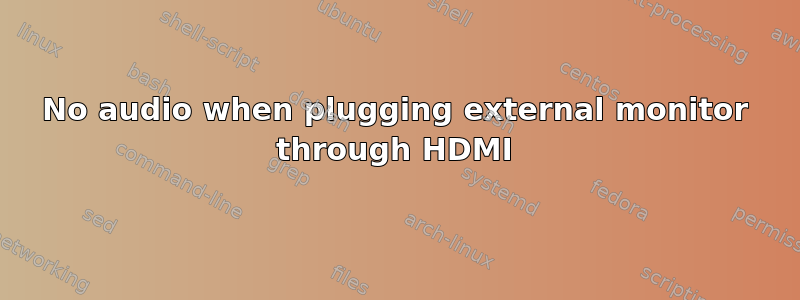
如果我通过 HDMI 插入外接显示器,笔记本电脑就会丢失音频。我的外接显示器没有音频,所以我想将音频保留在笔记本电脑的扬声器中。我该怎么做?
答案1
转到屏幕顶部的声音菜单,然后单击首选项。或者,执行命令alsa-mixer。在输出选项卡下,查看下拉菜单中是否有 HDMI 输出选项。
答案2
On the volume icon on the desktop, there should be an icon of the external HDMI device. Press that and you should be able to disable that device for sound and it will automatically use the built in sound of your laptop.
答案3
What worked for me was going to System Preferences > Sound > Output and choosing my headphones as the device for sound output.


