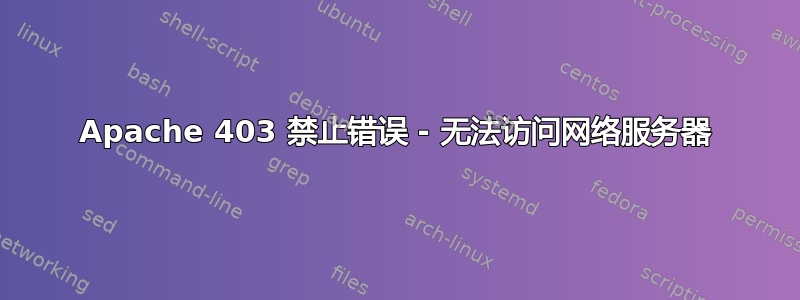
昨天我的 Apache 服务器决定不再运行,但我不知道为什么。每个虚拟主机都会显示一条 403 错误消息,如我从日志文件中复制的以下内容:
[error] [client 127.0.0.1] (13)Permission denied: access to / denied
我认为权限设置正确,我使用 ls -al /home/... 进行了证明,实际上我没有在配置中更改任何内容:
<VirtualHost *:80>
ServerAdmin webmaster@localhost
ServerName webprojekte
DocumentRoot /home/tarea/Webprojekte/work
<Directory />
Options FollowSymLinks
AllowOverride None
</Directory>
<Directory /home/tarea/Webprojekte/work/>
Options Indexes FollowSymLinks MultiViews
AllowOverride None
Order allow,deny
allow from all
</Directory>
ScriptAlias /cgi-bin/ /usr/lib/cgi-bin/
<Directory "/usr/lib/cgi-bin">
AllowOverride None
Options +ExecCGI -MultiViews +SymLinksIfOwnerMatch
Order allow,deny
Allow from all
</Directory>
ErrorLog ${APACHE_LOG_DIR}/error.log
# Possible values include: debug, info, notice, warn, error, crit,
# alert, emerg.
LogLevel warn
CustomLog ${APACHE_LOG_DIR}/access.log combined
Alias /doc/ "/usr/share/doc/"
<Directory "/usr/share/doc/">
Options Indexes MultiViews FollowSymLinks
AllowOverride None
Order deny,allow
Deny from all
Allow from 127.0.0.0/255.0.0.0 ::1/128
</Directory>
顺便说一下,phpmyadmin 仍可正常工作。谢谢你的帮助!
答案1
这不是配置问题,而是文件权限问题。您需要将chmodWeb 根目录设置为 755,将 Web 文件设置为 664。
一个更好的解决方案是使用 apache 中的用户模块,它允许用户在主目录中的 public_html 文件夹内托管文件。
更多信息请参见:


