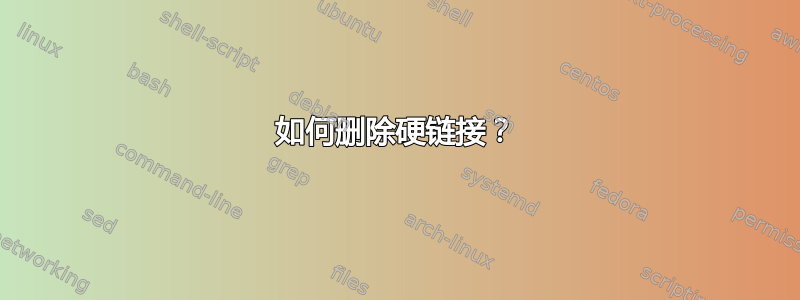
最近我创建了一个链接,内容如下:
sudo ln -n originalFileLocation
如何删除硬链接?
答案1
您可以rm照常使用以下命令删除它:rm NameOfFile。请注意,硬链接没有“原始文件”和“文件链接”之间的区别:您只有同一个文件的两个名称,删除其中一个名称不会删除另一个。
答案2
实际上rm不起作用:
[user@localhost Products]$ rm AZP/
rm: cannot remove `AZP/': Is a directory
[user@localhost Products]$ rm -r AZP/
rm: cannot remove `AZP': Not a directory
有效的是unlink AZP。
答案3
我有这个脚本来删除多余的硬链接。但要小心——这很危险。
#!/bin/bash
clear
echo Reduce redundant hardlinks in the current folder
echo ------------------------------------------------
echo
echo " $(basename $0) [-R]"
echo " -R means recursive"
echo
read -p "You can break by pressing Ctrl+C"
echo
ask=1
if [ a$1 == "a-R" ]; then recursive=" -R "; fi
for i in $(ls -i $recursive | awk '{print $1}' | uniq --repeated | sort);
do
echo "Inode with multiple hardlinked files: $i"
first=1
for foundfile in $(find . -xdev -inum $i);
do
if [ $first == 1 ]; then
echo " preserving the first file: $foundfile"
first=0
else
echo " deleting the redundant file: $foundfile"
#rm $foundfile
fi
done
if [ $ask == 1 ]; then
read -p "Delete all the rest of redundant hardlinks without asking? y/N "
if [ a${REPLY,,} == "ay" ]; then ask=0; fi
fi
# read -p "pause for sure"
echo
done
echo "All redundant hardlins are removed."
echo
答案4
如果您只想删除链接并保留原始文件,则必须使用取消链接。


