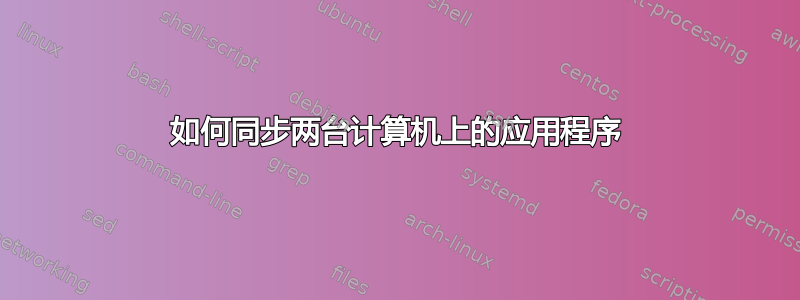
我在学校有一台装有 Ubuntu 11.10 的电脑,现在我的笔记本电脑通常只在家里使用,我刚刚在上面安装了 Ubuntu 11.10。我怎样才能让它在我下次登录并连接到网络时在一台电脑上安装应用程序时与另一台电脑上的应用程序同步?我已经想好了并设置了 Ubuntu One,这样就不存在问题了,即文件共享。
答案1
ubuntu one 的当前实现尚不支持自动应用程序同步。但是,如果您打开软件中心并导航到“文件>计算机间同步”,您可以看到每台计算机都已连接,并可以自行手动安装缺少的应用程序。
该功能即将推出!
答案2
从man dpkg:
To make a local copy of the package selection states:
dpkg --get-selections >myselections
You might transfer this file to another computer, and install it there with:
dpkg --clear-selections
dpkg --set-selections <myselections
Note that this will not actually install or remove anything, but just set the selection state on
the requested packages. You will need some other application to actually download and install the
requested packages. For example, run apt-get dselect-upgrade.


