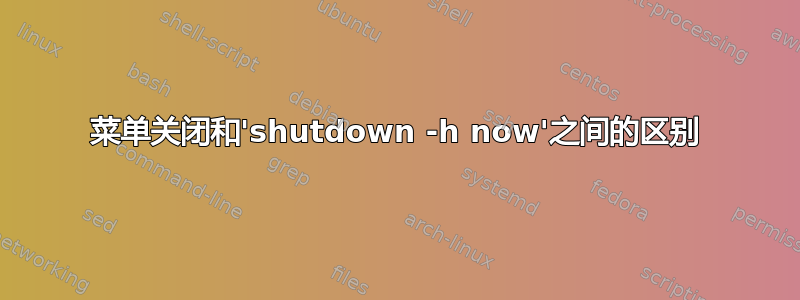
关机菜单项和 有什么区别shutdown -h now?前者有时会挂断我的 Ubuntu 11.10 笔记本电脑。
答案1
关机菜单项要求图形系统彻底关机。例如,有文件需要保存的程序有机会询问用户要做什么。
shutdown -h now(同义词:poweroff;另见reboot)仅向所有正在运行的程序发送信号。它们没有机会询问用户是否有未保存的文件。但是,发送poweroff命令将要因此可以在更多情况下工作。
答案2
该菜单调用一组复杂的 freedesktop.org 规范,这些规范可在用户无需 root 权限的情况下关闭系统。您可以在这个答案shutdown。此方法在最终调用系统停止(通过)之前,检查图形界面中打开的文档和阻止的应用程序。
直接运行shutdown只会关闭计算机 - 无论正在运行什么。
如果第一个不起作用,那么可能是有什么东西阻碍了它。我不是这方面的专家,所以我建议你在 LaunchPad 上提交一个错误,然后让知道它如何工作的人指导你完成调试过程。
答案3
以安全的方式关闭系统。您可以立即关闭机器,或使用 24 小时格式安排关机。
关闭系统后,shutdown 命令会根据指定的选项暂停或重新启动系统。只有 root 用户才能执行关机命令
-r Requests that the system be rebooted after it has been brought down
-h Requests that the system be either halted or powered off after it has been broughtdown, with the choice as to which left up to the system
-H Requests that the system be halted after it has been brought down
-P Requests that the system be powered off after it has been brought down
-c Cancels a running shutdown. TIME is not specified with this option, the firstargument is MESSAGE
-k Only send out the warning messages and disable logins, do not actually bring thesystem down


