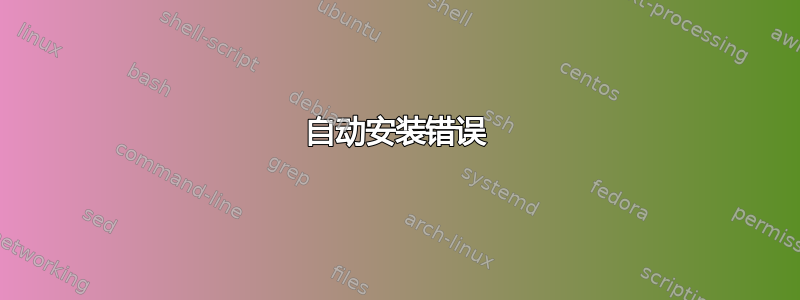
我有一个 ubuntu orchestra 服务器设置,我正在尝试通过网络安装一些桌面 ubuntus。我尝试安装的版本是 11.10。我的预置文件如下:
# Preseeding only locale sets language, country and locale.
d-i debian-installer/locale string en_US
# Enable extras.ubuntu.com.
d-i apt-setup/extras boolean true
# Install the Ubuntu desktop.
tasksel tasksel/first multiselect none
# Keyboard selection.
# Disable automatic (interactive) keymap detection.
d-i console-setup/ask_detect boolean false
d-i keyboard-configuration/layoutcode string br
# Controls whether or not the hardware clock is set to UTC.
d-i clock-setup/utc boolean true
# You may set this to any valid setting for $TZ; see the contents of
# /usr/share/zoneinfo/ for valid values.
d-i time/zone string America/Sao_Paulo
### Account setup
d-i passwd/root-login boolean false
d-i passwd/make-user boolean true
d-i passwd/user-fullname string Ubuntu User
d-i passwd/username string ubuntu
# Normal user's password, either in clear text
d-i passwd/user-password-crypted password $1$ZgNbzcXq$hUR0CnHVtYAvNNNnA2.br1
### Partitioning
d-i partman-auto/disk string /dev/sda
d-i partman-auto/method string regular
d-i partman-auto/purge_lvm_from_device boolean true
d-i partman-lvm/device_remove_lvm boolean true
d-i partman-md/device_remove_md boolean true
d-i partman-lvm/confirm boolean true
d-i partman-auto/choose_recipe select atomic
d-i partman-auto/expert_recipe string \
boot-root :: \
40 50 100 ext4 \
$primary{ } $bootable{ } \
method{ format } format{ } \
use_filesystem{ } filesystem{ ext4 } \
mountpoint{ /boot } \
. \
1000 1500 2000 ext4 \
method{ format } format{ } \
use_filesystem{ } filesystem{ ext4 } \
mountpoint{ / } \
. \
1000 1500 100000000 ext4 \
method{ format } format{ } \
use_filesystem{ } filesystem{ ext4 } \
mountpoint{ /home } \
. \
64 512 300% linux-swap \
method{ swap } format{ } \
.
d-i partman-partitioning/confirm_write_new_label boolean true
d-i partman/choose_partition select finish
d-i partman/confirm boolean true
d-i partman/confirm_nooverwrite boolean true
### Apt setup
# You can choose to install non-free and contrib software.
d-i apt-setup/non-free boolean true
d-i apt-setup/contrib boolean true
d-i apt-setup/services-select multiselect security
d-i apt-setup/security_host string security.ubuntu.com
d-i apt-setup/security_path string /ubuntu
### Mirror settings
d-i mirror/country string manual
d-i mirror/http/hostname string ubuntu.mirror.pop-sc.rnp.br
d-i mirror/http/directory string /ubuntu
d-i mirror/http/proxy string
### Package selection
#tasksel tasksel/first multiselect ubuntu-desktop
# Individual additional packages to install
#d-i pkgsel/include string openssh-server
popularity-contest popularity-contest/participate boolean false
d-i grub-installer/only_debian boolean true
### Finishing up the installation
d-i finish-install/reboot_in_progress note
我在安装软件包阶段遇到了错误。出现一个菜单,我可以选择再次安装软件包,但即使我这样做,我也会遇到相同的错误。这个配置文件有什么问题?在tasksel部分,除了none之外,我还尝试了ubuntu-desktop,但遇到了同样的错误。
感谢任何帮助
凯利
[编辑]
我做了一个更改,注释掉了分区部分,它成功了!但我真的需要指定分区模式…… :(
答案1
OP 已经自行解决了这个问题
我做了一个更改,注释掉了分区部分,它成功了!但我真的需要指定分区模式…… :(
答案2
我也遇到过这种情况,由于我的配方不“正常”,我的预置的其他部分出现问题(再次询问预置的密码和键盘布局)。因此,使配方正常工作或将其删除似乎可以使一切按预期工作。
在 debian 11 DVD 上的 partman-auto_157_amd64.udeb 包(路径 /pool/main/p/partman-auto)中,可以找到原子、家庭和多重配方,它们就是从此处的这一部分开始的,这似乎对我的情况有所不同:
1 1 1 free
$iflabel{ gpt }
$reusemethod{ }
method{ biosgrub } .
以下部分针对 efi:
538 538 1075 free
$iflabel{ gpt }
$reusemethod{ }
method{ efi }
format{ } .
在我的配方顶部添加该部分后,它终于可以正常工作了。在线、github 或其他平台上共享的大多数配方都没有此部分,因此我的配方在部署期间被忽略了。


