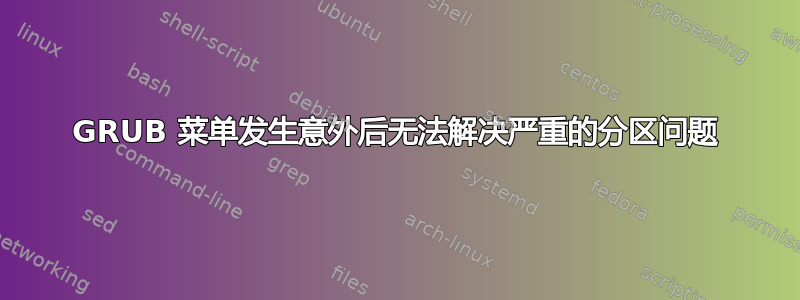
我之前曾使用 Windows7 和 Ubuntu 11.04 进行双启动。我将 320 GB 硬盘划分为两个分区,其中约 100 GB 用于 Ubuntu,其余部分则保留用于 Win7。然后我升级到 11.10,一切正常。
我的问题始于我无意中选择了 grub 菜单中的错误选项。我猜想它类似于 Windows 恢复选项,因为它将我引导到“Acer eRecovery System Manager”。计算机运行了一段时间并出现了以下三个选项(不确定这些是否是确切的词,但仍然):
- 删除硬盘上的所有内容并将计算机重置为出厂默认设置。
- 保存所有个人数据,然后将计算机重置为出厂默认设置。
- 出口。
由于我只想启动 Windows,所以我选择了选项 3(退出)。然后计算机关闭,当我再次启动它时,我得到了 grub-rescue 菜单。
随后我遇到了很多问题,但我设法使用 Ubuntu 11.04 的 LiveCD 保存了 Win7 和 Ubuntu 分区中的所有文档。此时 GParted 告诉我为 Ubuntu 保留的旧分区未分配,但它仍然显示 Win7 分区。
目前我已经启动并运行了 Windows 7,但我想回到 Ubuntu!!
这是一个很长的故事,但我认为它可能很重要。
我已经部分放弃了回到以前 Ubuntu 的想法,所以现在我正尝试从 LiveCD 安装 Ubuntu 11.10。
当我进入安装菜单中的安装类型时,我得到了这个:(编辑:发现我不允许发布图片......)
菜单显示我只能选择具有 320.1 GB 的 /dev/sda。
GParted 给了我这个:(编辑:发现我不允许发布图片)
Gparted 显示我没有分区,整个 /dev/sda 部分是未分配(298.09 GB)。
那么我的分区现在去哪儿了
They have to be there somewhere becausesudo fdisk -l` 给了我这个:
ubuntu@ubuntu:~$ sudo fdisk -l
Disk /dev/sda: 320.1 GB, 320072933376 bytes
255 heads, 63 sectors/track, 38913 cylinders, total 625142448 sectors
Units = sectors of 1 * 512 = 512 bytes
Sector size (logical/physical): 512 bytes / 512 bytes
I/O size (minimum/optimal): 512 bytes / 512 bytes
Disk identifier: 0x93859385
Device Boot Start End Blocks Id System
/dev/sda1 2048 24578047 12288000 27 Hidden NTFS WinRE
/dev/sda2 * 24578048 24782847 102400 7 HPFS/NTFS/exFAT
/dev/sda3 24782848 508650024 241933588+ 7 HPFS/NTFS/exFAT
/dev/sda4 508650030 625153409 58251690 f W95 Ext'd (LBA)
/dev/sda5 508651520 616964095 54156288 83 Linux
/dev/sda6 616966144 625141743 4087800 82 Linux swap / Solaris
所以我的问题是:我应该怎么做才能像以前一样在电脑上安装 Ubuntu?如果我必须重新安装 Ubuntu,我其实并不介意,但如果你认为有可能保存硬盘上丢失的旧版本,我将不胜感激 :-D
以下是有关我的 CPU 的一些信息:
ubuntu@ubuntu:~$ cat /proc/cpuinfo
processor : 0
vendor_id : GenuineIntel
cpu family : 6
model : 23
model name : Genuine Intel(R) CPU U4100 @ 1.30GHz
stepping : 10
cpu MHz : 1200.000
cache size : 2048 KB
physical id : 0
siblings : 2
core id : 0
cpu cores : 2
apicid : 0
initial apicid : 0
fpu : yes
fpu_exception : yes
cpuid level : 13
wp : yes
flags : fpu vme de pse tsc msr pae mce cx8 apic sep mtrr pge mca cmov pat pse36 clflush dts acpi mmx fxsr sse sse2 ss ht tm pbe syscall nx lm constant_tsc arch_perfmon pebs bts rep_good nopl aperfmperf pni dtes64 monitor ds_cpl est tm2 ssse3 cx16 xtpr pdcm xsave lahf_lm dts
bogomips : 2593.34
clflush size : 64
cache_alignment : 64
address sizes : 36 bits physical, 48 bits virtual
power management:
processor : 1
vendor_id : GenuineIntel
cpu family : 6
model : 23
model name : Genuine Intel(R) CPU U4100 @ 1.30GHz
stepping : 10
cpu MHz : 1200.000
cache size : 2048 KB
physical id : 0
siblings : 2
core id : 1
cpu cores : 2
apicid : 1
initial apicid : 1
fpu : yes
fpu_exception : yes
cpuid level : 13
wp : yes
flags : fpu vme de pse tsc msr pae mce cx8 apic sep mtrr pge mca cmov pat pse36 clflush dts acpi mmx fxsr sse sse2 ss ht tm pbe syscall nx lm constant_tsc arch_perfmon pebs bts rep_good nopl aperfmperf pni dtes64 monitor ds_cpl est tm2 ssse3 cx16 xtpr pdcm xsave lahf_lm dts
bogomips : 2593.48
clflush size : 64
cache_alignment : 64
address sizes : 36 bits physical, 48 bits virtual
power management:
答案1
听起来好像你的分区表已损坏。我会尝试运行 testdisk
您可以从 ubuntu live CD 运行它,您需要先安装它。
Testdisk 位于宇宙存储库中。
https://help.ubuntu.com/community/Repositories/Ubuntu
sudo apt-get install testdisk
这里有一个测试磁盘演练


