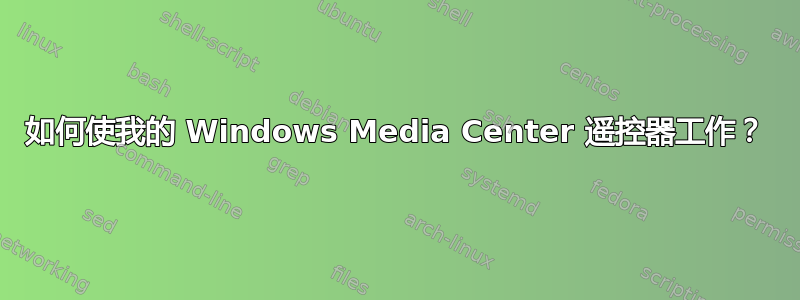
如何使我的 Windows Media Center 遥控器工作?
输出如下lspci:
00:00.0 Host bridge: Intel Corporation 82X38/X48 Express DRAM Controller
00:01.0 PCI bridge: Intel Corporation 82X38/X48 Express Host-Primary PCI Express Bridge
00:06.0 PCI bridge: Intel Corporation 82X38/X48 Express Host-Secondary PCI Express Bridge
00:19.0 Ethernet controller: Intel Corporation 82566DC-2 Gigabit Network Connection (rev 02)
00:1a.0 USB Controller: Intel Corporation 82801I (ICH9 Family) USB UHCI Controller #4 (rev 02)
00:1a.1 USB Controller: Intel Corporation 82801I (ICH9 Family) USB UHCI Controller #5 (rev 02)
00:1a.2 USB Controller: Intel Corporation 82801I (ICH9 Family) USB UHCI Controller #6 (rev 02)
00:1a.7 USB Controller: Intel Corporation 82801I (ICH9 Family) USB2 EHCI Controller #2 (rev 02)
00:1b.0 Audio device: Intel Corporation 82801I (ICH9 Family) HD Audio Controller (rev 02)
00:1c.0 PCI bridge: Intel Corporation 82801I (ICH9 Family) PCI Express Port 1 (rev 02)
00:1d.0 USB Controller: Intel Corporation 82801I (ICH9 Family) USB UHCI Controller #1 (rev 02)
00:1d.1 USB Controller: Intel Corporation 82801I (ICH9 Family) USB UHCI Controller #2 (rev 02)
00:1d.2 USB Controller: Intel Corporation 82801I (ICH9 Family) USB UHCI Controller #3 (rev 02)
00:1d.7 USB Controller: Intel Corporation 82801I (ICH9 Family) USB2 EHCI Controller #1 (rev 02)
00:1e.0 PCI bridge: Intel Corporation 82801 PCI Bridge (rev 92)
00:1f.0 ISA bridge: Intel Corporation 82801IR (ICH9R) LPC Interface Controller (rev 02)
00:1f.2 RAID bus controller: Intel Corporation 82801 SATA RAID Controller (rev 02)
00:1f.3 SMBus: Intel Corporation 82801I (ICH9 Family) SMBus Controller (rev 02)
01:00.0 VGA compatible controller: ATI Technologies Inc RV620 LE [Radeon HD 3450]
01:00.1 Audio device: ATI Technologies Inc RV620 Audio device [Radeon HD 34xx Series]
02:00.0 Multimedia video controller: Conexant Systems, Inc. CX23885 PCI Video and Audio Decoder (rev 04)
04:00.0 USB Controller: NEC Corporation USB (rev 43)
04:00.1 USB Controller: NEC Corporation USB (rev 43)
04:00.2 USB Controller: NEC Corporation USB 2.0 (rev 04)
04:0a.0 FireWire (IEEE 1394): Texas Instruments TSB43AB22/A IEEE-1394a-2000 Controller (PHY/Link)
答案1
安装lirc(Linux 红外遥控) 并选择通用的“Windows Media Center Remote”配置。
sudo apt-get install lirc

将发射器设置为“无”并使用测试遥控器irw。


