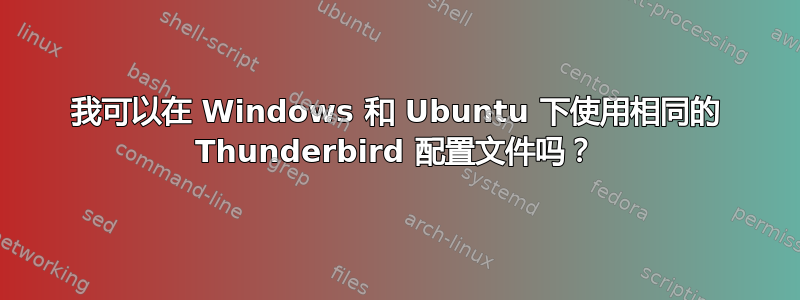
您好,我很好奇是否可以在基于 Ubuntu 的 PC 和基于 Windows 的 PC 上使用存储在 NAS 上的相同 Thunderbird 配置文件。有人有这方面的经验吗?
从一个月前开始,我使用一种设置,将 Thunderbird 配置文件存储在我的 NAS 上,并在 Windows 下的不同 PC 上使用它。我想保持这种状态,同时将其中一台 PC 切换到 Ubuntu 11.10(刚刚完成,运行良好)并使用相同的配置文件。
答案1
在安装 Ubuntu 作为双启动之前,我与 WinXP 共享已有的精确配置文件。
在 Ubuntu 上,Thunderbird 将您的 profile.ini 文件存储在 Home 下的 .thunderbird 中(在 nautilus 中启用显示隐藏文件即可找到它)。
在 WinXP 上,Thunderbird 通常将您的 profile.ini 存储在 c:\Documents and Settings\username\Application Data\Thunderbird\Profiles 中(不同版本的 Windows 将此文件夹存储在不同位置)
在你开始之前,对 Windows 中的配置文件夹、子文件夹及其文件进行完整复制作为备份。
要与 Ubuntu 共享您现有的 Windows 配置文件,请导航到 Windows 上的 profile.ini,打开它并记下配置文件文件夹的路径。在 Ubuntu 中导航到该路径并复制完整的路径名(如果您使用的是 Nautilus,请打开终端并将路径文件夹图标拖到终端以获取完整的路径名)。
复制完整路径名后,打开 Home .thunderbird 文件夹中的 profile.ini,并将其输入为“Path=”参数。将“IsRelative=1”更改为“IsRelative=0”。保存并退出。
现在您可以在 Ubuntu 中来回使用现有的 Windows Thunderbird 配置文件。
笔记:
在 Ubuntu 中启动 Thunderbird 之前,您必须确保已安装具有配置文件的 Windows 分区。
您可能还会在 Windows 和 Ubuntu Thunderbird 之间切换时遇到 Thunderbird 检查附加组件更新的情况。只需让它运行即可。
答案2
在双启动系统上与 Windows 7 共享我的 Thunderbird 配置文件时我没有遇到任何问题。
只需像在 Windows 系统上一样设置 Ubuntu 的 Thunderbird,就可以开始使用了(配置文件位于您的主目录中〜/ .thunderbird /配置文件.ini)。


