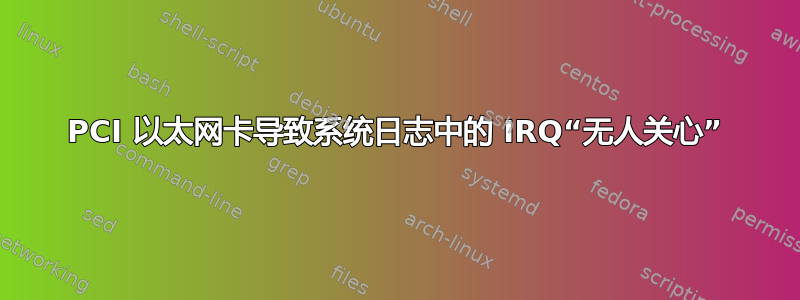
我安装了新的 PCI 千兆以太网卡,但它运行不正常。它工作了几分钟,然后突然停止运行。我找到了日志/var/log/syslog并irq 18: nobody cared (try booting with the "irqpoll" option)尝试了该选项。现在网络接口要花几个小时才能关闭。运行后ifdown eth0 && ifup eth0它又恢复了,但这看起来不是一个永久的解决方案。
以下是我认为与该问题相关的信息:
/var/log/syslog
Jan 6 06:21:51 ubuntu kernel: [ 436.677602] irq 18: nobody cared (try booting with the "irqpoll" option)
Jan 6 06:21:51 ubuntu kernel: [ 436.677662] Pid: 0, comm: swapper Tainted: G C 3.0.0-14-generic-pae #23-Ubuntu
Jan 6 06:21:51 ubuntu kernel: [ 436.677665] Call Trace:
Jan 6 06:21:51 ubuntu kernel: [ 436.677672] [<c1542c41>] ? printk+0x2d/0x2f
Jan 6 06:21:51 ubuntu kernel: [ 436.677680] [<c10b3e59>] __report_bad_irq+0x29/0xd0
Jan 6 06:21:51 ubuntu kernel: [ 436.677691] [<f844c5ae>] ? rtl8169_interrupt+0xbe/0x210 [r8169]
Jan 6 06:21:51 ubuntu kernel: [ 436.677696] [<c10b4224>] note_interrupt+0x104/0x150
Jan 6 06:21:51 ubuntu kernel: [ 436.677701] [<c10b274e>] handle_irq_event_percpu+0x9e/0x200
Jan 6 06:21:51 ubuntu kernel: [ 436.677706] [<c1026ae0>] ? msi_set_affinity+0x60/0x70
Jan 6 06:21:51 ubuntu kernel: [ 436.677710] [<c12bef7f>] ? msi_set_mask_bit+0x6f/0x80
Jan 6 06:21:51 ubuntu kernel: [ 436.677714] [<c10b28eb>] handle_irq_event+0x3b/0x60
Jan 6 06:21:51 ubuntu kernel: [ 436.677719] [<c10b4960>] ? unmask_irq+0x30/0x30
Jan 6 06:21:51 ubuntu kernel: [ 436.677723] [<c10b49ae>] handle_fasteoi_irq+0x4e/0xc0
Jan 6 06:21:51 ubuntu kernel: [ 436.677725] <IRQ> [<c155e352>] ? do_IRQ+0x42/0xc0
Jan 6 06:21:51 ubuntu kernel: [ 436.677734] [<c1057360>] ? irq_exit+0x60/0xa0
Jan 6 06:21:51 ubuntu kernel: [ 436.677737] [<c155e429>] ? smp_apic_timer_interrupt+0x59/0x88
Jan 6 06:21:51 ubuntu kernel: [ 436.677741] [<c155e1b0>] ? common_interrupt+0x30/0x38
Jan 6 06:21:51 ubuntu kernel: [ 436.677747] [<c105007b>] ? default_handler+0x2b/0x70
Jan 6 06:21:51 ubuntu kernel: [ 436.677752] [<c12e25e7>] ? intel_idle+0xb7/0x110
Jan 6 06:21:51 ubuntu kernel: [ 436.677758] [<c14397dd>] ? cpuidle_idle_call+0x7d/0x240
Jan 6 06:21:51 ubuntu kernel: [ 436.677762] [<c1008c7a>] ? cpu_idle+0x8a/0xc0
Jan 6 06:21:51 ubuntu kernel: [ 436.677767] [<c1527355>] ? rest_init+0x5d/0x68
Jan 6 06:21:51 ubuntu kernel: [ 436.677773] [<c17fa774>] ? start_kernel+0x352/0x358
Jan 6 06:21:51 ubuntu kernel: [ 436.677777] [<c17fa3b3>] ? pass_bootoption.constprop.2+0xe2/0xe2
Jan 6 06:21:51 ubuntu kernel: [ 436.677782] [<c17fa0ba>] ? i386_start_kernel+0xa9/0xaf
Jan 6 06:21:51 ubuntu kernel: [ 436.677784] handlers:
Jan 6 06:21:51 ubuntu kernel: [ 436.677808] [<f844c4f0>] rtl8169_interrupt
Jan 6 06:21:51 ubuntu kernel: [ 436.677846] Disabling IRQ #18
Jan 6 06:25:53 ubuntu kernel: [ 678.228016] ------------[ cut here ]------------
Jan 6 06:25:53 ubuntu kernel: [ 678.228027] WARNING: at /build/buildd/linux-3.0.0/net/sched/sch_generic.c:255 dev_watchdog+0x1e6/0x1f0()
Jan 6 06:25:53 ubuntu kernel: [ 678.228031] Hardware name: MS-7680
Jan 6 06:25:53 ubuntu kernel: [ 678.228033] NETDEV WATCHDOG: eth0 (r8169): transmit queue 0 timed out
Jan 6 06:25:53 ubuntu kernel: [ 678.228035] Modules linked in: snd_hda_codec_hdmi snd_hda_codec_realtek snd_hda_intel snd_hda_codec snd_hwdep snd_pcm snd_timer snd i915 drm_kms_helper drm i2c_algo_bit mei(C) video coretemp soundcore snd_page_alloc shpchp psmouse serio_raw rt3070sta lp parport usb_storage uas r8169 ahci libahci
Jan 6 06:25:53 ubuntu kernel: [ 678.228065] Pid: 0, comm: swapper Tainted: G C 3.0.0-14-generic-pae #23-Ubuntu
Jan 6 06:25:53 ubuntu kernel: [ 678.228068] Call Trace:
Jan 6 06:25:53 ubuntu kernel: [ 678.228075] [<c1050462>] warn_slowpath_common+0x72/0xa0
Jan 6 06:25:53 ubuntu kernel: [ 678.228080] [<c147a286>] ? dev_watchdog+0x1e6/0x1f0
Jan 6 06:25:53 ubuntu kernel: [ 678.228083] [<c147a286>] ? dev_watchdog+0x1e6/0x1f0
Jan 6 06:25:53 ubuntu kernel: [ 678.228088] [<c1050533>] warn_slowpath_fmt+0x33/0x40
Jan 6 06:25:53 ubuntu kernel: [ 678.228092] [<c147a286>] dev_watchdog+0x1e6/0x1f0
Jan 6 06:25:53 ubuntu kernel: [ 678.228098] [<c105d8af>] call_timer_fn+0x2f/0x110
Jan 6 06:25:53 ubuntu kernel: [ 678.228102] [<c147a0a0>] ? qdisc_reset+0x40/0x40
Jan 6 06:25:53 ubuntu kernel: [ 678.228106] [<c105efab>] run_timer_softirq+0xeb/0x210
Jan 6 06:25:53 ubuntu kernel: [ 678.228109] [<c147a0a0>] ? qdisc_reset+0x40/0x40
Jan 6 06:25:53 ubuntu kernel: [ 678.228114] [<c1056fb0>] ? local_bh_enable_ip+0x90/0x90
Jan 6 06:25:53 ubuntu kernel: [ 678.228118] [<c1057031>] __do_softirq+0x81/0x1a0
Jan 6 06:25:53 ubuntu kernel: [ 678.228122] [<c1056fb0>] ? local_bh_enable_ip+0x90/0x90
Jan 6 06:25:53 ubuntu kernel: [ 678.228125] <IRQ> [<c1057376>] ? irq_exit+0x76/0xa0
Jan 6 06:25:53 ubuntu kernel: [ 678.228132] [<c155e429>] ? smp_apic_timer_interrupt+0x59/0x88
Jan 6 06:25:53 ubuntu kernel: [ 678.228137] [<c1557299>] ? apic_timer_interrupt+0x31/0x38
Jan 6 06:25:53 ubuntu kernel: [ 678.228141] [<c105007b>] ? default_handler+0x2b/0x70
Jan 6 06:25:53 ubuntu kernel: [ 678.228147] [<c12e25e7>] ? intel_idle+0xb7/0x110
Jan 6 06:25:53 ubuntu kernel: [ 678.228153] [<c14397dd>] ? cpuidle_idle_call+0x7d/0x240
Jan 6 06:25:53 ubuntu kernel: [ 678.228157] [<c1008c7a>] ? cpu_idle+0x8a/0xc0
Jan 6 06:25:53 ubuntu kernel: [ 678.228163] [<c1527355>] ? rest_init+0x5d/0x68
Jan 6 06:25:53 ubuntu kernel: [ 678.228169] [<c17fa774>] ? start_kernel+0x352/0x358
Jan 6 06:25:53 ubuntu kernel: [ 678.228173] [<c17fa3b3>] ? pass_bootoption.constprop.2+0xe2/0xe2
Jan 6 06:25:53 ubuntu kernel: [ 678.228177] [<c17fa0ba>] ? i386_start_kernel+0xa9/0xaf
Jan 6 06:25:53 ubuntu kernel: [ 678.228180] ---[ end trace 582a116d2bf2b697 ]---
Jan 6 06:25:53 ubuntu kernel: [ 678.244049] r8169 0000:03:00.0: eth0: link up
系统
- 中央处理器:Intel Celeron G530
- 主板:MSI H61M-E23(B3)
- 内存:三星 DDR3-1333 2x4GB
- 硬盘:WD Caviar Blue WD10EALX 1TB
- TP-Link TG-3269 PCI 千兆以太网卡
- 操作系统:Ubuntu 11.10
板载 LAN(eth1)运行正常。
答案1
似乎你在这里遇到了错误。请参阅Bug 38632 - Sandybridge 附加以太网卡上无人关注的 IRQ。这看起来和你遇到的错误是同一类型的。
在这种情况下,Askubuntu 无法为您提供任何有用的帮助。我建议关注错误报告,也许添加更多信息并等待修复。


