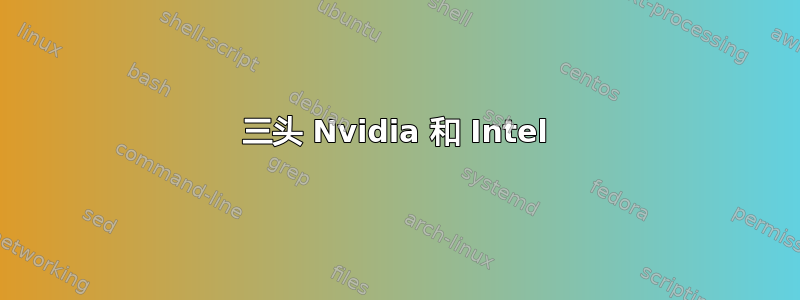
我有一个戴尔灵越配有英特尔集成显卡和 nvidia 显卡。实际上我有一个双头 2 x 27 三星显示器,还有一个旧的 24 英寸显示器放在那里等着插电。
我想知道我的电脑是否可以安装三头装置,如果可以,我该怎么做?
答案1
是的,有可能,看看这个:
http://wn.com/6_Monitor_Linux_workstation_using_Ubuntu_and_Compiz
这个人用了 6 个显示器,所以 3 个是可能的
现在,这是我找到的配置:https://superuser.com/questions/132290/triple-monitor-setup-in-linux
# nvidia-settings: X configuration file generated by nvidia-settings
# nvidia-settings: version 1.0 (buildd@crested) Sun Feb 1 20:25:37 UTC 2009
# edited by me (brendan) 2010-04-18
# NVIDIA magic (something about glx-new?)
Section "Module"
Load "glx"
EndSection
Section "Extensions"
Option "Composite" "Enable"
EndSection
# Keyboards and Mice
Section "InputDevice"
# generated from default
Identifier "Keyboard0"
Driver "kbd"
EndSection
Section "InputDevice"
# generated from default
Identifier "Mouse0"
Driver "mouse"
Option "Protocol" "auto"
Option "Device" "/dev/psaux"
Option "Emulate3Buttons" "no"
Option "ZAxisMapping" "4 5"
EndSection
# Physical Monitors:
Section "Monitor"
Identifier "Monitor0"
VendorName "Acer"
ModelName "Acer H233H"
HorizSync 40.0 - 70.0
VertRefresh 60.0
EndSection
Section "Monitor"
Identifier "Monitor1"
VendorName "Acer"
ModelName "Acer AL2216W"
HorizSync 40.0 - 70.0
VertRefresh 60.0
EndSection
Section "Monitor"
Identifier "Monitor2"
VendorName "BenQ"
ModelName "BenQ W500"
HorizSync 44.955 - 45.0
VertRefresh 59.94 - 60.0
EndSection
# Physical Video Cards/Ports:
Section "Device"
Identifier "Device0"
Driver "nvidia"
VendorName "NVIDIA Corporation"
BoardName "GeForce 9800 GTX+"
# Screen 0
BusID "PCI:5:0:0"
EndSection
#Section "Device"
# Identifier "Device1"
# Driver "nvidia"
# VendorName "NVIDIA Corporation"
# BoardName "GeForce 9800 GTX+"
# BusID "PCI:5:0:0"
# Screen 1
#EndSection
Section "Device"
Identifier "Device2"
Driver "nvidia"
VendorName "nVidia Corporation"
BoardName "GeForce 7900 GT/GTO"
BusID "PCI:4:0:0"
Option "TVStandard" "HD720p"
EndSection
#### Default 3-monitor Layout 'default'
Section "ServerLayout"
Identifier "Default Layout"
Screen 0 "Screen0" 0 0
Screen 1 "Screen2" LeftOf "Screen0"
InputDevice "Keyboard0" "CoreKeyboard"
InputDevice "Mouse0" "CorePointer"
EndSection
Section "ServerFlags"
Option "Xinerama" "0"
EndSection
# Virtual Screens
Section "Screen"
Identifier "Screen0"
Device "Device0"
Monitor "Monitor0"
DefaultDepth 24
Option "TwinView" "1"
# Option "NoTwinViewXineramaInfo"
Option "metamodes" "DFP-0: 1920x1080 +1680+0, DFP-1: 1680x1050 +0+30"
# Option "metamodes" "DFP-0: 1920x1080 +1680+0, DFP-1: 1680x1050 +0+15; DFP-0: NULL, DFP-1: 1680x1050 +0+0"
SubSection "Display"
Depth 24
EndSubSection
EndSection
#Section "Screen"
# Identifier "Screen0"
# Device "Device0"
# Monitor "Monitor0"
# DefaultDepth 24
# Option "TwinView" "0"
# Option "metamodes" "1920x1080"
# SubSection "Display"
# Depth 24
# EndSubSection
#EndSection
#Section "Screen"
# Identifier "Screen1"
# Device "Device1"
# Monitor "Monitor1"
# DefaultDepth 24
# Option "TwinView" "0"
# Option "metamodes" "1680x1050"
# SubSection "Display"
# Depth 24
# EndSubSection
#EndSection
Section "Screen"
Identifier "Screen2"
Device "Device2"
Monitor "Monitor2"
DefaultDepth 24
Option "TwinView" "0"
Option "metamodes" "1280x720"
SubSection "Display"
Depth 24
EndSubSection
EndSection
当然,你必须修改它,但这将帮助你了解它的工作原理
发现了另一个关于它的帖子:http://ubuntuforums.org/showthread.php?t=1502753
答案2
目前,没有办法让它工作,以便您实际上在这三个上使用单个会话。不过,内核和 Xorg 上游正在努力实现这一点。它仍然需要相当长的时间才能成型并包含在发行版中。
编辑:嗯,忘了 xinerama,例如联想 T520 上的三头了解设置说明。请注意,如果您使用 nvidia 的驱动程序,则英特尔将无法获得 3D 功能。


