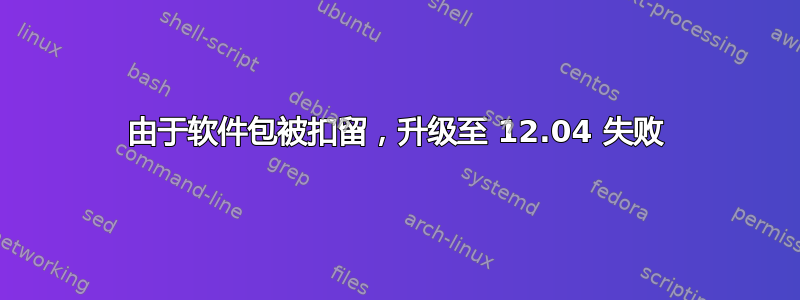
从更新管理器安装所有推荐的更新后,我运行升级,并出现对话框:
Could not calculate the upgrade
An unresolvable problem occurred while calculating the upgrade:
E:Unable to correct problems, you have held broken packages.
This can be caused by:
* Upgrading to a pre-release version of Ubuntu
* Running the current pre-release version of Ubuntu
* Unofficial software packages not provided by Ubuntu
If none of this applies, then please report this bug using the command 'ubuntu-bug update-manager' in a terminal.
所以我举报了漏洞。
我也试过
umpirsky@umpirsky:~$ sudo apt-get update
...
Fetched 16.6 kB in 1min 22s (200 B/s)
Reading package lists... Done
W: GPG error: http://archive.canonical.com oneiric Release: The following signatures were invalid: BADSIG 40976EAF437D05B5 Ubuntu Archive Automatic Signing Key <email address hidden>
有没有什么办法可以解决这个问题?
- 解决 apt-get BADSIG GPG 错误的最简单方法是什么?
- 第一个和第二个解决方案不起作用,最后一个解决方案返回
cd: /var/cache/apt-cacher-ng: No such file or directory。仍然出现 GPG 错误。
答案1
我的联想 Thinkpad 也遇到了这个问题,因为 ppa 显卡驱动程序。我通过安装 ppa-purge 解决了这个问题,然后删除了https://launchpad.net/~oibaf/+archive/graphics-drivers苯丙胺:
sudo apt-get install ppa-purge
sudo ppa-purge ppa:oibaf/graphics-drivers
答案2
我遇到了这个问题,发现通过将我的软件源重新设置为 ubuntu.com 网站可以解决这个问题。(我最初选择了一个更快的镜像。)通过软件中心,我使用菜单Edit--> Software Sources ...,在软件源对话框中,我选择了“主服务器”。然后我运行sudo apt-get update。之后,它可以计算更改并升级。这个主站点速度较慢,但这解决了我的问题。


