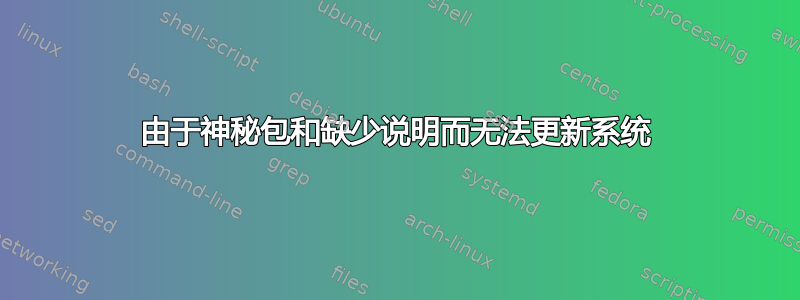
我在更新 Solaris 11.3 上的所有软件包时遇到问题。我使用该系统来测试软件。我不是 Solaris 管理员或 Solaris 用户。
当尝试更新系统时,我遇到以下情况(这曾经有效):
$ sudo pkg update
Password:
------------------------------------------------------------
Package: pkg://solaris/release/[email protected],5.12-5.12.0.0.0.115.0:20170111T175931Z
License: evaluation
This software has been made available for evaluation purposes only.
See http://www.oracle.com/technetwork/server-storage/solaris11/technologies/foss-evaluation-program-2586275.html for further information.
Packages to remove: 1
Packages to install: 3
Packages to update: 2
Services to change: 1
Create boot environment: No
Create backup boot environment: Yes
pkg: The following packages require their licenses to be accepted before they can be installed or updated:
----------------------------------------
Package: pkg://solaris/release/[email protected],5.12-5.12.0.0.0.115.0:20170111T175931Z
License: evaluation
License requires acceptance.
To indicate that you agree to and accept the terms of the licenses of the packages listed above, use the --accept option. To display all of the related licenses, use the --licenses option.
我不确定这条消息在说什么。去年安装系统时我接受了 adminstrivia 素材。我没有安装一个名为pkg://solaris/release/evaluation,而且我不确定它是从哪里来的。然而,我对其进行了尽职调查,但没有奏效:
$ sudo pkg --accept update
pkg: illegal global option -- accept
Try `pkg --help or -?' for more information.
我访问了消息中引用的 URL,但它没有告诉我需要做什么。该页面描述了一个 oracle 程序。显然,需要做的事情是绝密或以上的。
更新这个系统需要做什么?
更幽默的是,甲骨文是如何成功打破一个多年来一直有效的简单流程的?
答案1
阅读手册页。很清楚什么是错误:
/usr/bin/pkg update [-fnvq] [-g path_or_uri ...]
[--accept] [--licenses] [--no-index] [--no-refresh] [--no-be-activate]
[--no-backup-be | --require-backup-be] [--backup-be-name name]
[--deny-new-be | --require-new-be] [--be-name name]
[--reject pkg_fmri_pattern ...] [pkg_fmri_pattern ...]
pkg update --accept并不是pkg --accept update.
答案2
我必须使用以下内容来更新软件包列表:
pkg update --accept
然后使用以下命令安装软件包(在本例中为 Samba):
pkg install --accept samba
确保保持参数的准确顺序,否则会出现错误。


