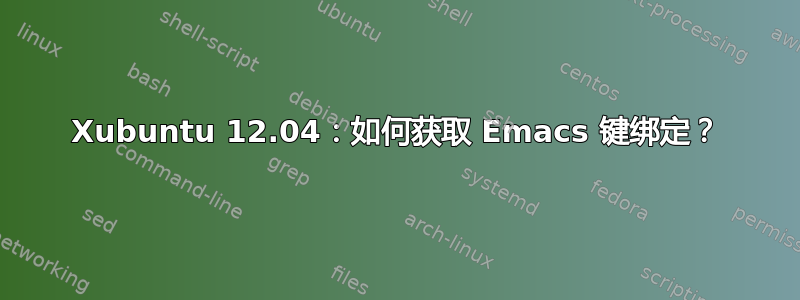
我在 MacBook Air 上使用 Xubuntu 12.04。关于如何在 gnome 下使用 Emacs 的键绑定有很多帖子(例如,如何在应用程序(例如 Google Chrome)中启用 Emacs 键绑定?,在 chrome 中恢复 emacs 键绑定, 或者http://www.fettesps.com/ubuntu-emacs-keybindings/)。
我安装了 gconf-editor,并在桌面 -> gnome -> 界面 -> gtk_theme 中将“Greybird”替换为“Emacs”。不过,这个更改似乎没有效果。
如何在 Xubuntu 下获取 Emacs 键绑定?[例如,在 Google Chrome 中,Cs 表示“搜索”,Cy 表示“粘贴”]
答案1
在此处找到:http://iomem.com/archives/22-Emacs-keybindings-with-XFCE.html
xfconf-query -c xsettings -p /Gtk/KeyThemeName -s Emacs


