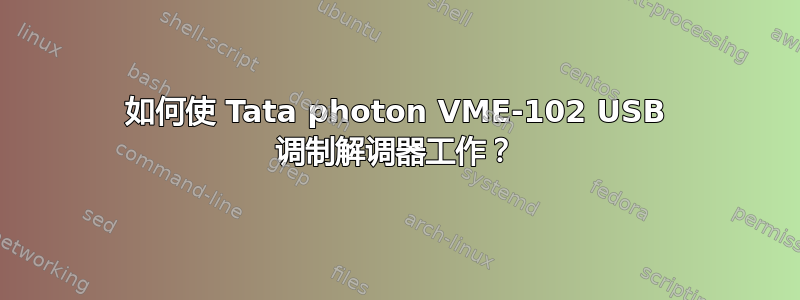
我的 ubuntu 12.04 无法检测到我的 tata photon VME-102 usb 型号,但相同的 usb 在 windows 上运行良好。当我使用连接管理器创建连接时,它显示没有 usb 连接到计算机。
答案1
如果你还没有弄清楚,那么你可以开始......
步骤 1. 插入调制解调器 2. 在终端中运行 lsusb 调制解调器连接为总线 00x 设备 00z:ID 22f4:0021
3.type - cd /etc/usb_modeswitch.d
4. type- sudo gedit
5. paste the following script
#
#############贡献者:Nirbheek Chauhan默认供应商= 0x22f4 默认产品=0x0021
目标类=0xff
消息内容="555342439f00000000000000000061b0000000200000000000000000000000"
6. save it as: /etc/usb_modeswitch.d/22f4:0021
7. type cd /
8. type sudo usb_modeswitch -c /etc/usb_modeswitch.d/22f4:0021
9. type sudo usb_modeswitch -c /etc/usb_modeswitch.d/22f4:0021
10. type sudo usb_modeswitch -c /etc/usb_modeswitch.d/22f4:0021
11.type sudo usb_modeswitch -c /etc/usb_modeswitch.d/22f4:0021
打开网络管理器,新的 cdma 宽带连接将列在那里
步骤 10 和 11 是步骤 8 和 9 的重复,但这是我设计的让 olive v me102 调制解调器被 ubuntu 识别的方法。
还要注意,每次重新插入调制解调器都需要执行步骤 8 和 9。
用户名和密码都是 internet
PS:我只是一个普通用户,不是极客!请原谅我使用上述格式。
答案2
Shubam 的上述回答对我来说很有帮助,并且为 Ankit 面临的问题提供了一点解决方案。
脚步:
- 插入调制解调器
- 在终端调制解调器中运行
lsusb,连接为“总线 00x 设备 00z:ID 22f4:0021” cd /etc/usb_modeswitch.d/sudo gedit 22f4:0021将以下脚本粘贴到文件中
##############Tata Photon+ # #############Contributor: Nirbheek Chauhan DefaultVendor=0x22f4 DefaultProduct=0x0021 TargetClass=0xff MessageContent="555342439f000000000000000000061b000000020000000000000000000000"保存并关闭编辑器
cd /sudo usb_modeswitch -p 0021 -v 22f4 -c /etc/usb_modeswitch.d/22f4\:0021- 应该向您显示一些产品信息
- 然后在右上角的网络面板上,您将能够看到 Tata Indicom (Photon+) 连接 1 (CDMA)
- 单击它进行连接。现在您已成功连接
答案3
您可以访问此链接,您可以在其中找到您的调制解调器的脚本以及其他类型的较新调制解调器的脚本。
将它们粘贴到上面的位置,瞧!


