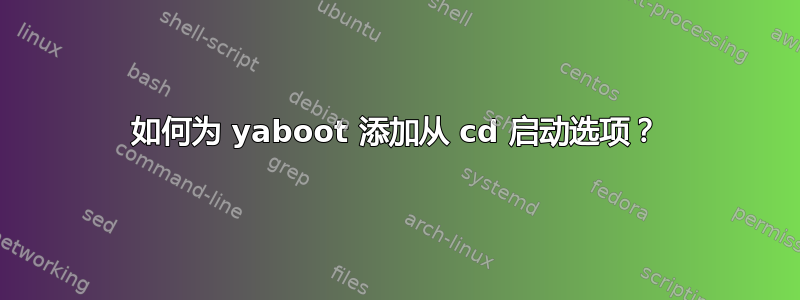
因此,我在 iMac G5 电脑上双启动 Ubuntu 12.04.1 和 Mac OS X,我想为 yaboot 添加启动 CD 选项,因为我尝试启动有划痕的 Mac OS X 安装 DVD,它需要一段时间才能读取,而且第一个引导程序运行得太快。无论如何,我该如何编辑第一个引导程序的超时时间?
因此,我的主要问题是,如何向 yaboot 添加 cd 启动选项,然后如何启动它?OpenFrmware 的 devalias 告诉我,1 安装了 2 个 cd-rom,一个是 /ht/pci@3/ata-6/disk@0,另一个以 1 结尾,而不是 0。
这些是我的 yaboot.conf 文件的内容:
yaboot.conf generated by the Ubuntu installer
run: "man yaboot.conf" for details. Do not make changes until you have!!
see also: /usr/share/doc/yaboot/examples for example configurations.
For a dual-boot menu, add one or more of:
bsd=/dev/hdaX, macos=/dev/hdaY, macosx=/dev/hdaZ
boot="/dev/disk/by-id/scsi-SATA_ST3160023AS_5MT1GCWA-part2"
device=/ht@0,f2000000/pci@3/k2-sata-root@c/@0/@0
partition=4
root="UUID=798a048f-ee48-49e0-bba3-111aed8dee04"
timeout=12000
install=/usr/lib/yaboot/yaboot
magicboot=/usr/lib/yaboot/ofboot
enablecdboot
macosx="/dev/disk/by-id/scsi-SATA_ST3160023AS_5MT1GCWA-part3"
image=/boot/vmlinux
label=Linux
read-only
initrd=/boot/initrd.img
append="quiet splash"
我应该在这里添加什么以便 yaboot 能在启动后 3 分钟内从我的 CD 启动?
谢谢!
答案1
我最终意识到是我的驱动器没有读取 DVD,而我的 yaboot 配置文件中的“enablecdboot”行就是我从 CD 启动所需要的全部内容。如果我将“enableofboot”添加到 yaboot.conf,它还会为我提供 OpenFirmware 启动选项!


