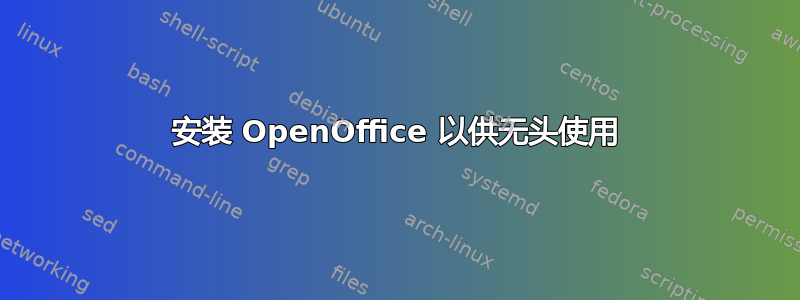
这个问题非常简单和简短。我正在关注本文安装 OpenOffice headless:
sudo apt-get install openoffice.org-headless openoffice.org-writer openoffice.org-draw
我收到以下错误:
Reading package lists... Done
Building dependency tree
Reading state information... Done
E: Unable to locate package openoffice.org-headless
E: Couldn't find any package by regex 'openoffice.org-headless'
更新:
apt-cache search openoffice.org
答案1
Ubuntu 很久以前就已从 openoffice 转向 libreoffice。
安装libreoffice-common,然后您可以通过添加“--headless”运行时参数来运行 libreoffice 服务。
$ /usr/bin/libreoffice --headless
如果您将“openoffice.org”全面替换为“libreoffice”,则该文章的其余部分应该兼容。
答案2
按照以下步骤安装 OpenOffice其网站上给出的说明。
安装步骤如下:
第一的下载 openOffice.org全部在一个 tar 包中。您应该选择您的操作系统(对我来说Linux 64 位 (x86-64) DEB)、语言和版本。然后点击下载完整安装
.tar.gz获取文件的按钮然后将
.tar.gz文件解压到合适的目录中。我将其下载到我的主目录中。您可以使用如下命令将其解压(将文件名替换为您下载的确切名称)tar xf Apache_OpenOffice_4.1.2_Linux_x86-64_install-deb_en-US.tar.gz然后打开终端并进入包含 .deb 文件的目录。如果你在主目录中解压,则命令为
cd ~/en-US/DEBS/然后使用以下命令安装所有.deb 文件:
sudo dpkg -i *.deb自从,OpenOffice 2.3 可以以无头模式启动。因此,您可以使用以下命令以无头模式启动它
soffice --headless
希望这会有所帮助。
在 16.04 中再次测试。它像以前一样工作
答案3
确保您已完全删除 LibreOffice,然后按照Olive Twist 的安装说明这应该对你有用。
答案4
OpenOffice.org 无头安装:
apt-get install openoffice.org-core


